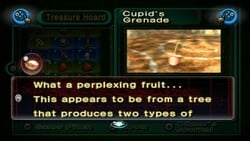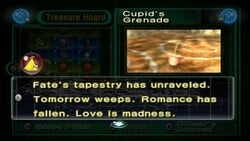Treasure Hoard: Difference between revisions
No edit summary |
m (→Sales Pitch) |
||
| (26 intermediate revisions by 12 users not shown) | |||
| Line 1: | Line 1: | ||
{{game icons|pikmin2=y}} | {{game icons|pikmin2=y}} | ||
[[File:P2 Treasure Hoard Menu.png|thumb|300px|Screenshot of the Treasure Hoard.]] | |||
{{otheruses|the Treasure Menu in Pikmin 2|the menu in [[Pikmin 4]]|Treasure Catalog}} | |||
The '''Treasure Hoard''' in {{p2}} is an in-game list of all the [[treasure]]s the player has collected throughout their exploration. To enter the [[Piklopedia and Treasure Hoard menu#Treasure Hoard|Treasure Hoard menu]], the player must press {{button|gc|r|wii|padr}} when on the [[area selection menu]]. | |||
[[ | Some differences in the list occur between the Japanese, North American, and European (+ Australian) [[region|versions]] of the game, owing to the fact some objects are real life brands, and the licensing and recognition of these vary between regions; the list in this page contains information for the US and European treasures only. It is the counterpart to the [[Piklopedia (Pikmin 2)|Piklopedia]], with the two sharing [[Music in Pikmin 2#Piklopedia/Treasure hoard|the same music]]. | ||
Treasures are arranged into [[series]] by subject matter, and each treasure has accompanying [[#Notes|notes]], by [[Captain Olimar]] and by the [[Hocotate ship]]. As each series is completed, the ship announces it and makes its sales pitch available for each treasure in the group; Olimar's journal are available from the start. Finally, the Treasure Hoard also points out how many [[Poko]]s a treasure is worth, as well as its [[Carry|weight]]. It should be noted that if the player wishes to see the Hocotate ship's announcements after completing a series, they should check the Treasure Hoard on the same day they complete the series; starting a new day and collecting a treasure in the meantime will not trigger the announcement the next day. | |||
The total treasure value in [[Pokos]] is {{pokos|26,985}} in the US version, {{pokos|26,885}} in the European version, and {{pokos|26,181}} in the Japanese version. | |||
== List of treasures == | |||
{{see|List of Pikmin 2 treasures}} | |||
== Notes == | |||
Every treasure has accompanying notes by [[Captain Olimar]] and the [[Hocotate ship]]. These notes are merely for fun and for world-building, and rarely contain any information useful for gameplay. Only the notes of unlocked entries can be seen. | |||
=== Olimar's Journal === | |||
[[File:Treasure Hoard Olimar's Journal.jpg|thumb|250px|Olimar's Journal for a treasure in the Treasure Hoard.]] | |||
{{for|a full list|Category:Journal entries|t1=Category:Journal entries}} | |||
Olimar's journal are the notes he writes on treasures collected. They can be read by picking an entry and pressing {{button|gc|x|wii|+}}. Like the name implies, they read a bit like a diary, often reflecting on the day's expeditions and findings in doing so. He refers to such things as his family, his working life with Hocotate Freight, and his feelings at the time, as well as speculation on what the treasure's intended use might be. | |||
{{clear}} | |||
=== Sales Pitch === | |||
[[File:Treasure Hoard Sales Pitch.jpg|thumb|250px|A Sales Pitch for a treasure in the Treasure Hoard.]] | |||
{{for|a full list|Category:Sales pitches|t1=Category:Sales pitches|Category:Ship announcements|t2=Category:Ship announcements}} | |||
The | The sales pitches are provided by the Hocotate ship in an attempt to sell the items back at [[Hocotate]]. They can be read by picking an entry and pressing {{button|gc|y|wii|-}}. Often, the ship creates stories about the objects which they are selling in an attempt to get them to sell better. For instance, it claims that the [[Fossilized Ursidae]] may come alive under a full moon, or that the [[Essence of Despair]] was created as the result of the forces of evil being defeated by the forces of justice. | ||
Any given sales pitch comes with a [[Series|group]], and becomes available once that specific group of treasures has been collected. An example of this would be in the [[Crystallized Emotion Series]]; all marbles in the game must be collected before their sales pitches are provided. In addition, when this happens, the ship will announce the completion of a series, with a quick blurb with what the series is about. | |||
{{ | {{clear}} | ||
==Controls== | == Controls == | ||
{{see|Controls#Piklopedia and Treasure Hoard}} | {{see|Controls#Piklopedia and Treasure Hoard}} | ||
==Areas== | == Areas == | ||
{{main|Piklopedia#Areas}} | {{main|Piklopedia (Pikmin 2)#Areas}} | ||
The scenery seen on the Treasure Hoard and [[Piklopedia]] will depend on whatever [[area]] the ship's icon is on, on the [[ | The scenery seen on the Treasure Hoard and [[Piklopedia (Pikmin 2)|Piklopedia]] will depend on whatever [[area]] the ship's icon is on, on the [[area selection menu]]. The [[Valley of Repose]], the [[Awakening Wood]] and the [[Perplexing Pool]] have some notable differences in this version of the area, but the [[Wistful Wild]] has no differences in the level design with the only change being the background theme. | ||
==Gallery== | == Gallery == | ||
<gallery> | <gallery> | ||
ProtonX.png|The Treasure Hoard during daytime. | ProtonX.png|The Treasure Hoard during daytime. | ||
| Line 28: | Line 47: | ||
Treasure Hoard 3.jpg|The Treasure Hoard when the sun is setting down. | Treasure Hoard 3.jpg|The Treasure Hoard when the sun is setting down. | ||
Treasure Hoard close-up.jpg|The close-up mode. | Treasure Hoard close-up.jpg|The close-up mode. | ||
Pikmin 2 Menu Rubber Ugly Icon.png|The [[Rubber Ugly]] icon used to represent the Treasure Hoard within the [[area selection menu]] and the [[Piklopedia (Pikmin 2)|Piklopedia]]. | |||
</gallery> | </gallery> | ||
==Names in other languages== | == Names in other languages == | ||
{{Foreignname | {{Foreignname | ||
|Jap=お宝一覧 | |||
|JapR= Otakara Ichiran | |||
|JapM=Treasure List | |||
|Fra=Liste des trésors | |Fra=Liste des trésors | ||
|FraM=List of treasures | |FraM=List of treasures | ||
|Ger=Schatzhort | |Ger=Schatzhort | ||
|GerM=Treasure hoard | |||
|Ita=Lista tesori | |Ita=Lista tesori | ||
|ItaM=List of treasures | |ItaM=List of treasures | ||
|Spa=Tesoros | |Spa=Tesoros | ||
|SpaM=Treasures | |SpaM=Treasures | ||
}} | }} | ||
==See also== | == Trivia == | ||
*[[ | * Treasures in the same [[series]] have the same background color behind their icons, and this color alternates between green and blue for each series. In the European and Japanese [[Region|versions]] of the game, there are an even number of series, so when the list wraps around back to the start, the colors are the same. But in the North American version, there are an odd number of series, so after scrolling through the entire list, the background color of each series is different from what it was the last time, and alternates as the list is repeated. | ||
*[[ | * The [[Rubber Ugly]] icon which represents treasure in the [[area selection menu]] and [[saved game selection menu]] is different from the icon for the [[Rubber Ugly]] entry within the Treasure Hoard and the actual in-game texture. Specifically, the duck in the menu icon has completely black eyes, while the duck for the in-game model and the Treasure Hoard entry icon has black pupils surrounded by visible white scleras. This icon actually matches an early Rubber Ugly [[Unused content in Pikmin 2|unused treasure icon]]. | ||
*[[ | |||
== See also == | |||
*[[Treasure Catalog]] | |||
*[[Hey! Pikmin logs|''Hey! Pikmin'' logs]] | |||
*[[Piklopedia (Pikmin 2)|Piklopedia (''Pikmin 2'')]] | |||
{{treasures}} | {{treasures}} | ||
[[Category:Treasures| ]] | [[Category:Treasures| ]] | ||
Latest revision as of 01:12, August 18, 2024
- This article is about the Treasure Menu in Pikmin 2. For the menu in Pikmin 4, see Treasure Catalog.
The Treasure Hoard in Pikmin 2 is an in-game list of all the treasures the player has collected throughout their exploration. To enter the Treasure Hoard menu, the player must press ![]() /
/ ![]() when on the area selection menu.
when on the area selection menu.
Some differences in the list occur between the Japanese, North American, and European (+ Australian) versions of the game, owing to the fact some objects are real life brands, and the licensing and recognition of these vary between regions; the list in this page contains information for the US and European treasures only. It is the counterpart to the Piklopedia, with the two sharing the same music.
Treasures are arranged into series by subject matter, and each treasure has accompanying notes, by Captain Olimar and by the Hocotate ship. As each series is completed, the ship announces it and makes its sales pitch available for each treasure in the group; Olimar's journal are available from the start. Finally, the Treasure Hoard also points out how many Pokos a treasure is worth, as well as its weight. It should be noted that if the player wishes to see the Hocotate ship's announcements after completing a series, they should check the Treasure Hoard on the same day they complete the series; starting a new day and collecting a treasure in the meantime will not trigger the announcement the next day.
The total treasure value in Pokos is ![]() × 26,985 in the US version,
× 26,985 in the US version, ![]() × 26,885 in the European version, and
× 26,885 in the European version, and ![]() × 26,181 in the Japanese version.
× 26,181 in the Japanese version.
List of treasures[edit]
Notes[edit]
Every treasure has accompanying notes by Captain Olimar and the Hocotate ship. These notes are merely for fun and for world-building, and rarely contain any information useful for gameplay. Only the notes of unlocked entries can be seen.
Olimar's Journal[edit]
- For a full list, see Category:Journal entries.
Olimar's journal are the notes he writes on treasures collected. They can be read by picking an entry and pressing ![]() /
/ ![]() . Like the name implies, they read a bit like a diary, often reflecting on the day's expeditions and findings in doing so. He refers to such things as his family, his working life with Hocotate Freight, and his feelings at the time, as well as speculation on what the treasure's intended use might be.
. Like the name implies, they read a bit like a diary, often reflecting on the day's expeditions and findings in doing so. He refers to such things as his family, his working life with Hocotate Freight, and his feelings at the time, as well as speculation on what the treasure's intended use might be.
Sales Pitch[edit]
- For a full list, see Category:Sales pitches and Category:Ship announcements.
The sales pitches are provided by the Hocotate ship in an attempt to sell the items back at Hocotate. They can be read by picking an entry and pressing ![]() /
/ ![]() . Often, the ship creates stories about the objects which they are selling in an attempt to get them to sell better. For instance, it claims that the Fossilized Ursidae may come alive under a full moon, or that the Essence of Despair was created as the result of the forces of evil being defeated by the forces of justice.
. Often, the ship creates stories about the objects which they are selling in an attempt to get them to sell better. For instance, it claims that the Fossilized Ursidae may come alive under a full moon, or that the Essence of Despair was created as the result of the forces of evil being defeated by the forces of justice.
Any given sales pitch comes with a group, and becomes available once that specific group of treasures has been collected. An example of this would be in the Crystallized Emotion Series; all marbles in the game must be collected before their sales pitches are provided. In addition, when this happens, the ship will announce the completion of a series, with a quick blurb with what the series is about.
Controls[edit]
Areas[edit]
- Main article: Piklopedia (Pikmin 2)#Areas.
The scenery seen on the Treasure Hoard and Piklopedia will depend on whatever area the ship's icon is on, on the area selection menu. The Valley of Repose, the Awakening Wood and the Perplexing Pool have some notable differences in this version of the area, but the Wistful Wild has no differences in the level design with the only change being the background theme.
Gallery[edit]
The Rubber Ugly icon used to represent the Treasure Hoard within the area selection menu and the Piklopedia.
Names in other languages[edit]
| Language | Name | Meaning |
|---|---|---|
| お宝一覧? Otakara Ichiran |
Treasure List | |
| Liste des trésors | List of treasures | |
| Schatzhort | Treasure hoard | |
| Lista tesori | List of treasures | |
| Tesoros | Treasures |
Trivia[edit]
- Treasures in the same series have the same background color behind their icons, and this color alternates between green and blue for each series. In the European and Japanese versions of the game, there are an even number of series, so when the list wraps around back to the start, the colors are the same. But in the North American version, there are an odd number of series, so after scrolling through the entire list, the background color of each series is different from what it was the last time, and alternates as the list is repeated.
- The Rubber Ugly icon which represents treasure in the area selection menu and saved game selection menu is different from the icon for the Rubber Ugly entry within the Treasure Hoard and the actual in-game texture. Specifically, the duck in the menu icon has completely black eyes, while the duck for the in-game model and the Treasure Hoard entry icon has black pupils surrounded by visible white scleras. This icon actually matches an early Rubber Ugly unused treasure icon.