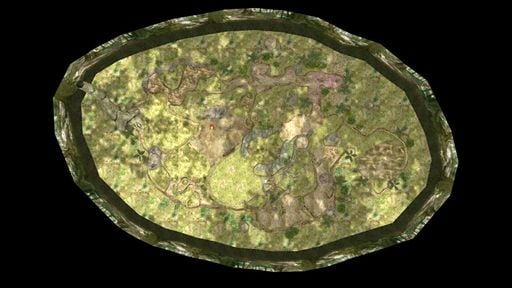User:Scruffy
Check out my latest video on Pikmin 2 sound trivia!
| Scruffy | |
|---|---|
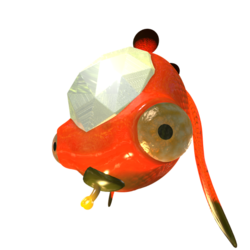
| |
| A remodeled Gatling Groink. | |
| Gender | Male |
| Location | United States |
| YouTube channel | https://www.youtube.com/channel/UCDoKh1xoqKDfUr3YxQBs_1w/feed |
| Games | |
| 100% completion | |
| Don't own | |
| 100% completion | |
| Don't own | |
| 100% completion | |
| Completed story mode | |
| This user can run Pikmin games on Dolphin. | |
| This user can modify the Pikmin games. | |
| This user can handle the following languages: English and Spanish. | |
Hello, I'm Scruffy. I've played a lot of video games and the Pikmin series has always held its place as my absolute favorite, by far. First and foremost I am a musician, and I think what really won me over with Pikmin was its expert musical composition and direction. I have studied the music for quite some time, figuring out how it adapts to what occurs in the game. And the first day I got a capable notation software I have been attempting to arrange the Pikmin soundtrack for a synthetic orchestra. I hope I can convince readers to listen more closely to this amazing game.
I have just discovered a meaning to the Plasm Wraith that nobody has seen before. You have to see this, all the details add up! Here's the link to my video about it!
Music
Look here for arrangements of the Pikmin soundtracks.
- An excerpt from one of my favorite classical pieces, performed by a very musical Pikmin enemy. This is my first published animation sequence, and it took me around 80 hours to render:
Requests
You can now post a request for musical composition or a Pikmin-related CGI user image on my talk page on here or on Pikmin Fanon (preferably on Pikmin Fanon, since this stuff isn't canon), and I will do my best to make it so! The more details you give me, the more I can make it like what's in your head. For music, I will post a YouTube link on that section of the talk page once it's finished.
Some notes:
- I use Blender, GIMP, Autodesk Sketchbook (the free version), and Autodesk Pixlr for all my photo composition and editing (all of those applications are free; I'd recommend them for getting ideas out of your head and onto a 2D or 3D world.
- I use Sibelius, Notion, Studio One, and GarageBand for my musical compositions. These are all paid applications; I would still recommend them if you want a pretty capable music product without actually hiring people to play a piece. Sibelius (and Finale, but I prefer Sibelius) is the end-all notation program for professionals; it is insanely good and I am humbled on a daily basis by its scope.
Some caveats:
- Nintendo doesn't want anyone to use their copyright, but they don't really enforce it. That being said, I would prefer if have your original music requests posted before your requests for arrangements of Pikmin music; I don't want to abuse their passiveness to YouTube remixes.
- The more complex an image you desire, the longer it will take me. I do not yet have the tools to rip or view models from the original games, so please bear with me as I build most of my images from scratch. The ship parts were simple shapes; don't expect the full Valley of Repose the day after you request it (or the month for that matter). Here are the original models I do have access to:
- Olimar and Louie from Pikmin 2, and Olimar and the Pikmin from Super Smash Bros. Brawl.
- The Beady Long Legs, Raging Long Legs, Segmented Crawbster, Titan Dweevil, and Waterwraith (not the original rollers).
- Bulborb Larvae, the three adult Bulborbs from Pikmin 2 (not the original hair on the Hairy Bulborb), all dwarf Bulborbs from Pikmin 2, and Water Dumples.
- The Careening Dirigibug and Cloaking Burrow-nit.
- Bomb rocks, boulders, and chiyogami paper.
- The full Awakening Wood, the backgrounds in caves (although I'm not sure how well those work), and newtest.
- The clovers and Glowstems from Pikmin 2.
- The Insect Condo.
- Onions, pellets, the Iridescent Flint Beetle, the Burrowing Snagret, the Hocotate ship, the Swooping Snitchbug, the President, and the Wollywog trophies from Super Smash Bros. Brawl. These are (except for Onions) the original models, but they cannot be posed and some of their texture UVs need resolving.
Renders
These are some projects I've worked on to render elements of Pikmin and Pikmin 2 in a style reminiscent of Pikmin 3, with more realistic reflections and transparency and smoother shapes. I wasn't going for total photorealism, but rather a realistic style that you could see in a video game. The HD ship parts were definitely the longest project; I'd say the hardest one was either the Pilot's Seat (I had to place each individual stitch) or the Omega Stabilizer (that shape...). My favorite project was the Chronos Reactor.
To compose each individual image, I used Blender, a free, open-source software for rendering 3d models, animation, and physical simulations. It's awesome, but it takes a lot of time to learn; I'd recommend searching it on YouTube, there's an ocean of tutorials to help you. Also, the more complex the image, the longer it takes to render; each ship part probably took around 1-3 minutes to render once it was ready.
To put the ship parts on one big sheet, I used GIMP, which is essentially the poor man's Photoshop.
Seriously, between these two programs you could fool someone into thinking a simple 3D model sphere is a photograph. It's scary powerful.
Gatling Groink
A Gatling Groink in Pikmin 3.The Orange Bulborb always gave me the most trouble of any enemy, but the Gatling Groink was a close second. A Groink would now have four smokestacks and a crystal on its head instead of a windshield; thus the crystal could be broken with enough Rock Pikmin, but like the Skutterchuck, it would be faster without a crystal in its head. The design is a mix of the classic Gatling Groink and a Celestial Eye goldfish.
Awakening Wood
The Awakening Wood with a sun-like light source and caustics in the water. Plus a Red Bulborb in its usual spot. :)
All these textures are the originals, but I moved the texture for the tree shadows. The shadows have more contrast than in the original game, and I had some issues with the tiles in the soil, so they don't show up in this render.
HD ship parts
This is my biggest Blender project so far this year: HD "Pikmin 3-like" remakes of all the ship parts from Pikmin. I made all the models from scratch, and then updated all the materials with reflections, transparency and refraction, and some sub-surface scattering, among other effects and camera glare. I'll admit I made quite a few design changes, all of them to make the parts look more modern or to better reflect their purpose. I've listed my changes below:
- Main Engine: Simplified the outer rim, and made the thrusters coming from it rustier, to show signs of heavy use.
- Positron Generator: Added some active positrons (the yellow gas) in the main chamber, and made the two antennas connect an arc for science fiction's sake.
- Eternal Fuel Dynamo: Rounded out the shapes, and made everything shinier.
- Whimsical Radar: The original radar wouldn't be very efficient at catching waves; I made this one a bit more radar-like.
- Extraordinary Bolt: I noticed the original didn't have a spiraling groove. For a bolt, that is pretty extraordinary.
- Nova Blaster: I made the red design a bit more spaceship-like, and made lit up the device inside to make it look more powerful and dangerous.
- Shock Absorber: The biggest change was the new rusty bolt on the top.
- Radiation Canopy: Added a few scratches and (since it's a glass sphere) a little bit of refraction.
- Geiger Counter: The original part didn't really have a "high" or "low" indication; I tried fixing that with a simple colored texture.
- Sagittarius: Mainly I added refractions, to make it look more like a real-life precious stone. There's actually a second surface inside that stone that makes the refractions more complex.
- #1 Ionium Jet: The first thing I noticed about these "slightly odiferous" parts is that they're too clean for pipes that release exhaust. So I outfitted them with enough wear to make the S.S. Dolphin seem like an older ship.
- Gravity Jumper: This part boosts the ship to "super light speed;" I thought it appropriate to add a more supernatural look to its blue hue. Hence the green/purple gloss.
- Automatic Gear: I tried to show the "thin cracks" that are running through it. Or at least, more of a brushed metal texture.
- Space Float: Not much was changed besides evening out the shape, since the inner tube would fill evenly with air.
- Anti-Dioxin Filter: I didn't change much about these "chassis" parts; I mainly just updated the shading.
- Libra: Famous for its glitch, I gave the Libra more scratches than the Sagittarius; it is not as polished nor as refractive.
- Analog Computer: Mainly, I made the screen a bit more efficient.
- Omega Stabilizer: This was the hardest shape of them all to build accurately; I had to try many times. It's not quite the same shape as the original part; I'd imagine the S.S. Dolphin with these parts would have a rounder shape.
- Guard Satellite: Put the inner light bulbs to use and encased them in a more realistic glass. I enjoyed adding glare to this one.
- Repair-type Bolt: Another hard shape was this key; it just had a lot of polygons to keep track of as I built each side.
- Massage Machine: Tried to make the cushions a little more cushy. (It the blue bit supposed to be a door, or just a switch?)
- Interstellar Radio: I made it blue so that, with the Analog Computer and Guard Satellite, these three monitors' colors can suggest the three types of Pikmin.
- Gluon Drive: Again, didn't change much here, besides updating the little bolts and the shading.
- UV Lamp: I turned it on; I just thought that'd be more interesting.
- Zirconium Rotor: I created a material with softer highlights and darker absorbance altogether; my first attempt at rendering dyed zirconium.
- Pilot's Seat: This one took me the longest. The shape to begin with was difficult because of the creases (I tried to make the pillow look a little fuller). Then I cut the patches from that shape, made fabric-like materials for all of them, and meticulously placed each little stitch, trying to make it imperfect as though Olimar had stitched it. One patch I turned into a piece of duct tape, if he had been in a hurry once when it ripped.
- Bowsprit: This part's antenna is broken when it's first found; I wanted to emphasize that. So I made the glass appear broken.
- Chronos Reactor: My favorite part to work on. This part converts spacetime into energy. Let me repeat that. Spacetime, into energy. I tried to represent warping spacetime with this weird glassy sphere just above the part. It's totally transparent and has a refraction less than 1, making it kind of like an all-encompassing concave lens. This gives it the four-dimensional look I was going for, and I made extra glare to enhance its feeling of brightness and radiation. This is definitely the shiniest of these redone parts.
- #2 Ionium Jet: Since Olimar's description doesn't specifically mention pollution this time, this ionium jet isn't as dirty.
- Secret Safe: My first attempt at rendering porcelain. This part also required the most by-hand 3D sculpting of all.