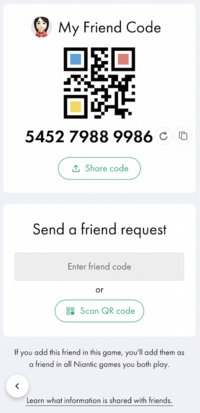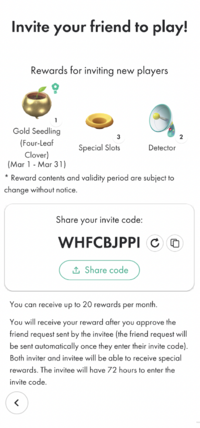Friend
- This article is about real-life friendships in Pikmin Bloom. For the player's bond with a Pikmin in the same game, see friendship.
Friends are other Pikmin Bloom users who the player has added to their friend list. Friends can send postcards and partake in weekly challenges with each other, along with seeing a simplified version of their profile. In various areas throughout the game where you can view your friends Mii and/or profile, such as during mushroom battles, a green face icon will appear next to them, signifying that they are on your friend list.
Friend list
The friend list is a list of the player's friends, accessible from a button on the main menu and in the top left of the profile page. This menu consists of a friend counter, the ability to add/invite friends, and a vertical list of all added friends. This profile of each friend shows:
- Their Mii
- A few Pikmin in their squad
- Their nickname and level
- Their account ID
- A handful of their badges along with their total number of badges
- Their total number of steps since they started playing the game
- The date that they were added as a friend
There are also buttons to change the nickname of that friend, and send a postcard or a Gift Bundle from the shop to that friend. In the top right of their profile, there is a menu that allows you to remove that friend if you so wish. A search bar also exists on the top of the screen that allows you to search for a specific friend along with a filter. The filter's options are as follows:
- Name (both increasing and decreasing alphabetically)
- Date added (both earliest and latest)
- Postcards sent (both most and least sent – there is no external counter for the amount sent)
Adding friends
In the top right of the friend list, is a button labelled "Add friend". This menu allows you to add new friends using either their numerical code or by a QR code representing that numerical code. The menu consists of 2 boxes, one with your friend code and one with the input box to add a new friend.
The top box has the QR code and a set of 12 digits, which can be copied with the button to the right of the code. Both codes can be refreshed using the other button to the right of the numerical code. At the bottom of the box is a button that allows you to share your codes with other people. This send them a message which reads "Let's play Pikmin Bloom together! My friend code is: [Friend Code]" along with a photo with both types of code.
The bottom box is where the codes are entered. The numerical code can be typed into the input box, and the QR code can be scanned using your camera after tapping the button labelled 'Scan QR code'. Sending a nonexistent code will result in an error notifying the player that there is no such user.
Inviting friends
Next to the "Add friend" button is the "Invite" button. This menu allows you to invite a friend to play Pikmin Bloom and receive a reward if they join and use your invite code.
At the top of the menu is a section that shows you what rewards you would receive if you successfully invite someone. These rewards can change over time. Below this is your invite code which is a random set of 9 letters. You can refresh and copy this code with the buttons to the right of it. Below your code is a button that allows you to share your code with people. This sends a message which reads: "Join me on Pikmin Bloom! Come grow your own Pikmin and let's fill the world around us with flowers together! When you create your account, don't forget to enter my invite code [Invite Code] to get rewards!" along with a link to download the game and information on what rewards they would get if they join. You can only receive up to 20 rewards per month and the invitee has only 72 hours to enter your invite code.
Sending postcards
Postcards can be sent between friends. This is done from the postcard menu after tapping the postcard button in the profile of the person you went to sent one to. You then have the ability to choose any of your postcards that you have collected, along with which Pikmin will take it to them. Unlike in expeditions, the Pikmin chosen will not have to cover the whole distance, but instead will travel in a fraction of the time. They will return when the friend it was sent to has collected the postcard in their garden.
Once you tap send, the postcard will be rolled up, tied with a red ribbon, and your chosen Pikmin with hold it. A small animation then plays of your Mii and Pikmin squad waving to the departing Pikmin, who quickly bolts away after saying farewell.
See also
| Pikmin Bloom articles | |
|---|---|
| Pikmin | Decor Pikmin • Special Decor Pikmin • Friendship • Maturity • Seedling • Squad |
| Items | Badge • Coin • Fruit • Nectar • Petal • Postcard |
| Activities | Expedition • Flower planting • Party Walk • Weekly challenge |
| Places | Big Flower • Mushroom • Special Spot |
| Game mechanics | Detector • Event • Friend • Level • Lifelog • Mii • Planter Pack |
| Miscellaneous | Shop • Soundtrack • User interface • Loading screen • Version history |
| Website | Flower Personality Quiz • Master Quiz • Web store |