Pikmin 1 (Nintendo Switch): Difference between revisions
m (Text replacement - "Pikmin 1 + 2" to "Pikmin 1+2") |
(Tweaks.) |
||
| Line 1: | Line 1: | ||
{{page title|''Pikmin 1'' (Nintendo Switch)}} | {{page title|''Pikmin 1'' (Nintendo Switch)}}{{game icons|p=y}} | ||
{{game icons|p=y}} | |||
{{Infobox game | {{Infobox game | ||
|name=Pikmin 1 | |name=Pikmin 1 | ||
| Line 21: | Line 20: | ||
{{futuregame}} | {{futuregame}} | ||
{{stub}} | {{stub}} | ||
'''''Pikmin 1''''' is a port of the original ''[[Pikmin (game)|Pikmin]]'' to the [[Nintendo Switch]]. It was revealed during a Nintendo Direct presentation on {{date|21|June|2023}}, alongside [[Pikmin 2 (Nintendo Switch)|a port of ''Pikmin 2'']]. Both were released on the eShop immediately after the presentation concluded. | '''''Pikmin 1''''' is a port of the original ''[[Pikmin (game)|Pikmin]]'' to the [[Nintendo Switch]]. It was revealed during a Nintendo Direct presentation on {{date|21|June|2023}}, alongside [[Pikmin 2 (Nintendo Switch)|a port of ''Pikmin 2'']]. Both were released on the eShop immediately after the presentation concluded. This port is based on {{npcp1}}. | ||
A bundle of this game and the ''Pikmin 2'' Switch port was also released as ''[[Pikmin 1+2]]''. This bundle will | A bundle of this game and the ''Pikmin 2'' Switch port was also released as ''[[Pikmin 1+2]]''. This bundle will receive a physical release in North America, Europe, and Japan on {{date|22|September|2023}}. | ||
==Changes== | ==Changes== | ||
{{stub|section=y}} | {{stub|section=y}} | ||
===Gameplay=== | ===Gameplay=== | ||
* The game now uses an updated control scheme similar to | * The game now uses an updated control scheme similar to {{p3d}}. | ||
** {{button|switch|rstick}} is now used to freely control the camera. | ** {{button|switch|rstick}} is now used to freely control the camera. | ||
** In order to [[swarm]], the player must hold down {{button|switch|l}} while tilting {{button|switch|rstick}}. | ** In order to [[swarm]], the player must hold down {{button|switch|l}} while tilting {{button|switch|rstick}}. | ||
** {{button|switch|lstickclick}} now resets the cursor. | ** {{button|switch|lstickclick}} now resets the cursor. | ||
** Motion controls can be enabled from the controller screen on [[Olimar's monitor]]. | ** Motion controls can be enabled from the controller screen on [[Olimar's monitor]]. | ||
*** If enabled, tilting the controller while holding {{button|switch|a}} or {{button|switch|b}} will move the cursor. | *** If enabled, tilting the controller while holding {{button|switch|a}} or {{button|switch|b}} will move the cursor. | ||
**Pressing the button repeatedly for continued plucking is no longer required, simply holding {{button|switch|a}} while plucking will have the player continue until no more sprouts are left. | ** Pressing the button repeatedly for continued plucking is no longer required, simply holding {{button|switch|a}} while plucking will have the player continue until no more sprouts are left. | ||
* The infamous [[Glitches in Pikmin#Crushing glitch|crushing glitch]] was fixed. | |||
* Throwing a Pikmin while running no longer causes it to be thrown farther. | * Throwing a Pikmin while running no longer causes it to be thrown farther. | ||
===Graphics=== | ===Graphics=== | ||
* The gameplay and UI are now rendered at a higher resolution. | * The gameplay and UI are now rendered at a higher resolution. | ||
** Pre-rendered cutscenes appear to have been AI upscaled to 1080p {{cite web|https://twitter.com/OatmealDome/status/1671612996773203968|Tweet by OatmealDome|Twitter}} | ** Pre-rendered cutscenes appear to have been AI upscaled to 1080p{{cite web|https://twitter.com/OatmealDome/status/1671612996773203968|Tweet by OatmealDome|Twitter}} | ||
* The number of Pikmin currently holding onto an object is now on the top half of of the [[carry]] number, like in {{p3}}. | * The number of Pikmin currently holding onto an object is now on the top half of of the [[carry]] number, like in {{p3}}. | ||
* Olimar's head in his health icon is higher updated. | * Olimar's head in his health icon is higher-resolution and updated. | ||
* The standby Pikmin icons have been updated. | * The standby Pikmin icons have been updated. | ||
* The render of Olimar standing used on the save file select and Olimar's Diary menus has been updated. | * The render of Olimar standing used on the save file select and Olimar's Diary menus has been updated. | ||
===Audio=== | ===Audio=== | ||
*Enemy sound effects that were erroneously sped up in the Wii version are now restored back to their original speed. | * Enemy sound effects that were erroneously sped up in the Wii version are now restored back to their original speed. | ||
===Text=== | ===Text=== | ||
| Line 54: | Line 54: | ||
===Other=== | ===Other=== | ||
*The | * The [[enemy reel]] received several changes: | ||
**All of the gameplay has been rerecorded. | ** All of the gameplay has been rerecorded. | ||
**A different font is used, and all of the text is center-aligned. | ** A different font is used, and all of the text is center-aligned. | ||
**The text fades in, and doesn't get "written" in like the original. | ** The text fades in, and doesn't get "written" in like the original. | ||
**The [[Swooping Snitchbug]] is placed in | ** The [[Swooping Snitchbug]] is placed correctly in the reel's alphabetical order. | ||
**In the US version, the [[Wogpole]], [[Wollywog]], and [[Yellow Wollywog]] were renamed to Wolpole, Wollyhop, and Yellow Wollyhop respectively. | ** In the US version, the [[Wogpole]], [[Wollywog]], and [[Yellow Wollywog]] were renamed to Wolpole, Wollyhop, and Yellow Wollyhop respectively. | ||
**Decorative Pikmin were added | ** Decorative Pikmin were added to the space around the screen. | ||
*Despite being based off of the ''New Play Control!'' version, the GameCube cursor is used. | * Despite being based off of the ''New Play Control!'' version, the GameCube cursor is used. | ||
*When Olimar takes damage, the screen shakes and turns red for a brief period. | * When Olimar takes damage, the screen shakes and turns red for a brief period. | ||
== Other information == | == Other information == | ||
| Line 69: | Line 69: | ||
* Supported controllers: two Joy-Cons, and Nintendo Switch Pro Controller. | * Supported controllers: two Joy-Cons, and Nintendo Switch Pro Controller. | ||
* Supports cloud save data. | * Supports cloud save data. | ||
==See also== | ==See also== | ||
*{{p2s}} | *{{p2s}} | ||
*{{p3d}} | *{{p3d}} | ||
== References == | |||
{{refs}} | |||
{{games}} | {{games}} | ||
Revision as of 04:43, June 23, 2023
| Pikmin 1 | |
|---|---|
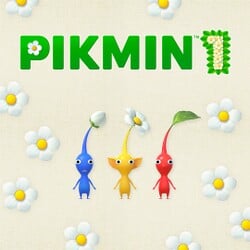
| |
| Pikmin 1 | |
| Japanese name | ピクミン1? |
| Rating | |
| Console | Nintendo Switch |
| Developer | TBA |
| Publisher | Nintendo |
| Genre | Real-time strategy |
| Players | Single-player |
| Release date | |
| Japan | June 22nd, 2023 |
| North America | June 21st, 2023 |
| Europe | June 21st, 2023 |
| Australia | June 21st, 2023 |
| South Korea | September 22nd, 2023[1] |
| Related games | |
| Re-release of | Pikmin |
|
This article or section is about an upcoming or recently released game. |
|
This article is a stub. You can help Pikipedia by expanding it. |
Pikmin 1 is a port of the original Pikmin to the Nintendo Switch. It was revealed during a Nintendo Direct presentation on June 21st, 2023, alongside a port of Pikmin 2. Both were released on the eShop immediately after the presentation concluded. This port is based on New Play Control! Pikmin.
A bundle of this game and the Pikmin 2 Switch port was also released as Pikmin 1+2. This bundle will receive a physical release in North America, Europe, and Japan on September 22nd, 2023.
Changes
|
This section is a stub. You can help Pikipedia by expanding it. |
Gameplay
- The game now uses an updated control scheme similar to Pikmin 3 Deluxe.
 is now used to freely control the camera.
is now used to freely control the camera.- In order to swarm, the player must hold down
 while tilting
while tilting  .
.  now resets the cursor.
now resets the cursor.- Motion controls can be enabled from the controller screen on Olimar's monitor.
- If enabled, tilting the controller while holding
 or
or  will move the cursor.
will move the cursor.
- If enabled, tilting the controller while holding
- Pressing the button repeatedly for continued plucking is no longer required, simply holding
 while plucking will have the player continue until no more sprouts are left.
while plucking will have the player continue until no more sprouts are left.
- The infamous crushing glitch was fixed.
- Throwing a Pikmin while running no longer causes it to be thrown farther.
Graphics
- The gameplay and UI are now rendered at a higher resolution.
- Pre-rendered cutscenes appear to have been AI upscaled to 1080p[2]
- The number of Pikmin currently holding onto an object is now on the top half of of the carry number, like in Pikmin 3.
- Olimar's head in his health icon is higher-resolution and updated.
- The standby Pikmin icons have been updated.
- The render of Olimar standing used on the save file select and Olimar's Diary menus has been updated.
Audio
- Enemy sound effects that were erroneously sped up in the Wii version are now restored back to their original speed.
Text
- All references to the controls have been updated to reflect the new control scheme.
- The copyright on the title screen has been changed to "© Nintendo".
Other
- The enemy reel received several changes:
- All of the gameplay has been rerecorded.
- A different font is used, and all of the text is center-aligned.
- The text fades in, and doesn't get "written" in like the original.
- The Swooping Snitchbug is placed correctly in the reel's alphabetical order.
- In the US version, the Wogpole, Wollywog, and Yellow Wollywog were renamed to Wolpole, Wollyhop, and Yellow Wollyhop respectively.
- Decorative Pikmin were added to the space around the screen.
- Despite being based off of the New Play Control! version, the GameCube cursor is used.
- When Olimar takes damage, the screen shakes and turns red for a brief period.
Other information
- Game size: 1.09 GB.
- Supported play modes: TV (1 player), tabletop (1 player), and handheld (1 player).
- Supported controllers: two Joy-Cons, and Nintendo Switch Pro Controller.
- Supports cloud save data.
See also
References
- ^ 『슈퍼 마리오브라더스 원더』, 『슈퍼 마리오 RPG』, 『끝내주게 춤춰라 메이드 인 와리오』, 「돌아온 명탐정 피카츄」등, Nintendo Switch로 발매되는 타이틀의 최신 정보를 전달!. Nintendo of Korea. Nintendo. Retrieved June 22, 2023.
- ^ Tweet by OatmealDome on Twitter
| Games | |
|---|---|
| Main games | Pikmin • Pikmin 2 • Pikmin 3 • Pikmin 4 |
| Spin-off games | Hey! Pikmin • Pikmin Bloom |
| Re-releases | New Play Control! Pikmin • New Play Control! Pikmin 2 Pikmin 3 Deluxe • Pikmin 1 (Nintendo Switch) • Pikmin 2 (Nintendo Switch) |
| Web games | Pikmin.com SpaceForce • Pikmin Treasure Hunt • Pikmin Finder |
| Super Smash Bros. series | Brawl • for Nintendo 3DS and Wii U • Ultimate |
| Others | Pikmin Adventure (Nintendo Land) • Stage Debut |