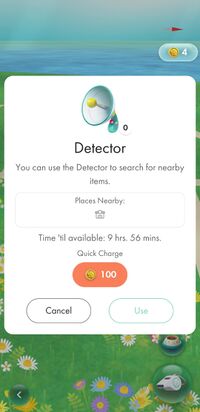Detector: Difference between revisions
Jump to navigation
Jump to search
No edit summary |
No edit summary |
||
| Line 1: | Line 1: | ||
{{game icons|pb=y}} | {{game icons|pb=y}} | ||
[[File:PB Detector Screenshot.jpg|thumb|The Detector menu, accessed via the Map.]] | |||
In {{pb}}, the '''Detector''' allows you to find [[Expeditions]]. | In {{pb}}, the '''Detector''' allows you to find [[Expeditions]]. | ||
Revision as of 13:07, October 31, 2021
In Pikmin Bloom, the Detector allows you to find Expeditions.
Mechanics
The Detector is found on the Map screen in Pikmin Bloom.
The Detector can be used once per day. The Detector recharges at midnight. You can also recharge the Detector with 100 Coins.
Using the Detector will find you from 2 to 5 nearby Expeditions. The amount of Expeditions you find is random.
In addition to finding Expeditions, the Detector can show you what types of Decor Pikmin can be found nearby. You will see up to 5 icons that represent Decor locations.
See also
| Pikmin Bloom articles | |
|---|---|
| Pikmin | Decor Pikmin • Special Decor Pikmin • Friendship • Maturity • Seedling • Squad |
| Items | Badge • Coin • Fruit • Nectar • Petal • Postcard |
| Activities | Expedition • Flower planting • Party Walk • Weekly challenge |
| Places | Big Flower • Mushroom • Special Spot |
| Game mechanics | Detector • Event • Friend • Level • Lifelog • Mii • Planter Pack |
| Miscellaneous | Shop • Soundtrack • User interface • Loading screen • Version history |
| Website | Flower Personality Quiz • Master Quiz • Web store |