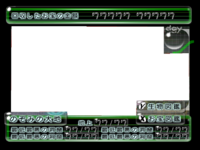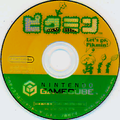Unused content in Pikmin 2: Difference between revisions
m (→Map units: strange, why did it do that?) |
|||
| Line 203: | Line 203: | ||
|[[File:Way1Conc.png|200px]] | |[[File:Way1Conc.png|200px]] | ||
|'''item_wayl_conc''' | |'''item_wayl_conc''' | ||
|A concrete turning corridor, presumably with an item in the middle, judging by the name | |A concrete turning corridor, presumably with an item in the middle, judging by the name. | ||
|- | |- | ||
|[[File:Way1Metal.png|200px]] | |[[File:Way1Metal.png|200px]] | ||
|'''item_wayl_metal''' | |'''item_wayl_metal''' | ||
|A metal turning corridor, presumably with an item in the middle, judging by the name. | |A metal turning corridor, presumably with an item in the middle, judging by the name. This metal cave unit has unusually high walls; this change can be seen in a prerelease screenshot of 2-Player Battle, which depicts the metal cave unit set with high walls. | ||
|- | |- | ||
|''Visually the same as the used dirt turning corridor'' | |''Visually the same as the used dirt turning corridor'' | ||
| Line 227: | Line 227: | ||
|[[File:Way4.png|200px]] | |[[File:Way4.png|200px]] | ||
|'''way4_kusachi''' | |'''way4_kusachi''' | ||
|A four-way crossing used in gardens, featuring a twig with a leaf that casts a shadow. While used on almost all garden | |A four-way crossing used in gardens, featuring a twig with a leaf that casts a shadow. While used on almost all garden floor layouts seen ingame, no used floor layout ever has four paths that cross, so this unit unexpectedly goes unused. | ||
|- | |- | ||
|[[File:Way6.png|200px]] | |[[File:Way6.png|200px]] | ||
Revision as of 22:47, December 5, 2018
| File:TCRF.png |
This article or section is a short summary on unused content in Pikmin 2. |
|
This article is a stub. You can help Pikipedia by expanding it. |
Pikmin 2 has a vast amount of unused content inside the disc. There is unused content featured in all aspects in the game, like enemies, areas, textures, text, and more.
Unused graphics
Piklopedia icon
A dummy Piklopedia icon can be found amidst the regular Piklopedia icon textures, in the game's files. Presumably, it was used during development to identify enemies with no icon at the time.
Mappy
Two icons originally from Mappy remain unused. Judging by the internal filename, j2dtest.arc, the initial inclusion was most likely for testing.
Title screen logos
There are two unused title screen logos.
Map editor
Unused icons of a map editor presumably used by the developers for designing the areas.
A texture for the preliminary layout of the world map is in /new_screen/jpn/worldmap.szs. The entire HUD was later rearranged and redone, in addition to a blue background.
Waterwaith dummy texture
There is a dummy texture in the Waterwraith's model. Its model is created with frame buffer shaders, meaning that this underlying texture is not usually seen.
Unused maps
There is a single unused level in Pikmin 2, titled newtest. It has a Piklopedia version in another file, which is missing the section of the map with footstep sounds.
\root\user\Abe\map\newtest\nonloop It has multiple unused layouts in \root\user\Abe\map\newtest\nonloop, three of which specify enemies that are planned to spawn in certain areas, as dictated by a "readme" file found in the same directory.
Unused text
A unused readme.txt found in \root\user\Abe\map\newtest\nonloop apparently indicates that the layout files for newtest found in the same directory as the readme.txt specifies which enemies are to spawn in certain areas.
Curiously, 2-2.txt specifies that a enemy with the ID of 39 would spawn in the Awakening Wood. Attempting to spawn the enemy with the ID of 39 crashes the game, as it does not exist. Additionally, the file for the Perplexing Pool, 3-3.txt is absent.
0-0.txt…プラントテスト
1-1.txt…チュートリアル分布
2-2.txt…フォレスト分布
3-3.txt…ヤクシマ分布
4-4.txt…ラスト分布
プラントテスト is apparently "plant test". チュートリアル分布 reads: "tutorial distribution" フォレスト分布 reads: "Forest distrubution" ヤクシマ分布 reads: "Yakushima distribution" ラスト分布 reads: "last distribution"
A unused Piklopedia entry for a unknown enemy.
Stretches its neck to look for
prey. When it finds Pikmin, it
gobbles them up instead of
chasing them.
A unused Treasure Hoard entry for a unknown treasure.
A hard, shiny rock.
Highly valuable.
Makes an excellent gift.
Unused text, apparently test messages. The last seven messages appears to be titles of unknown test areas in radar screens, as the title shown for newtest in the radar is "Test Area (ID 8394_03)".
Test Message 9995
Test Message 9996
AquickbrownFoxJumpsoverthelazy
damedayo!
Oh! no!
MOC = Mouse on Cars!
go to hell!
Under Construction (ID9999)
This message was moved
(ID 1005)
This message was moved
(ID 1006)
Test Area (ID 8394)
Test Area (ID 8394_01)
Test Area (ID 8394_02)
Test Area (ID 8394_03)
Unused music
The Valley of Repose has a unused Burgeoning Spiderwort track, but no Burgeoning Spiderworts are found in that area. However, if Burgeoning Spiderworts are hacked into the Valley of Repose, a unused track will play. {{#ev:youtube|v=ZRGVL125w7Q}}
Other unused songs include:
| Track | Notes |
|---|---|
book |
Unknown. Possibly an early track for the Piklopedia / Treasure Hoard screens, or the File Select. |
Camera |
Meant for the unused camera tutorial. |
ff_o_win |
Likely meant for a 2P result screen. This variation is for Olimar winning. |
ff_l_win |
Likely meant for a 2P result screen. This variation is for Louie winning. |
ff_draw |
Likely meant for a 2P result screen. This variation is for a draw game. |
ff_akirame |
"Akirame" means "give up", so this could have been used when exiting a cave, or Challenge Mode. |
ff_onyonboot |
Another track used in an unused cutscene. The onions are always above ground, meaning this sound goes unused. |
Unused scenes
Much like in the first game, each Onion was to be found dormant, and had their own "boot up" cutscene. {{#ev:youtube|v=Qs4GbCKMgZs}} {{#ev:youtube|v=dMJdjmYkGD8}} {{#ev:youtube|v=rTiI4y87O9o}}
Unused caves
A cave entrance leading to a unused cave can be seen in the Perplexing Pool just to the right of the Red Onion's landing site, but only on Day 1. It is completely impossible to get to the Perplexing Pool on Day 1 without hacking.
This cave is known as "caveinfo" internally, and is composed of earlier versions of sublevels used in other caves. It has 34 floors and uses the Petrified Heart, Regal Diamond, and Tear Stone as placeholders for treasures in most of it's sublevels.
Map units
The caves are made up of randomly laid out map units (located on /user/Mukki/mapunits/units, with each sublevel having a specific one. These units are unused:
| Image | Name | Description |
|---|---|---|
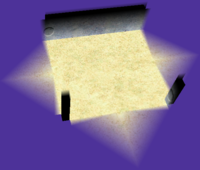
|
item_way3_conc | A concrete three-way crossing, presumably with an item in the middle, judging by the name. |
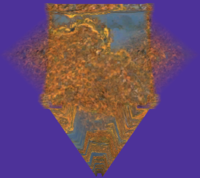
|
item_way3_metal | A metal three-way crossing, presumably with an item in the middle, judging by the name. |
| Visually the same as the used dirt three-way crossing | item_way3_tsuchi | A dirt three-way crossing, presumably with an item in the middle, judging by the name. |
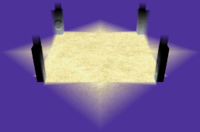
|
item_way4_conc | A concrete four-way crossing, presumably with an item in the middle, judging by the name. |

|
item_way4_metal | A metal four-way crossing, presumably with an item in the middle, judging by the name. |
| Visually the same as the used dirt four way crossing | item_way4_tsuchi | A dirt four-way crossing, presumably with an item in the middle, judging by the name. |
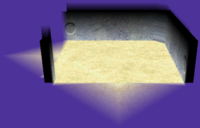
|
item_wayl_conc | A concrete turning corridor, presumably with an item in the middle, judging by the name. |
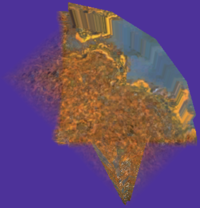
|
item_wayl_metal | A metal turning corridor, presumably with an item in the middle, judging by the name. This metal cave unit has unusually high walls; this change can be seen in a prerelease screenshot of 2-Player Battle, which depicts the metal cave unit set with high walls. |
| Visually the same as the used dirt turning corridor | item_wayl_tsuchi | A dirt turning corridor, presumably with an item in the middle, judging by the name. |
| Visually the same as the used 4-exit circular dirt room | room_cent_4_mat_tsuchi | A dirt circular room with four exits. A near-duplicate of room_cent_4_tsuchi, but differing on layout.txt. |
| Visually the same as the used metal zigzagging corridor room | room_nobo1_4_metal | A metal zigzagging corridor room, near duplicate of room_nobo2_4_metal, but differing on layout.txt. |
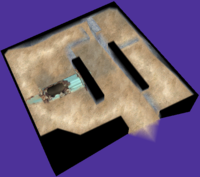
|
room_north4x4k_1_bomb_conc | The same as the room that Sublevel 2 of the Submerged Castle ends in, but part of the tube is above ground. |

|
way4_kusachi | A four-way crossing used in gardens, featuring a twig with a leaf that casts a shadow. While used on almost all garden floor layouts seen ingame, no used floor layout ever has four paths that cross, so this unit unexpectedly goes unused. |

|
way6_tsuchi | This unit belongs on the dirt-type levels (_tsuchi), and is meant to split a single path into five different ones. This unit is only incorporated on the list of all units, but that list is referenced by no cave. Even though it looks like it contains all of the necessary map unit data, its strange floor texture(of which is similar to the soil textures in the first sublevel of the Snagret Hole) is further indication of its exclusion from the game. |
Unused Lighting
Jyouu_light
Probably used for the Hole of Beasts at one time in development. Jyoou translates to queen.
Sirohana_light
Sirohana translates to white flower, so these lightings may have been used for the White Flower Garden.
Muraon
While muraon_light files 1-2 and 4 are used, these variants are not.
Key Light
A slightly lighter viersion of the lighting used in the Snack Pit level in Challenge Mode.
Head Beacon Lamps
These lighting files use an earlier format than the others, so the only way to get these to work right is to import the RGB and light settings into a different file. It's possible that these settings were meant for Olimar and Louie, who would light the caves with their tracking beacons. Or they could just be test files.
- Interestingly, a slightly modified version of this capitan-specific light casting was used in Pikmin 3, albiet with an added alpha channel with bumpmap-tracking to reduce the intensity of the color based on where the capitan is standing.
Unused treasures
There are some unused treasures in Pikmin 2's game data. Some of them include the disks for Japanese Nintendo GameCube games: Pikmin, The Legend of Zelda: The Wind Waker, Luigi's Mansion, and Super Mario Sunshine.
Pikmin 2-e
- Main article: e-Reader.
The Japanese version of Pikmin 2 has e-Reader compatibility. Although this was removed for the overseas versions of the game, the menus are still present in the game's files.
Other
- The Waterwraith is set to hold the Professional Noisemaker on all sublevels of the Submerged Castle. It is completely impossible to bring non-blue Pikmin into the Submerged Castle, as the game is coded to not count non-blue Pikmin when bringing Pikmin into the Submerged Castle, so this value goes unseen in normal gameplay.
- In Pikmin, there is an unused feature that makes Pikmin get thrown higher the longer the Pikmin is held. The future has no effect on gameplay since the normal height values and the "fully charged" height values are the same. In Pikmin 2, these values still exist, and are still the same for the normal and full charge amount, but the code for the feature itself has been removed.
- Enemies in Pikmin 2 have set ID numbers and are spawned using the ID number that is assigned to the enemy. Four of these numbers, 39, 64, 82, and 100 are never used; they crash the game when spawned. This is because the files for 39 and 64 were deleted, and ID numbers 82 (internally, Pom) and 100 (internally, UmiMushiBase) appear to be template files for variants of Candypop Buds and enemies in the Mollusking family, respectively.
- Interestingly, 82 appears after all of the ID numbers for Candypop Buds, with ID numbers 3 through 8 being all the ID numbers for Candypop Buds that appear ingame. The ID number for the Ranging Bloyster appears much later in the list as 71 (internally, UmiMushi) while the ID for Toady Bloyster is 101 (internally, UmiMushiBlind.). Additionally, the enemy that has the ID of 39 is set to spawn in a unused layout file for newtest and is refered to as "フエフキムシ" in comments. This enemy would be to spawn in the Awakening Wood as dictated by a readme.txt file found in the same directory.
A unused test cave for the Giant Breadbug (
パンモドキテストcaveinfo).
See also
| Prerelease information | |
|---|---|
| General info | Pikmin • Pikmin 2 • Pikmin 3 • Pikmin 4 • Hey! Pikmin |
| Unused content | Pikmin • Pikmin 2 • Pikmin 3 • Pikmin 4 • Hey! Pikmin |
| Unreleased games | Adam and Eve • Patent US7762893 • Stage Debut |