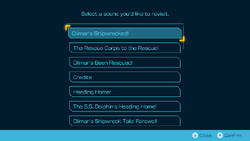Gallery: Difference between revisions
Jump to navigation
Jump to search
(→Trivia: Added onto the Trivia. I don't know if there's an official name for the digable heap, but I used that name. Also, have i said that this game is Weird before? Becuse it is.) Tags: Mobile edit Advanced mobile edit |
(Added the incomplete image to the infobox so that the Gallery article doesn't have a Gallery section.) |
||
| (4 intermediate revisions by 2 users not shown) | |||
| Line 2: | Line 2: | ||
{{stub}} | {{stub}} | ||
{{infobox menu | {{infobox menu | ||
|image = [[File:P4 Gallery Menu Complete.png|250px]] | |image = {{switchable|Complete|[[File:P4 Gallery Menu Complete.png|250px]]|Incomplete|[[File:P4 Gallery Menu Incomplete.png|250px]]}} | ||
|parent = [[Title screen]] | |parent = [[Title screen]] | ||
|child = Cutscenes | |child = Cutscenes | ||
}} | }} | ||
The '''Gallery''' is a [[menu]] in {{p4}}. It allows the player to rewatch a selection of [[cutscene]]s from [[Story Mode]], including some from [[Olimar's Shipwreck Tale]]. It is unlocked as an option on the [[title screen]] after the player has rescued [[Louie]] on any save file. | The '''Gallery''' is a [[menu]] in {{p4}}. It allows the player to rewatch a selection of [[cutscene]]s from [[Story Mode]], including some from [[Olimar's Shipwreck Tale]]. It is unlocked as an option on the [[title screen]] after the player has rescued [[Louie]] on any save file, and becomes unavailable if all [[saved game|rescue files]] are deleted. | ||
== List of cutscenes == | == List of cutscenes == | ||
| Line 20: | Line 20: | ||
*'''Olimar's Shipwreck Tale: Escaped?''' | *'''Olimar's Shipwreck Tale: Escaped?''' | ||
*'''Olimar's Shipwreck Tale: No Escape''' | *'''Olimar's Shipwreck Tale: No Escape''' | ||
== Trivia == | == Trivia == | ||
{{todo|Note what happens when you get "Heading Home!" and "Olimar's Shipwreck Tale: No Escape" without having watched them.}} | {{todo|Note what happens when you get "Heading Home!" and "Olimar's Shipwreck Tale: No Escape" without having watched them.}} | ||
* The state of the cutscenes are based of off the latest time the cutscene is watched in the Story, including what [[Onion]]s the player has, the location of the cutscene, the color of the space suit, and if the player has tamed [[Moss]]. | * The state of the cutscenes are based of off the latest time the cutscene is watched in the Story, including what [[Onion]]s the player has, the location of the cutscene, the color of the space suit, and if the player has tamed [[Moss]]. | ||
** Objects like [[breakable pot]]s and [[dig| | ** Objects like [[breakable pot]]s and [[dig|diggable heaps]], while retaining their state in the original cutscene, will use the default state in the Gallery. | ||
== See also == | == See also == | ||
Latest revision as of 19:27, October 24, 2024
|
This article is a stub. You can help Pikipedia by expanding it. |
| Gallery | |
|---|---|
| Accessed from | Title screen |
| Provides access to | Cutscenes |
The Gallery is a menu in Pikmin 4. It allows the player to rewatch a selection of cutscenes from Story Mode, including some from Olimar's Shipwreck Tale. It is unlocked as an option on the title screen after the player has rescued Louie on any save file, and becomes unavailable if all rescue files are deleted.
List of cutscenes[edit]
|
To do: List the unlock requirements. |
- Olimar's Shipwrecked!
- The Rescue Corps to the Rescue!
- Olimar's Been Rescued!
- Credits
- Heading Home!
- The S.S. Dolphin's Heading Home!
- Olimar's Shipwreck Tale: Farewell
- Olimar's Shipwreck Tale: Escaped?
- Olimar's Shipwreck Tale: No Escape
Trivia[edit]
|
To do: Note what happens when you get "Heading Home!" and "Olimar's Shipwreck Tale: No Escape" without having watched them. |
- The state of the cutscenes are based of off the latest time the cutscene is watched in the Story, including what Onions the player has, the location of the cutscene, the color of the space suit, and if the player has tamed Moss.
- Objects like breakable pots and diggable heaps, while retaining their state in the original cutscene, will use the default state in the Gallery.