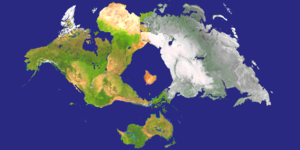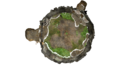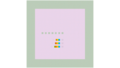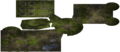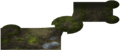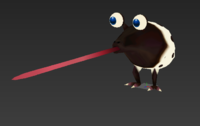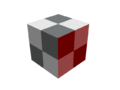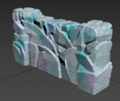Unused content in Pikmin 3: Difference between revisions
m (Replaced links to sections of the Gate article) |
|||
| (150 intermediate revisions by 35 users not shown) | |||
| Line 1: | Line 1: | ||
{{ | {{page title|Unused content in ''Pikmin 3''}} | ||
{{external|unused content in ''Pikmin 3''|[http://tcrf.net/Pikmin_3 The Cutting Room Floor]|TCRF.png}} | {{game icons|p3=y}} | ||
{{external|unused content in ''Pikmin 3''|[http://tcrf.net/Pikmin_3 The Cutting Room Floor]|TCRF logo.png}} | |||
{{game help|p3d|Record all the discovered {{p2}}-like early models found in the demo's files (specifically the [[Puffy Blowhog]]).}} | |||
{{todo|Obtain better screenshots of NamaPongashi's model and other unused objects, and document the unused behaviors of [[#Armored Cannon Larva variants|Armored Cannon Larva variant]]s. There are also unused objects that exist in the code but are not listed here. Also, investigate and document [https://www.youtube.com/watch?v{{=}}bl7r63NFeFU these].}} | |||
''[[Pikmin 3]]'' | {{p3}} has a substantial amount of content in its files that goes completely unused, ranging from textures, enemies, and sound files. | ||
==Unused textures== | |||
There are quite a few unused and unseen standalone textures in ''Pikmin 3''. | |||
===Character icons=== | |||
{{todo|Find out if Olimar and Louie's shocked icons were in the game, unused, before DLC pack 3 (which features them). Also, check if the icons found in the demo of ''Pikmin 3 Deluxe'' are also in the final game's files.}} | |||
There are some unused icons for expressions from [[Olimar]], [[Louie]], and, in {{p3d}}, [[the President]]. This also includes icons that are unused in the original ''Pikmin 3'', but are used in ''Pikmin 3 Deluxe''. They are all listed here: | |||
{| class="wikitable" | |||
! Icon || Description | |||
|- | |||
| [[File:Olimar mad icon.png]] || Olimar's "mad" icon. | |||
|- | |||
| [[File:Louie mad icon.png]] || Louie's "mad" icon. Unused before ''Pikmin 3 Deluxe''. | |||
|- | |||
| [[File:President happy icon.png]] || The President's "happy" icon. | |||
|- | |||
| [[File:President mad icon.png]] || The President's "mad" icon. | |||
|} | |||
Additionally, there is an equally unused version of Olimar's "mad" icon, with inverted colors and a circle in the top-left. This circle contains a number from 1 to 6 depending on expression, but the base character is the same throughout. The icon character is called <code>playerF</code> internally, where Olimar is <code>playerE</code> and the President's icons refer to him as <code>playerG</code>. | |||
<gallery> | |||
Olimar blue unused icon.png|The unused blue icon. | |||
</gallery> | |||
===Bingo Battle icons=== | |||
{{stub|section=y}} | |||
There are five [[Bingo Battle]] power-up icons that are not present in the final game. | |||
===Mini radar icons=== | |||
In the demo of ''Pikmin 3 Deluxe'', there are unused icons for Olimar, Louie, and a [[SPERO]] on the [[Radar#Mini radar|mini radar]], but go unused due to it not being included in the [[Side Stories]]. | |||
<gallery> | |||
Olimar unused mini radar icon.png|Olimar's icon. | |||
Louie unused mini radar icon.png|Louie's icon. | |||
SPERO unused mini radar icon.png|A SPERO's icon. | |||
</gallery> | |||
===Ship part icon placeholders=== | |||
In the demo of ''Pikmin 3 Deluxe'', a couple [[ship part]] icons are instead placeholders, being red circles with the respective parts' names in white Japanese text. | |||
<gallery> | |||
Main Engine P3D placeholder icon.png|The placeholder for the [[Main Engine]]'s icon. | |||
Chronos Reactor P3D placeholder icon.png|The placeholder for the [[Chronos Reactor]]'s icon. | |||
</gallery> | |||
===Badge placeholders=== | |||
In ''Pikmin 3 Deluxe'', there are several unused [[badge (Pikmin 3 Deluxe)|badge]] textures that appear to be placeholders, starting from 1 to 50. | |||
<gallery> | |||
File:P3D placeholder badge 1.png|An example of one of these badges, with a "1". | |||
</gallery> | |||
===Early data files=== | |||
There are two textures for what appears to be an early version of the first [[Bulborb]] [[data file]]. | |||
<gallery> | |||
Early data file 1.png|The first texture. | |||
Early data file 2.png|The second texture. | |||
</gallery> | |||
===Test images=== | |||
There are two unused test images in ''Pikmin 3 Deluxe''{{'s}} files that have no use in-game. One shows what appears to be the [[Flower Garden]] results screen, but with two layers of white Japanese text with a red outline, which roughly reads "Delete images if there's no problem". The other has three squares in a format similar to the Side Stories menu, and the roughly translated paragraph mentions ''[[The Night Juicer]]'', implying this would contain the three {{psm}}. It also has the same message as the second layer of text on the first one superimposed onto it. | |||
<gallery> | |||
P3D unused test image 2.png|thumb|The image of an early Side Stories menu. | |||
P3D unused test image.png|thumb|The image of what appears to be a {{psm}} selection screen. | |||
</gallery> | |||
===Unseen geography=== | |||
[[File:Pangaeaultima a.gtx.png|thumb|300px|The entire texture of PNF-404. The top half and some parts near the edges are completely unseen in-game.]] | |||
Although the front of [[PNF-404]] in the area selection screen is visible, there are details on the back of the planet that are completely hidden and unused. This unseen geography can only be viewed by looking at its direct texture. | |||
{{clear}} | |||
==Unused maps== | |||
{{game help|p3d|2=Document all details of the unused maps. Explorations of some can be found [https://www.youtube.com/watch?v=QWIrsgBIQ5A here]. Also, get footage of maps that don't have any listed, such as the early The Rustyard and Distant Tundra segments.}} | |||
Various unused maps can also be found in the files. | |||
===Early versions=== | |||
Some early versions of used maps can be found in the files of ''Pikmin 3 Deluxe''. Most of these maps also have textures for [[radar]] patterns. | |||
;Near-complete Garden of Hope | |||
{{stub|section=y}} | |||
A near-finished [[Garden of Hope]], but with some incomplete elements. It is called <code>mapB_vp</code> internally.{{cite youtube|QWIrsgBIQ5A|showcasing <code>mapB_vp</code>, <code>perf_mapB</code>, <code>enemy_00</code>, and <code>damagumo_map</code>.|rname=Balrog_video}} | |||
;Early Garden of Hope | |||
{{todo|Note all differences.}} | |||
An early version of Garden of Hope can be found in ''Pikmin 3 Deluxe''{{'s}} files, as well as textures for radar patterns of it. It is called <code>perf_mapB</code> internally. The following changes can be noted: | |||
* The environments of the [[Seesaw block#Elevator platform|elevator platform]] and [[Bug-Eyed Crawmad]] cave [[segment]]s are swapped (the latter is instead outdoors, while the former is in a sewage system). | |||
* The segment containing a [[Pocked Airhead]] stretches all the way to the [[Onion|Blue Onion]] section (but is still blocked off). | |||
* The locations of the [[cinder block]] [[Louie]] blows up and the submerged [[dirt wall]] in the [[Yellow Wollywog]] section appear to be swapped, though with a [[reinforced wall]] replacing the cinderblock. The reinforced wall has a gap next to it that can be walked around, presumably for debugging purposes. | |||
* There are stationary [[lily pad]]s in the water serving as a pathway leading to the reinforced wall, with an incomplete [[bridge]] right above them. | |||
* The [[Armored Mawdad]] arena's stump is attached to the main segment, but the interior loads separately. | |||
* Because of this, the Armored Mawdad arena corridor is absent.{{cite youtube|rname=Balrog_video}} | |||
<gallery> | |||
Early Garden of Hope map 1.png|Radar texture of an early main segment. | |||
Early Garden of Hope map 2.png|Radar texture of an early [[Onion|Rock Onion]] cave. | |||
Early Garden of Hope map 3.png|Radar texture of an early Bug-Eyed Crawmad cave. | |||
Early Garden of Hope map 4.png|Radar texture of an early outdoors [[Seesaw block#Elevator platform|elevator platform]] segment. | |||
Early Garden of Hope map 5.png|Radar texture of an early [[Quaggled Mireclops]] arena. | |||
Early Garden of Hope map 6.png|Radar texture of an early [[Armored Mawdad]] arena. | |||
</gallery> | |||
;Early Distant Tundra | |||
3 early versions of segments in [[Distant Tundra]] are found in the unused map <code>enemy_00</code>, described [[#Test maps|below]]. | |||
;Early The Rustyard | |||
{{stub|section=y}} | |||
An early version of [[The Rustyard]] exists in {{p3d}}{{'s}} files. | |||
===Test maps=== | |||
{{stub|section=y}} | |||
Completely unique test maps can be found in ''Pikmin 3 Deluxe''{{'s}} files too, that presumably served to test certain mechanics. | |||
;"player_00" | |||
<code>player_00</code> is a square map. | |||
<gallery> | |||
Player 00 map.png|Radar texture of <code>player 00</code>. | |||
</gallery> | |||
;"object_00" | |||
<code>object_00</code> is a map missing a model, and is only known from the textures for its radar. | |||
<gallery> | |||
object 00 map 1.png|The first radar texture of <code>object_00</code>. | |||
object 00 map 2.png|The second radar texture of <code>object_00</code>. | |||
</gallery> | |||
;"enemy_00" | |||
<code>enemy_00</code> is the largest of the test maps, and has two distinct environments, one with grass, and the other being 3 early versions of segments in [[Distant Tundra]]. 2 of the segments parallel the [[Vehemoth Phosbat]] corridor, while 1 is an early version of the [[Spotty Bulbear]] cave.{{cite youtube|rname=Balrog_video}} | |||
<gallery> | |||
enemy 00 map 1.png|Radar texture of the main segment. | |||
enemy 00 map 2.png|Radar texture of the second largest segment. | |||
enemy 00 map 3.png|Radar texture of an early version of the Vehemoth Phosbat corridor. | |||
enemy 00 map 4.png|Radar texture of an early Spotty Bulbear cave. | |||
enemy 00 map 5.png|Radar texture of the other version of an early Vehemoth Phosbat corridor. | |||
</gallery> | |||
;"damagumo_map" | |||
A map presumably used to test the [[Shaggy Long Legs]], as it includes one and has the Shaggy Long Legs' internal name, <code>damagumo</code>, in its own.{{cite youtube|rname=Balrog_video}} | |||
==Unused enemies== | ==Unused enemies== | ||
Nearly all the following [[enemy]] data can be found in the <code>/content/CMCmn/enemy</code>, referring to unused enemies. | |||
To note is that almost all enemies have a <code>lockon.txt</code> file that determines how the [[lock-on]] works. All used enemies use version 5 of the file format, but some unused enemies use versions 0, 1, or 2. In addition, there is a block of health-related parameters, and it too has a format version. Used enemies use version 8. | |||
===''Pikmin 2'' copies=== | |||
The following unused enemies exist in the enemies folder, but their model and textures are copies or near-copies of the ''Pikmin 2'' files. They are also roughly the same size they were in that game. | |||
;Honeywisp | |||
*It functions identically to its ''Pikmin 2'' counterpart, but despite the textures being the same, it looks more realistic in ''Pikmin 3''. The egg it carries is the same as the regular ''Pikmin 3'' eggs. The only known thing about its behavior is that it flies around and eventually vanishes.{{cite youtube|hQADfjL5nZY|of the Honeywisp in action}} Throwing a Pikmin at the egg results in a [[crash]]. | |||
*It has an <code>ai.txt</code> file found only in some other unused enemies' data and on the [[Armored Cannon Larva]]'s data, where it's also presumably unused. | |||
*It is missing a <code>cull_info.txt</code>, <code>dynamics.txt</code>, and a <code>lockon.txt</code> file, present in most other enemies' data. | |||
*The lock-on data's format version is 6. | |||
{{p3 enemy technical | |||
|name = clione | |||
|hp = 1 | |||
|rock = 1 | |||
|white = 0 | |||
|brout = 1 | |||
|brin = 0 | |||
|direct = 0 | |||
|damage = 10 | |||
|territory = 0 | |||
|value = 40 | |||
}} | |||
;Emperor Bulblax | |||
*Its behavior is very incomplete. It simply repeats its tongue preparation animation constantly.{{cite youtube|rname=BEW video}} | |||
*It has an <code>ai.txt</code> file found only in some other unused enemies' data and on the [[Armored Cannon Larva]]'s data, where it's also presumably unused. | |||
*It is missing a <code>dynamics.txt</code> file, present in most other enemies' data. | |||
*The lock-on data's format version is 1, and the health parameter data's format version is 2. | |||
{{p3 enemy technical | |||
|name = kingchappy | |||
|hp = 3000 | |||
|rock = 75 | |||
|white = 4 | |||
|brout = 6 | |||
|brin = 3 | |||
|direct = 0 | |||
|damage = N/A | |||
|territory = N/A | |||
|value = 100 | |||
}} | |||
;Wollywog | |||
*When idling, it repeats its shaking animation constantly, although it causes no damage. This constant shaking is caused by a variable that measures the amount of Pikmin required to activate the shake animation, except this variable is set to zero by default, resulting in it shaking off Pikmin despite none being present. When a leader gets close, it performs its jump attack successfully.{{cite youtube|rname=BEW video}} Nothing else is functional about it; the corpse of this enemy will crash the game upon being picked up. | |||
*It is missing a <code>cull_info.txt</code> and <code>dynamics.txt</code> file, present in most other enemies' data. | |||
*It has an animation for burrowing itself. | |||
*The lock-on data's format version is 5, and the health parameter data's format version is 6. | |||
{{p3 enemy technical | |||
|name = marofrog | |||
|hp = 1500 | |||
|rock = 30 | |||
|white = 0 | |||
|brout = 1 | |||
|brin = 0 | |||
|direct = 0 | |||
|damage = 10 | |||
|territory = 300 | |||
|value = 30 | |||
}} | |||
;Breadbug | |||
This enemy's data is missing several files: <code>anim_define.txt</code>, <code>cull_info.txt</code>, <code>dynamics.txt</code>, <code>lockon.txt</code>, and <code>params.txt</code>. In addition, it has a <code>panmodoki.txt</code> file which is just a copy of <code>coll_tree.txt</code>. Because of this, no parameter information is known about it. | |||
===Early enemies=== | |||
There are also early versions of ''Pikmin 3'' enemies that aren't identical to their ''Pikmin 2'' counterparts, or are of enemies exclusive to ''Pikmin 3''. | |||
====Whiptongue Bulborb==== | |||
{{todo|Find out its internal name, and if it has any parameter data.}} | |||
[[File:Early Whiptongue Bulborb.png|thumb|<code>arukui_old</code>.]] | |||
In ''Pikmin 3 Deluxe'', an early version of the [[Whiptongue Bulborb]] called <code>arikui_old</code> can be found in the files. It has 12 animations: <code>attack</code>, <code>attack2</code> (attacking), <code>dead</code> (dying), <code>flick</code> (shaking off Pikmin), <code>move1</code> (walking), <code>swallow</code> (swallowing), <code>type5</code> (being carried), <code>wait1</code>, <code>wait2</code>, <code>wait3</code> (idling), <code>waitact</code> (shaking off Pikmin while idling), and <code>sleep</code> (sleeping, which is unused).{{cite youtube|sZ2n_-Qg7k0|showing off the early Whiptongue Bulborb and its animations}} The following is known from its game files: | |||
*The lock-on data's format version is unknown, and the health parameter data's format version is 2. | |||
{{p3 enemy technical | |||
|name = arukui_old | |||
|hp = 1350 | |||
|rock = 30 | |||
|white = 1.20000005 | |||
|brout = 1.50 | |||
|brin = 1 | |||
|direct = 0 | |||
|damage = N/A | |||
|territory = N/A | |||
|value = 20 | |||
}} | |||
====Flighty Joustmite==== | |||
{{stub|section=y}} | |||
[[File:Early Flighty Joustmite.png|thumb|The early [[Flighty Joustmite]].]] | |||
Also in ''Pikmin 3 Deluxe'', an early version of the [[Flighty Joustmite]] can be found. | |||
====Desiccated Skitter Leaf==== | |||
{{stub|section=y}} | |||
[[File:Early Desiccated Skitter Leaf.png|thumb|The early [[Desiccated Skitter Leaf]].]] | |||
An early version of the [[Desiccated Skitter Leaf]] also exists in ''Pikmin 3 Deluxe''. | |||
====Hermit Crawmad==== | |||
{{stub|section=y}} | |||
[[File:P3D early Hermit Crawmad.png|thumb|The early [[Hermit Crawmad]].]] | |||
An early version of the [[Hermit Crawmad]] exists in ''Pikmin 3 Deluxe''{{'s}} files, too. It is modeled after its design from {{p2}}. | |||
===Armored Cannon Larva variants=== | |||
The [[Armored Cannon Larva]] and [[Arctic Cannon Larva]] share the same archive. Inside it are parameter files for every version of the beetle, including unused ones. <code>params.txt</code> is the one used for the Armored Cannon Larva, and <code>params_yuki.txt</code> corresponds to the Arctic Cannon Larva ({{j|ゆき|yuki}} means snow). The unused files are called <code>params_fixed.txt</code>, <code>params_green.txt</code>, <code>params_red.txt</code> (perhaps for the [[Decorated Cannon Beetle]]), and <code>params_ruri.txt</code> ({{j|るり|ruri}} means Lapis Lazuli). | |||
===Fiery Blowhog variant=== | |||
[[File:P3D green blowhog.png|thumb|The unused green variant of the [[Fiery Blowhog]].]] | |||
{{stub}} | |||
There is unused AI in the game for a Fiery Blowhog variant that shoots out [[Hazard#Bubble|bubbles]]. This may correspond to an unused early texture for a green variant of the hog found in ''Pikmin 3 Deluxe''. | |||
===''kakureimo''=== | |||
[[File:Kakureimo 1.png|thumb|<code>kakureimo</code>.]] | |||
<code>kakureimo</code> is a fat leech-like enemy. It has a purple body, yellow stomach along with yellow back stripes, and three green eyes on each side of its small head. Its mouth is circular and filled with jagged teeth, and it has two large antennae on its head. Size-wise, it's around the size of a [[Bulborb]]. {{j|隠れ|kakure}} is the stem of the verb {{j|隠れる|kakureru}} which means "to hide", and {{j|いも|imo}} translates to "potato", although it is also part of the word {{j|イモムシ|imomushi|caterpillar|f=tp}}. | |||
When it spawns, it pops out from underneath the ground. When there are no Pikmin or leaders nearby, it waddles around to explore a small area immediately outside of its "home" , but if one gets into view, it becomes alarmed and dashes to its original spot, where it burrows underground. After being left alone for a bit, it will reemerge and repeat the cycle. Given unknown rules, it may decide to stay underground until it's left alone, or it will cautiously poke its head out to survey the area. When it burrows, its health is entirely restored. Other than that, some parts of the enemy are unfinished, in that it has no particle effects, some animations are a bit jerky, and parts of its logic are missing, in that Pikmin can latch on to it while it buries and continue to attack it, even through the ground. If Pikmin are used to pick up the unused berry bait object and place berries near the kakureimo, the creature will immediately rush toward the berry and "consume" it. This will cause it to temporarily ignore Pikmin until it is attacked or it notices Pikmin again, in which case it rushes back to its original spot and drops the berry.{{cite youtube|gkkCeLvIHHY|of the ''kakureimo'' in action}} | |||
Given how it acts the same as the ''[[#moguraimo|moguraimo]]'', it has a similar name to it, and sports a similar color scheme, it's safe to say that the two creatures are somehow related. | |||
From analysis of the game files, the following can be concluded: | |||
*It has animations for dying, burrowing, moving, biting, chewing prey, swallowing prey, being carried, noticing prey, chasing prey, looking around, going to its original spot, and three unknown animations: <code>lookout</code>, <code>lookin</code>, and <code>sense</code>. | |||
*The lock-on data's format version is 0, and the health parameter data's format version is 2. | |||
*It is missing a <code>cull_info.txt</code> and <code>dynamics.txt</code> file, present in most other enemies' data. | |||
*It has the ability to drop [[nectar]] upon death. | |||
{{enemy stats | |||
|weight3 = 10 | |||
|carriers3 = Unknown | |||
|seeds3 = 8 | |||
|value3 = 20 | |||
|hp3 = 3000 | |||
}} | |||
{{p3 enemy technical | |||
|name = kakureimo | |||
|hp = 3000 | |||
|rock = 40 | |||
|white = 0 | |||
|brout = 2.4000001 | |||
|brin = 0 | |||
|direct = 0 | |||
|damage = N/A | |||
|territory = 100 | |||
|value = 20 | |||
}} | |||
<gallery> | <gallery> | ||
Kakureimo 2.png|Front view. | |||
</gallery> | </gallery> | ||
=== | {{clear}} | ||
[[File: | |||
Data for a brown version of the standard [[ | ===''moguraimo''=== | ||
[[File:Pikmin 3 Ravenous Whiskerpillar.png|thumb|<code>moguraimo</code>.]] | |||
This creature bears a strong resemblance to the [[Ravenous Whiskerpillar]] from ''Pikmin 2''. The internal name, however, is somewhat different: instead of <code>imomushi</code> ({{j|イモムシ|imomushi|caterpillar}}), it is <code>moguraimo</code> ({{j|モグライモ|mogura imo|mole caterpillar}}). Appearance-wise, it is slightly larger than the Whiskerpillar and, unless the texture mapping of the model is incorrect, its skin is mostly purple; besides that, its eyes are slightly larger, it has antennae, and lacks the Whiskerpillar's namesake whiskers. In terms of behavior, it acts exactly the same as the ''[[#kakureimo|kakureimo]]'', save for that it will attempt to eat another berry even after eating one.{{cite youtube|gkkCeLvIHHY|of the ''moguraimo'' in action}} Given how it acts the same as the ''kakureimo'', has a similar name to it, and sports a similar color scheme, it's safe to say that the two creatures are somehow related. However, due to its striking resemblance to an already-existing enemy, the model may just be a placeholder. The following can be observed from the game's files: | |||
*It has animations for dying, appearing, burrowing, moving, biting, swallowing prey, chewing prey, being carried, noticing prey, looking around, going to its original spot, and the unknown animations <code>lookout</code>, <code>lookin</code>, <code>sense</code>, and <code>prowl</code>. | |||
*It is missing a <code>cull_info.txt</code> and <code>dynamics.txt</code> file, present in most other enemies' data. | |||
*The lock-on data's format version is 1, and the health parameter data's format version is 2. | |||
*It has the ability to drop [[nectar]] upon death. | |||
{{enemy stats | |||
|weight3 = 5 | |||
|carriers3 = Unknown | |||
|seeds3 = 4 | |||
|value3 = 30 | |||
|hp3 = 1125 | |||
}} | |||
{{p3 enemy technical | |||
|name = moguraimo | |||
|hp = 1125 | |||
|rock = 15 | |||
|white = 0 | |||
|brout = 1 | |||
|brin = 0 | |||
|direct = 0 | |||
|damage = N/A | |||
|territory = 100 | |||
|value = 30 | |||
}} | |||
{{clear}} | |||
===''crystal_maro_frog''=== | |||
[[File:Crystal Wollywog.png|thumb|<code>crystal_maro_frog</code>.]] | |||
Data for a brown version of the standard [[Wollyhop]] exists, but with a rock attached to its body. Its internal name is <code>crystal_maro_frog</code> ("Crystal Wollyhop"), which implies that the rock is made of [[crystal]]. It is uncertain where exactly the rock or crystal would be attached to its body. Besides the coloring, it looks roughly the same as the ''[[Pikmin 2]]'' Wollyhop. The following can be observed from the files: | |||
*It has animations for dying, idling, washing its face, moving, turning, jumping, floating, falling, landing, being carried, and an unknown <code>fail</code> animation. | |||
*It is missing a <code>cull_info.txt</code> and <code>dynamics.txt</code> file, present in most other enemies' data. | |||
*The lock-on data's format version is 5, and the health parameter data's format version is 6. | |||
{{enemy stats | |||
|weight3 = Unknown | |||
|carriers3 = Unknown | |||
|seeds3 = Unknown | |||
|value3 = 30 | |||
|hp3 = 750 | |||
}} | |||
{{p3 enemy technical | |||
|name = crystal_maro_frog | |||
|hp = 750 | |||
|rock = 15 | |||
|white = 0 | |||
|brout = 1 | |||
|brin = 0 | |||
|direct = 0 | |||
|damage = 10 | |||
|territory = 200 | |||
|value = 30 | |||
}} | |||
{{clear}} | |||
===''iwadama''=== | |||
[[File:Pikmin 3 unused Beady Long Legs.png|thumb|<code>iwadama</code>.]] | |||
There is a model for an enemy which resembles the [[Beady Long Legs]] as it appears in ''Pikmin 2'', size included, but with its circular head replaced with a large version of one of its feet. Presumably, it would've stomped on the ground using its head as well. With the model are two textures, which are the same as the ''Pikmin 2'' one, but one is tinted blue and the other pink. On the image shown to the right, the ''Pikmin 2'' texture was used for clarity. This creature's internal name is <code>iwadama</code>, meaning "rock orb". The Beady Long Legs' old internal name, <code>damagumo</code>, is used for the [[Shaggy Long Legs]] in ''Pikmin 3''. The following can be noted from the game files: | |||
*It has an <code>ai.txt</code> file found only in some other unused enemies' data and on the [[Armored Cannon Larva]]'s data, where it's also presumably unused. | |||
*It has animations for dying, landing, idling, shaking off Pikmin, and attacking. | |||
*It is missing a <code>dynamics.txt</code> file, present in most other enemies' data. | |||
*The lock-on data's format version is 1, and the health parameter data's format version is 2. | |||
{{enemy stats | |||
|weight3 = Unknown | |||
|carriers3 = Unknown | |||
|seeds3 = Unknown | |||
|value3 = 100 | |||
|hp3 = 2250 | |||
}} | |||
{{p3 enemy technical | |||
|name = iwadama | |||
|hp = 2250 | |||
|rock = 50 | |||
|white = 0 | |||
|brout = 3.5999999 | |||
|brin = 0 | |||
|direct = 0 | |||
|damage = N/A | |||
|territory = N/A | |||
|value = 100 | |||
}} | |||
{{clear}} | {{clear}} | ||
=== | |||
[[File:Pikmin 3 unused | ===''buriko''=== | ||
[[File:Pikmin 3 unused Male Sheargrub.png|thumb|<code>buriko</code>.]] | |||
Visually, this enemy resembles a fat [[Male Sheargrub]], and is roughly the same size too. The texture that comes with the model is the same as the one in ''Pikmin 2''. However, its internal name, <code>buriko</code>, is the same as the common name for the [[Swarming Sheargrub]] in the Japanese [[region|release]] of ''Pikmin 3'', so it is possible it is a prototype version of that enemy or possibly a scrapped male counterpart. The final Swarming Sheargrub shares its data with the [[Female Sheargrub]], whose internal name is <code>ujinko_a</code>. | |||
It moves very quickly, and because of this, it has a hard time catching and eating Pikmin. It cannot damage leaders, and cannot get damaged.{{cite youtube|w3WN4wcm9S8|of the Wollywog, Emperor Bulblax, and ''buriko'' in action|rname=BEW video}} Its color mapping isn't set up correctly, so it appears orange when alive, and turns white and purple if defeated with a bomb rock.{{cite youtube|SEbcShTxrxU|of the ''kakureimo'', the ''moguraimo'', Emperor Bulblax and ''buriko'' in action}} From examining the game's files, the following can also be noted: | |||
*It has animations for dying, getting squashed, moving, biting, being carried, idling, swallowing, and two unknown animations called <code>caution</code> and <code>calm</code>. | |||
*It is missing a <code>cull_info.txt</code>, <code>dynamics.txt</code>, and a <code>lockon.txt</code> file, present in most other enemies' data. | |||
*The health parameter data's format version is 2. | |||
{{enemy stats | |||
|weight3 = Unknown | |||
|carriers3 = Unknown | |||
|seeds3 = Unknown | |||
|value3 = 5 | |||
|hp3 = 75 | |||
}} | |||
{{p3 enemy technical | |||
|name = buriko | |||
|hp = 75 | |||
|rock = 1 | |||
|white = 1 | |||
|brout = 1 | |||
|brin = 0 | |||
|direct = 1 | |||
|damage = 10 | |||
|territory = N/A | |||
|value = 5 | |||
}} | |||
{{clear}} | {{clear}} | ||
=== | |||
[[ | ===Other=== | ||
In addition, the unknown and mostly-empty <code>kokgamiegg</code> "enemy" seems to have been made on accident, created instead of the used <code>kokagamiegg</code> (the [[Phosbat Pod]]), and <code>tuyukusa</code> is a mostly broken and smaller version of <code>tsuyukusa</code> but written using a different romanization system, the [[Burgeoning Spiderwort]]. Finally, the fire geyser has parameter files for a <code>bubble</code> and a <code>gas</code> variant, suggesting the planned return of [[poison emitter]]s and the addition of [[bubble blower]]s, which would become a reality in [[Pikmin 4|the next game]]. | |||
The file <code>/content/CMCmn/system/param_db.szs/generatorsave_db.txt</code> has what appear to be respawn day paramaters for the game's objects. Inside the list, one can find the entries <code>GasHiba</code>, which is what the poison emitters in ''Pikmin 2'' are internally called, <code>MureBuka</code>, possibly an earlier name for the [[Scornet]] (who in the final version have the internal name <code>Mure</code>) meaning "swarm subordinate", and <code>Tamagumo</code>, an alternative spelling of <code>Damagumo</code>, which is also present in the file. | |||
==Unused parameters== | |||
===Enemies=== | |||
The following enemies have unused values because they don't appear in [[Collect Treasure!]] and/or [[Battle Enemies!]] | |||
*The [[Armored Mawdad]] and the [[Vehemoth Phosbat]] have a value of {{pokos|1|y}}/{{bepoints|1|y}} each, whereas most other bosses have it set to 0. | |||
*The [[Scornet Maestro]] and [[Scornet]] have a value of {{pokos|5|y}}/{{bepoints|5|y}} each. | |||
The following enemies have unused Poko values because they don't leave a corpse, so they cannot be brought back to a [[SPERO]]. | |||
*The [[Shaggy Long Legs]] and [[Baldy Long Legs]] each have a value of {{pokos|100|y}}. | |||
The following enemies have unused values because they don't leave a corpse and they don't appear in Battle Enemies! | |||
*The Nectarous Dandelfly has a value of {{pokos|5|y}}/{{bepoints|5|y}}. | |||
The following enemies have unused Poko values because they don't appear in Collect Treasure! and don't leave a corpse. | |||
*The Phosbat has a value of {{pokos|5|y}}. | |||
===Fruit=== | |||
The following fruit have or had unused Poko values because they don't appear in [[Mission Mode]]. | |||
*The [[Astringent Clump]] has a value of {{pokos|100|y}} (unused before ''Pikmin 3 Deluxe''). | |||
*The [[Blonde Impostor]] has a part value of {{pokos|100|y}} each and a whole value of {{pokos|200|y}}. | |||
*The [[Delectable Bouquet]] has a value of {{pokos|80|y}}. | |||
*The [[Disguised Delicacy]] has a part value of {{pokos|50|y}} each and a whole value of {{pokos|100|y}}. | |||
*The [[Portable Sunset]] has a value of {{pokos|80|y}}. | |||
*The [[Velvety Dreamdrop]] has a value of {{pokos|100|y}} (unused before ''Pikmin 3 Deluxe''). | |||
The following fruit have unused [[juice]] values because they don't appear in [[Story Mode]]. | |||
*The [[Golden Sunseed]] has a juice value of 0. | |||
*The [[Golden Grenade]] has a juice value of 0. | |||
==Unused audio== | |||
{{game help|p3d|Extract the unused files.}} | |||
Several songs exist inside the releases of ''Pikmin 3'', but are unused. | |||
===Songs=== | |||
{{infobox track | |||
|name=End of day (good) | |||
|link=https://www.youtube.com/watch?v=tcl6nQi0mNs | |||
|internal=demo_dayend_good.w.32.dspadpcm.bfstm | |||
|header = y | |||
}} | |||
There is a "good" version of the [[Music in Pikmin 3#End of day|end of day]] theme, much like the ones in ''Pikmin 2''. | |||
{{clear}} | {{clear}} | ||
== | |||
{{infobox track | |||
|name=End of day (bad) | |||
|link=https://www.youtube.com/watch?v=RibSkrfTxLk | |||
|internal=demo_dayend_bad.w.32.dspadpcm.bfstm | |||
|header = y | |||
}} | |||
{{clear}} | {{clear}} | ||
Same as above, but a "bad" version. | |||
{{infobox track | |||
|name=Unused selection | |||
|link= | |||
|internal= | |||
|header = y | |||
}} | |||
[[File:P3D unused selection song.ogg]] | |||
A file similar to the [[Music in Pikmin 3#Side Stories menu|Side Stories selection theme]]. It was likely to be used for the [[#|planned inclusion of the Pikmin Short Movies]], but was unused due to their inclusion in ''Pikmin 3 Deluxe'' being scrapped. | |||
{{clear}} | {{clear}} | ||
=== | ===Miscellaneous=== | ||
* In ''Pikmin 3 Deluxe'', an unused cue for the [[Music in Pikmin 3#Golden arachnorb battle theme|golden arachnorb battle theme]] is in the files.{{cite youtube|HGHwIdT5bdQ|of the golden arachnorb theme, with the unknown theme being mentioned in its description.}} | |||
* There is also an unedited group of sound files of a human howling, which were likely intended for an enemy.{{cite youtube|mGla9ZOj9KI|of sound effect trivia, including the sound effect.|m=9|s=53}} | |||
* | |||
== | ==Unused scenes== | ||
{{todo|Determine why the Onion size is so much larger, and retrieve a cutscene of this kind for the other Onion types.}} | |||
Much like in the [[Pikmin (game)|first game]], each [[Onion]] was to be found dormant, and had their own "boot up" [[cutscene]]. The larger size of the onion seems to be reused for the master onion. | |||
{{#widget:YouTube|id=Sa-7QsRirg0}} | |||
== | ==Other== | ||
* There is an unused berry resembling an egg yolk that can be picked up by Pikmin in a similar manner to [[bomb rock]]s. The icon for Pikmin holding a berry resembles a tomato, and when the Pikmin holding the berry is thrown at a surface, the berry splats on the floor. These berries can be used with the unused kakureimo and moguraimo enemies, which will "eat" the berries. | |||
* There is an unique, unused [[Candypop family|Candypop Bud]]-like object named <code>NamaPongashi</code>. When placed into an area, it appears purple when closed but white when open, and its model derives from the ''Pikmin 2'' Candypop Buds, but with large black sharp tips at the ends of the petals.{{cite youtube|bl7r63NFeFU|of unused objects|rname=BielR3 video}} The meaning of "nama" is unknown, although {{j|生|nama}} can translate to "raw", "unprocessed", or "unpolished". When Pikmin are thrown in, they die, but new seeds do not come out. After five are thrown in, it stops working. | |||
* [[Poison emitter]]s were meant to return, as per the object called <code>GasHiba</code>. Like in ''Pikmin 2'', only [[White Pikmin]] can survive the poison.{{cite youtube|rname=BielR3 video}} | |||
* There is a large unused black and white checkered box called <code>Test_box</code>. It does nothing at all when spawned and is solid.{{cite youtube|rname=BielR3 video}} | |||
* There is an object called <code>dragonball</code>, that was likely used to test textures. One half of it is red with white spots, like the [[Bulborb]] or [[Dwarf Bulborb]], while the other is white with blue spots, like the [[Hairy Bulborb]] or [[Snow Bulborb]]. This is interesting, since the Hairy and Snow Bulborb are absent from this game. | |||
* There is a model for the [[Bulbmin]] in the folder containing all Pikmin and leaders. However, it is exactly the same as its ''Pikmin 2'' model, so it was likely scrapped early in development.{{cite youtube|HWrVtwhoAUA|explaining the unused Bulbmin model.|m=5|s=36}} | |||
* There is an early version of the [[crystal wall]] in ''Pikmin 3 Deluxe'', with it being made of actual [[crystal]] instead of glass. | |||
* There is also a model for an early [[Onion]] in the style of ''Pikmin'' and ''Pikmin 2'', albeit black due to having no color information. | |||
* ''Pikmin 3 Deluxe'' always renders the [[radar]], much like how ''Pikmin 3'' does, for use on the GamePad.{{cite web|https://web.archive.org/web/20230815115110/https://cdn.discordapp.com/attachments/212795100818833408/802551915668963368/2021-01-23_09-44-19.gif|Discord gif|Discord|published={{date|23|January|2021}}|retrieved={{date|23|January|2021}}}} This can be seen by attempting to use recording programs on Nintendo Switch emulators. | |||
<gallery> | |||
NamaPongashi closed.png|<code>NamaPongashi</code> closed. | |||
NamaPongashi open.png|<code>NamaPongashi</code> open. | |||
Pikmin 3 test box.png|<code>test_box</code>. | |||
Dragonball.png|<code>dragonball</code>. | |||
Early crystal wall.png|The early crystal wall. | |||
Early Rock Onion.png|The early Onion. | |||
</gallery> | |||
==See also== | ==See also== | ||
| Line 60: | Line 543: | ||
*[[Region]] | *[[Region]] | ||
*[[Update]] | *[[Update]] | ||
==References== | |||
{{refs}} | |||
{{prerelease}} | {{prerelease}} | ||
Latest revision as of 16:50, November 22, 2024
|
This article or section is a short summary on unused content in Pikmin 3. |
|
The following article or section is in need of assistance from someone who plays Pikmin 3 Deluxe. |
|
To do: Obtain better screenshots of NamaPongashi's model and other unused objects, and document the unused behaviors of Armored Cannon Larva variants. There are also unused objects that exist in the code but are not listed here. Also, investigate and document these. |
Pikmin 3 has a substantial amount of content in its files that goes completely unused, ranging from textures, enemies, and sound files.
Unused textures[edit]
There are quite a few unused and unseen standalone textures in Pikmin 3.
Character icons[edit]
|
To do: Find out if Olimar and Louie's shocked icons were in the game, unused, before DLC pack 3 (which features them). Also, check if the icons found in the demo of Pikmin 3 Deluxe are also in the final game's files. |
There are some unused icons for expressions from Olimar, Louie, and, in Pikmin 3 Deluxe, the President. This also includes icons that are unused in the original Pikmin 3, but are used in Pikmin 3 Deluxe. They are all listed here:
| Icon | Description |
|---|---|
| Olimar's "mad" icon. | |
| Louie's "mad" icon. Unused before Pikmin 3 Deluxe. | |
| The President's "happy" icon. | |
| The President's "mad" icon. |
Additionally, there is an equally unused version of Olimar's "mad" icon, with inverted colors and a circle in the top-left. This circle contains a number from 1 to 6 depending on expression, but the base character is the same throughout. The icon character is called playerF internally, where Olimar is playerE and the President's icons refer to him as playerG.
Bingo Battle icons[edit]
|
This section is a stub. You can help Pikipedia by expanding it. |
There are five Bingo Battle power-up icons that are not present in the final game.
Mini radar icons[edit]
In the demo of Pikmin 3 Deluxe, there are unused icons for Olimar, Louie, and a SPERO on the mini radar, but go unused due to it not being included in the Side Stories.
Ship part icon placeholders[edit]
In the demo of Pikmin 3 Deluxe, a couple ship part icons are instead placeholders, being red circles with the respective parts' names in white Japanese text.
The placeholder for the Main Engine's icon.
The placeholder for the Chronos Reactor's icon.
Badge placeholders[edit]
In Pikmin 3 Deluxe, there are several unused badge textures that appear to be placeholders, starting from 1 to 50.
Early data files[edit]
There are two textures for what appears to be an early version of the first Bulborb data file.
Test images[edit]
There are two unused test images in Pikmin 3 Deluxe's files that have no use in-game. One shows what appears to be the Flower Garden results screen, but with two layers of white Japanese text with a red outline, which roughly reads "Delete images if there's no problem". The other has three squares in a format similar to the Side Stories menu, and the roughly translated paragraph mentions The Night Juicer, implying this would contain the three Pikmin Short Movies. It also has the same message as the second layer of text on the first one superimposed onto it.
The image of what appears to be a Pikmin Short Movies selection screen.
Unseen geography[edit]
Although the front of PNF-404 in the area selection screen is visible, there are details on the back of the planet that are completely hidden and unused. This unseen geography can only be viewed by looking at its direct texture.
Unused maps[edit]
|
The following article or section is in need of assistance from someone who plays Pikmin 3 Deluxe. |
Various unused maps can also be found in the files.
Early versions[edit]
Some early versions of used maps can be found in the files of Pikmin 3 Deluxe. Most of these maps also have textures for radar patterns.
- Near-complete Garden of Hope
|
This section is a stub. You can help Pikipedia by expanding it. |
A near-finished Garden of Hope, but with some incomplete elements. It is called mapB_vp internally.[1]
- Early Garden of Hope
|
To do: Note all differences. |
An early version of Garden of Hope can be found in Pikmin 3 Deluxe's files, as well as textures for radar patterns of it. It is called perf_mapB internally. The following changes can be noted:
- The environments of the elevator platform and Bug-Eyed Crawmad cave segments are swapped (the latter is instead outdoors, while the former is in a sewage system).
- The segment containing a Pocked Airhead stretches all the way to the Blue Onion section (but is still blocked off).
- The locations of the cinder block Louie blows up and the submerged dirt wall in the Yellow Wollywog section appear to be swapped, though with a reinforced wall replacing the cinderblock. The reinforced wall has a gap next to it that can be walked around, presumably for debugging purposes.
- There are stationary lily pads in the water serving as a pathway leading to the reinforced wall, with an incomplete bridge right above them.
- The Armored Mawdad arena's stump is attached to the main segment, but the interior loads separately.
- Because of this, the Armored Mawdad arena corridor is absent.[1]
Radar texture of an early Rock Onion cave.
Radar texture of an early outdoors elevator platform segment.
Radar texture of an early Quaggled Mireclops arena.
Radar texture of an early Armored Mawdad arena.
- Early Distant Tundra
3 early versions of segments in Distant Tundra are found in the unused map enemy_00, described below.
- Early The Rustyard
|
This section is a stub. You can help Pikipedia by expanding it. |
An early version of The Rustyard exists in Pikmin 3 Deluxe's files.
Test maps[edit]
|
This section is a stub. You can help Pikipedia by expanding it. |
Completely unique test maps can be found in Pikmin 3 Deluxe's files too, that presumably served to test certain mechanics.
- "player_00"
player_00 is a square map.
- "object_00"
object_00 is a map missing a model, and is only known from the textures for its radar.
- "enemy_00"
enemy_00 is the largest of the test maps, and has two distinct environments, one with grass, and the other being 3 early versions of segments in Distant Tundra. 2 of the segments parallel the Vehemoth Phosbat corridor, while 1 is an early version of the Spotty Bulbear cave.[1]
- "damagumo_map"
A map presumably used to test the Shaggy Long Legs, as it includes one and has the Shaggy Long Legs' internal name, damagumo, in its own.[1]
Unused enemies[edit]
Nearly all the following enemy data can be found in the /content/CMCmn/enemy, referring to unused enemies.
To note is that almost all enemies have a lockon.txt file that determines how the lock-on works. All used enemies use version 5 of the file format, but some unused enemies use versions 0, 1, or 2. In addition, there is a block of health-related parameters, and it too has a format version. Used enemies use version 8.
Pikmin 2 copies[edit]
The following unused enemies exist in the enemies folder, but their model and textures are copies or near-copies of the Pikmin 2 files. They are also roughly the same size they were in that game.
- Honeywisp
- It functions identically to its Pikmin 2 counterpart, but despite the textures being the same, it looks more realistic in Pikmin 3. The egg it carries is the same as the regular Pikmin 3 eggs. The only known thing about its behavior is that it flies around and eventually vanishes.[2] Throwing a Pikmin at the egg results in a crash.
- It has an
ai.txtfile found only in some other unused enemies' data and on the Armored Cannon Larva's data, where it's also presumably unused. - It is missing a
cull_info.txt,dynamics.txt, and alockon.txtfile, present in most other enemies' data. - The lock-on data's format version is 6.
| Pikmin 3 technical information (?) | |
|---|---|
| Internal name | clione
|
| HP | 1 |
| Rock Pikmin throw hits to kill | 1 |
| White Pikmin ingestions to kill | 0 |
| Bomb rock explosions to kill | 1 |
| Bomb rock ingestions to kill | 0 |
| Number of direct hits on top to kill | 0 |
| Damage to leaders | 10 |
| Territory radius | 0 |
| Mission Mode value | 40 |
- Emperor Bulblax
- Its behavior is very incomplete. It simply repeats its tongue preparation animation constantly.[3]
- It has an
ai.txtfile found only in some other unused enemies' data and on the Armored Cannon Larva's data, where it's also presumably unused. - It is missing a
dynamics.txtfile, present in most other enemies' data. - The lock-on data's format version is 1, and the health parameter data's format version is 2.
| Pikmin 3 technical information (?) | |
|---|---|
| Internal name | kingchappy
|
| HP | 3000 |
| Rock Pikmin throw hits to kill | 75 |
| White Pikmin ingestions to kill | 4 |
| Bomb rock explosions to kill | 6 |
| Bomb rock ingestions to kill | 3 |
| Number of direct hits on top to kill | 0 |
| Damage to leaders | N/A |
| Territory radius | N/A |
| Mission Mode value | 100 |
- Wollywog
- When idling, it repeats its shaking animation constantly, although it causes no damage. This constant shaking is caused by a variable that measures the amount of Pikmin required to activate the shake animation, except this variable is set to zero by default, resulting in it shaking off Pikmin despite none being present. When a leader gets close, it performs its jump attack successfully.[3] Nothing else is functional about it; the corpse of this enemy will crash the game upon being picked up.
- It is missing a
cull_info.txtanddynamics.txtfile, present in most other enemies' data. - It has an animation for burrowing itself.
- The lock-on data's format version is 5, and the health parameter data's format version is 6.
| Pikmin 3 technical information (?) | |
|---|---|
| Internal name | marofrog
|
| HP | 1500 |
| Rock Pikmin throw hits to kill | 30 |
| White Pikmin ingestions to kill | 0 |
| Bomb rock explosions to kill | 1 |
| Bomb rock ingestions to kill | 0 |
| Number of direct hits on top to kill | 0 |
| Damage to leaders | 10 |
| Territory radius | 300 |
| Mission Mode value | 30 |
- Breadbug
This enemy's data is missing several files: anim_define.txt, cull_info.txt, dynamics.txt, lockon.txt, and params.txt. In addition, it has a panmodoki.txt file which is just a copy of coll_tree.txt. Because of this, no parameter information is known about it.
Early enemies[edit]
There are also early versions of Pikmin 3 enemies that aren't identical to their Pikmin 2 counterparts, or are of enemies exclusive to Pikmin 3.
Whiptongue Bulborb[edit]
|
To do: Find out its internal name, and if it has any parameter data. |
In Pikmin 3 Deluxe, an early version of the Whiptongue Bulborb called arikui_old can be found in the files. It has 12 animations: attack, attack2 (attacking), dead (dying), flick (shaking off Pikmin), move1 (walking), swallow (swallowing), type5 (being carried), wait1, wait2, wait3 (idling), waitact (shaking off Pikmin while idling), and sleep (sleeping, which is unused).[4] The following is known from its game files:
- The lock-on data's format version is unknown, and the health parameter data's format version is 2.
| Pikmin 3 technical information (?) | |
|---|---|
| Internal name | arukui_old
|
| HP | 1350 |
| Rock Pikmin throw hits to kill | 30 |
| White Pikmin ingestions to kill | 1.20000005 |
| Bomb rock explosions to kill | 1.50 |
| Bomb rock ingestions to kill | 1 |
| Number of direct hits on top to kill | 0 |
| Damage to leaders | N/A |
| Territory radius | N/A |
| Mission Mode value | 20 |
Flighty Joustmite[edit]
|
This section is a stub. You can help Pikipedia by expanding it. |

Also in Pikmin 3 Deluxe, an early version of the Flighty Joustmite can be found.
Desiccated Skitter Leaf[edit]
|
This section is a stub. You can help Pikipedia by expanding it. |

An early version of the Desiccated Skitter Leaf also exists in Pikmin 3 Deluxe.
Hermit Crawmad[edit]
|
This section is a stub. You can help Pikipedia by expanding it. |

An early version of the Hermit Crawmad exists in Pikmin 3 Deluxe's files, too. It is modeled after its design from Pikmin 2.
Armored Cannon Larva variants[edit]
The Armored Cannon Larva and Arctic Cannon Larva share the same archive. Inside it are parameter files for every version of the beetle, including unused ones. params.txt is the one used for the Armored Cannon Larva, and params_yuki.txt corresponds to the Arctic Cannon Larva (ゆき? means snow). The unused files are called params_fixed.txt, params_green.txt, params_red.txt (perhaps for the Decorated Cannon Beetle), and params_ruri.txt (るり? means Lapis Lazuli).
Fiery Blowhog variant[edit]

|
This article is a stub. You can help Pikipedia by expanding it. |
There is unused AI in the game for a Fiery Blowhog variant that shoots out bubbles. This may correspond to an unused early texture for a green variant of the hog found in Pikmin 3 Deluxe.
kakureimo[edit]
kakureimo is a fat leech-like enemy. It has a purple body, yellow stomach along with yellow back stripes, and three green eyes on each side of its small head. Its mouth is circular and filled with jagged teeth, and it has two large antennae on its head. Size-wise, it's around the size of a Bulborb. 隠れ? is the stem of the verb 隠れる? which means "to hide", and いも? translates to "potato", although it is also part of the word イモムシ? (lit.: "caterpillar").
When it spawns, it pops out from underneath the ground. When there are no Pikmin or leaders nearby, it waddles around to explore a small area immediately outside of its "home" , but if one gets into view, it becomes alarmed and dashes to its original spot, where it burrows underground. After being left alone for a bit, it will reemerge and repeat the cycle. Given unknown rules, it may decide to stay underground until it's left alone, or it will cautiously poke its head out to survey the area. When it burrows, its health is entirely restored. Other than that, some parts of the enemy are unfinished, in that it has no particle effects, some animations are a bit jerky, and parts of its logic are missing, in that Pikmin can latch on to it while it buries and continue to attack it, even through the ground. If Pikmin are used to pick up the unused berry bait object and place berries near the kakureimo, the creature will immediately rush toward the berry and "consume" it. This will cause it to temporarily ignore Pikmin until it is attacked or it notices Pikmin again, in which case it rushes back to its original spot and drops the berry.[5]
Given how it acts the same as the moguraimo, it has a similar name to it, and sports a similar color scheme, it's safe to say that the two creatures are somehow related.
From analysis of the game files, the following can be concluded:
- It has animations for dying, burrowing, moving, biting, chewing prey, swallowing prey, being carried, noticing prey, chasing prey, looking around, going to its original spot, and three unknown animations:
lookout,lookin, andsense. - The lock-on data's format version is 0, and the health parameter data's format version is 2.
- It is missing a
cull_info.txtanddynamics.txtfile, present in most other enemies' data. - It has the ability to drop nectar upon death.
| Weight | Max. carriers |
Seeds | Value | Health |
|---|---|---|---|---|
| 10 | N/A | 8 | 3000 |
| Pikmin 3 technical information (?) | |
|---|---|
| Internal name | kakureimo
|
| HP | 3000 |
| Rock Pikmin throw hits to kill | 40 |
| White Pikmin ingestions to kill | 0 |
| Bomb rock explosions to kill | 2.4000001 |
| Bomb rock ingestions to kill | 0 |
| Number of direct hits on top to kill | 0 |
| Damage to leaders | N/A |
| Territory radius | 100 |
| Mission Mode value | 20 |
moguraimo[edit]
This creature bears a strong resemblance to the Ravenous Whiskerpillar from Pikmin 2. The internal name, however, is somewhat different: instead of imomushi (イモムシ?, lit.: "caterpillar"), it is moguraimo (モグライモ?, lit.: "mole caterpillar"). Appearance-wise, it is slightly larger than the Whiskerpillar and, unless the texture mapping of the model is incorrect, its skin is mostly purple; besides that, its eyes are slightly larger, it has antennae, and lacks the Whiskerpillar's namesake whiskers. In terms of behavior, it acts exactly the same as the kakureimo, save for that it will attempt to eat another berry even after eating one.[6] Given how it acts the same as the kakureimo, has a similar name to it, and sports a similar color scheme, it's safe to say that the two creatures are somehow related. However, due to its striking resemblance to an already-existing enemy, the model may just be a placeholder. The following can be observed from the game's files:
- It has animations for dying, appearing, burrowing, moving, biting, swallowing prey, chewing prey, being carried, noticing prey, looking around, going to its original spot, and the unknown animations
lookout,lookin,sense, andprowl. - It is missing a
cull_info.txtanddynamics.txtfile, present in most other enemies' data. - The lock-on data's format version is 1, and the health parameter data's format version is 2.
- It has the ability to drop nectar upon death.
| Weight | Max. carriers |
Seeds | Value | Health |
|---|---|---|---|---|
| 5 | N/A | 4 | 1125 |
| Pikmin 3 technical information (?) | |
|---|---|
| Internal name | moguraimo
|
| HP | 1125 |
| Rock Pikmin throw hits to kill | 15 |
| White Pikmin ingestions to kill | 0 |
| Bomb rock explosions to kill | 1 |
| Bomb rock ingestions to kill | 0 |
| Number of direct hits on top to kill | 0 |
| Damage to leaders | N/A |
| Territory radius | 100 |
| Mission Mode value | 30 |
crystal_maro_frog[edit]
Data for a brown version of the standard Wollyhop exists, but with a rock attached to its body. Its internal name is crystal_maro_frog ("Crystal Wollyhop"), which implies that the rock is made of crystal. It is uncertain where exactly the rock or crystal would be attached to its body. Besides the coloring, it looks roughly the same as the Pikmin 2 Wollyhop. The following can be observed from the files:
- It has animations for dying, idling, washing its face, moving, turning, jumping, floating, falling, landing, being carried, and an unknown
failanimation. - It is missing a
cull_info.txtanddynamics.txtfile, present in most other enemies' data. - The lock-on data's format version is 5, and the health parameter data's format version is 6.
| Weight | Max. carriers |
Seeds | Value | Health |
|---|---|---|---|---|
| Unknown | N/A | Unknown | 750 |
| Pikmin 3 technical information (?) | |
|---|---|
| Internal name | crystal_maro_frog
|
| HP | 750 |
| Rock Pikmin throw hits to kill | 15 |
| White Pikmin ingestions to kill | 0 |
| Bomb rock explosions to kill | 1 |
| Bomb rock ingestions to kill | 0 |
| Number of direct hits on top to kill | 0 |
| Damage to leaders | 10 |
| Territory radius | 200 |
| Mission Mode value | 30 |
iwadama[edit]
There is a model for an enemy which resembles the Beady Long Legs as it appears in Pikmin 2, size included, but with its circular head replaced with a large version of one of its feet. Presumably, it would've stomped on the ground using its head as well. With the model are two textures, which are the same as the Pikmin 2 one, but one is tinted blue and the other pink. On the image shown to the right, the Pikmin 2 texture was used for clarity. This creature's internal name is iwadama, meaning "rock orb". The Beady Long Legs' old internal name, damagumo, is used for the Shaggy Long Legs in Pikmin 3. The following can be noted from the game files:
- It has an
ai.txtfile found only in some other unused enemies' data and on the Armored Cannon Larva's data, where it's also presumably unused. - It has animations for dying, landing, idling, shaking off Pikmin, and attacking.
- It is missing a
dynamics.txtfile, present in most other enemies' data. - The lock-on data's format version is 1, and the health parameter data's format version is 2.
| Weight | Max. carriers |
Seeds | Value | Health |
|---|---|---|---|---|
| Unknown | N/A | Unknown | 2250 |
| Pikmin 3 technical information (?) | |
|---|---|
| Internal name | iwadama
|
| HP | 2250 |
| Rock Pikmin throw hits to kill | 50 |
| White Pikmin ingestions to kill | 0 |
| Bomb rock explosions to kill | 3.5999999 |
| Bomb rock ingestions to kill | 0 |
| Number of direct hits on top to kill | 0 |
| Damage to leaders | N/A |
| Territory radius | N/A |
| Mission Mode value | 100 |
buriko[edit]
Visually, this enemy resembles a fat Male Sheargrub, and is roughly the same size too. The texture that comes with the model is the same as the one in Pikmin 2. However, its internal name, buriko, is the same as the common name for the Swarming Sheargrub in the Japanese release of Pikmin 3, so it is possible it is a prototype version of that enemy or possibly a scrapped male counterpart. The final Swarming Sheargrub shares its data with the Female Sheargrub, whose internal name is ujinko_a.
It moves very quickly, and because of this, it has a hard time catching and eating Pikmin. It cannot damage leaders, and cannot get damaged.[3] Its color mapping isn't set up correctly, so it appears orange when alive, and turns white and purple if defeated with a bomb rock.[7] From examining the game's files, the following can also be noted:
- It has animations for dying, getting squashed, moving, biting, being carried, idling, swallowing, and two unknown animations called
cautionandcalm. - It is missing a
cull_info.txt,dynamics.txt, and alockon.txtfile, present in most other enemies' data. - The health parameter data's format version is 2.
| Weight | Max. carriers |
Seeds | Value | Health |
|---|---|---|---|---|
| Unknown | N/A | Unknown | 75 |
| Pikmin 3 technical information (?) | |
|---|---|
| Internal name | buriko
|
| HP | 75 |
| Rock Pikmin throw hits to kill | 1 |
| White Pikmin ingestions to kill | 1 |
| Bomb rock explosions to kill | 1 |
| Bomb rock ingestions to kill | 0 |
| Number of direct hits on top to kill | 1 |
| Damage to leaders | 10 |
| Territory radius | N/A |
| Mission Mode value | 5 |
Other[edit]
In addition, the unknown and mostly-empty kokgamiegg "enemy" seems to have been made on accident, created instead of the used kokagamiegg (the Phosbat Pod), and tuyukusa is a mostly broken and smaller version of tsuyukusa but written using a different romanization system, the Burgeoning Spiderwort. Finally, the fire geyser has parameter files for a bubble and a gas variant, suggesting the planned return of poison emitters and the addition of bubble blowers, which would become a reality in the next game.
The file /content/CMCmn/system/param_db.szs/generatorsave_db.txt has what appear to be respawn day paramaters for the game's objects. Inside the list, one can find the entries GasHiba, which is what the poison emitters in Pikmin 2 are internally called, MureBuka, possibly an earlier name for the Scornet (who in the final version have the internal name Mure) meaning "swarm subordinate", and Tamagumo, an alternative spelling of Damagumo, which is also present in the file.
Unused parameters[edit]
Enemies[edit]
The following enemies have unused values because they don't appear in Collect Treasure! and/or Battle Enemies!
- The Armored Mawdad and the Vehemoth Phosbat have a value of
 × 1/
× 1/ × 1 each, whereas most other bosses have it set to 0.
× 1 each, whereas most other bosses have it set to 0. - The Scornet Maestro and Scornet have a value of
 × 5/
× 5/ × 5 each.
× 5 each.
The following enemies have unused Poko values because they don't leave a corpse, so they cannot be brought back to a SPERO.
- The Shaggy Long Legs and Baldy Long Legs each have a value of
 × 100.
× 100.
The following enemies have unused values because they don't leave a corpse and they don't appear in Battle Enemies!
The following enemies have unused Poko values because they don't appear in Collect Treasure! and don't leave a corpse.
Fruit[edit]
The following fruit have or had unused Poko values because they don't appear in Mission Mode.
- The Astringent Clump has a value of
 × 100 (unused before Pikmin 3 Deluxe).
× 100 (unused before Pikmin 3 Deluxe). - The Blonde Impostor has a part value of
 × 100 each and a whole value of
× 100 each and a whole value of  × 200.
× 200. - The Delectable Bouquet has a value of
 × 80.
× 80. - The Disguised Delicacy has a part value of
 × 50 each and a whole value of
× 50 each and a whole value of  × 100.
× 100. - The Portable Sunset has a value of
 × 80.
× 80. - The Velvety Dreamdrop has a value of
 × 100 (unused before Pikmin 3 Deluxe).
× 100 (unused before Pikmin 3 Deluxe).
The following fruit have unused juice values because they don't appear in Story Mode.
- The Golden Sunseed has a juice value of 0.
- The Golden Grenade has a juice value of 0.
Unused audio[edit]
|
The following article or section is in need of assistance from someone who plays Pikmin 3 Deluxe. |
Several songs exist inside the releases of Pikmin 3, but are unused.
Songs[edit]
- End of day (good)
| End of day (good) | |
|---|---|
| Internal name | demo_dayend_good.w.32.dspadpcm.bfstm
|
| External links | |
There is a "good" version of the end of day theme, much like the ones in Pikmin 2.
- End of day (bad)
| End of day (bad) | |
|---|---|
| Internal name | demo_dayend_bad.w.32.dspadpcm.bfstm
|
| External links | |
Same as above, but a "bad" version.
- Unused selection
| Unused selection | |
|---|---|
| External links | |
A file similar to the Side Stories selection theme. It was likely to be used for the planned inclusion of the Pikmin Short Movies, but was unused due to their inclusion in Pikmin 3 Deluxe being scrapped.
Miscellaneous[edit]
- In Pikmin 3 Deluxe, an unused cue for the golden arachnorb battle theme is in the files.[8]
- There is also an unedited group of sound files of a human howling, which were likely intended for an enemy.[9]
Unused scenes[edit]
|
To do: Determine why the Onion size is so much larger, and retrieve a cutscene of this kind for the other Onion types. |
Much like in the first game, each Onion was to be found dormant, and had their own "boot up" cutscene. The larger size of the onion seems to be reused for the master onion.
Other[edit]
- There is an unused berry resembling an egg yolk that can be picked up by Pikmin in a similar manner to bomb rocks. The icon for Pikmin holding a berry resembles a tomato, and when the Pikmin holding the berry is thrown at a surface, the berry splats on the floor. These berries can be used with the unused kakureimo and moguraimo enemies, which will "eat" the berries.
- There is an unique, unused Candypop Bud-like object named
NamaPongashi. When placed into an area, it appears purple when closed but white when open, and its model derives from the Pikmin 2 Candypop Buds, but with large black sharp tips at the ends of the petals.[10] The meaning of "nama" is unknown, although 生? can translate to "raw", "unprocessed", or "unpolished". When Pikmin are thrown in, they die, but new seeds do not come out. After five are thrown in, it stops working. - Poison emitters were meant to return, as per the object called
GasHiba. Like in Pikmin 2, only White Pikmin can survive the poison.[10] - There is a large unused black and white checkered box called
Test_box. It does nothing at all when spawned and is solid.[10] - There is an object called
dragonball, that was likely used to test textures. One half of it is red with white spots, like the Bulborb or Dwarf Bulborb, while the other is white with blue spots, like the Hairy Bulborb or Snow Bulborb. This is interesting, since the Hairy and Snow Bulborb are absent from this game. - There is a model for the Bulbmin in the folder containing all Pikmin and leaders. However, it is exactly the same as its Pikmin 2 model, so it was likely scrapped early in development.[11]
- There is an early version of the crystal wall in Pikmin 3 Deluxe, with it being made of actual crystal instead of glass.
- There is also a model for an early Onion in the style of Pikmin and Pikmin 2, albeit black due to having no color information.
- Pikmin 3 Deluxe always renders the radar, much like how Pikmin 3 does, for use on the GamePad.[12] This can be seen by attempting to use recording programs on Nintendo Switch emulators.
See also[edit]
References[edit]
- ^ a b c d YouTube video showcasing
mapB_vp,perf_mapB,enemy_00, anddamagumo_map. - ^ YouTube video of the Honeywisp in action
- ^ a b c YouTube video of the Wollywog, Emperor Bulblax, and buriko in action
- ^ YouTube video showing off the early Whiptongue Bulborb and its animations
- ^ YouTube video of the kakureimo in action
- ^ YouTube video of the moguraimo in action
- ^ YouTube video of the kakureimo, the moguraimo, Emperor Bulblax and buriko in action
- ^ YouTube video of the golden arachnorb theme, with the unknown theme being mentioned in its description.
- ^ YouTube video of sound effect trivia, including the sound effect. (at 09:53)
- ^ a b c YouTube video of unused objects
- ^ YouTube video explaining the unused Bulbmin model. (at 05:36)
- ^ Discord gif on Discord, published on January 23rd, 2021, retrieved on January 23rd, 2021
| Prerelease information | |
|---|---|
| General info | Pikmin • Pikmin 2 • Pikmin 3 • Pikmin 4 • Hey! Pikmin |
| Unused content | Pikmin • Pikmin 2 • Pikmin 3 • Pikmin 4 • Hey! Pikmin |
| Unreleased games | Adam and Eve • Patent US7762893 • Stage Debut |