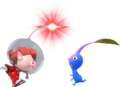Rookie Rescue Officer
| Rookie Rescue Officer | |
|---|---|

| |
| Name | Customizable |
| Gender | Not specified |
| Age | Unknown |
| Eye color | Customizable |
| Hair color | Customizable |
| Home planet | Karut |
| Known related characters | Oatchi, Rescue Corps |
| Height | Customizable |
The rookie Rescue Officer (also referred to by various other names) is the main character of Pikmin 4. They are a customizable character whose name and appearance can be changed in a character creator. They are the newest recruit to the Rescue Corps, sent to PNF-404 to rescue the Rescue Corps from a crash landing. They, along with Oatchi, are the only playable leaders in the game's Story Mode. Their ID card mentions they are from the planet Karut, which cannot be changed or customized. Their appearance can also be altered mid-story after rescuing Puddle, a castaway.
The rookie Rescue Officer is silent for the majority of the time during gameplay, only speaking with other characters via text prompts selected by the player (usually only between 2 to 3 options).
As this character is fully customizable, much of the game's promotional material as well as the game's own introduction addresses the character by addressing the viewer in second-person perspective (such as saying "you" or "you're"). Additionally, only gender-neutral pronouns and other terms are used when referring to them.
The default design of the character also appears in the Pikmin comic.
Appearance[edit]
The default design that is shown in trailers, promotional art, and in game demonstrations is obtained by choosing the first option in all of the character creator's steps. In this style, they have a full head of unkempt red hair (reddish brown in official artwork), one long eyelash atop each eye, rosy cheeks, a small spherical nose, a small circular open mouth, an orange antenna light, as well as a full red spacesuit with white gloves and boots.
Biography[edit]
The rookie Rescue Officer is the newest recruit of the Rescue Corps. When the Rescue Corps crash-land on PNF-404 while trying to rescue Captain Olimar, the rookie, who is the last Rescue Officer left at Rescue Corps HQ, receives an emergency mission, and travels to the planet in the S.S. Beagle. On the planet they rescue the other Rescue Corps members, as well as various castaways and leaflings.
Customization[edit]
These are all the options available in the character creator. The choice of available faces and haircuts depends on the chosen body type.
| Skin color | |||
|---|---|---|---|

|

|

|

|

|

|

|

|
| Body type | Face | Haircut | ||||||
|---|---|---|---|---|---|---|---|---|
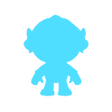
|

|

|

|

|

|

|

|

|

|

|

|

|

|

|

|

| |
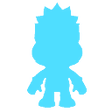
|

|

|

|

|

|

|

|

|

|

|

|

|

|

|

|

| |
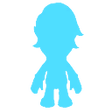
|

|

|

|

|

|

|

|

|

|

|

|

|

|

|

|

| |
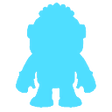
|

|

|

|

|

|

|

|

|

|

|

|

|

|

|

|

| |
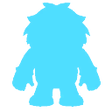
|

|

|

| |||||

|

|

| ||||||
Upon completing all of Puddle's side missions, the leafling body type becomes available along with the corresponding set of faces.
| Hair color | ||
|---|---|---|

|

|

|

|

|

|
| Spacesuit color | ||
|---|---|---|

|

|

|

|

|

|
The other Rescue Corps members will wear uniforms in the same spacesuit color that the player selected. Additionally, the S.S. Shepherd , S.S. Beagle and Oatchi's collar will also share the color. Additionally, if the spacesuit color is the same as a castaway's spacesuit color, the castaway's spacesuit color will change.
| Name |
|---|
| The leader's default name is automatically filled in from the player's Nintendo account name, but it is possible to change it. |
Naming[edit]
Being a customizable character meant to serve as the player's avatar, this character does not have a fixed name. Their name is set in the character creation screen by the player. Most of the time characters need to refer to them in-game, they will do so by this name.
The character is otherwise referred to using nouns such as:
- Player avatar or simply your avatar in the game's control menus
- Rescue Officer in the History and Stats menu
- Newbie in the Pikmin comic and by Rescue Corps members (notably Dingo)
- Rookie by Dingo (who also refers to them as "our star rookie") and by Captain Olimar (who refers to them as "a rookie" in the prologue)
- New blood by Yonny
- Explorer on the game's North American website
- Lisa in trailers and in-game demonstrations
- Naomi in Nintendo Music
- Avatar internally.
Names in other languages[edit]
| Language | Name | Meaning |
|---|---|---|
| 新人レスキュー隊員[1] Shinjin Resukyū-Taiin 新米レスキュー[2] Shinmai Resukyū? |
Newbie Rescue Corps member Newbie Rescue |
Gallery[edit]
|
This article or section needs to be cleaned up, either its format or general style. |
The character and Oatchi.
The character with some Blue Pikmin carrying a castaway.
The character with some Mitites.
The character with a Giant Breadbug.
Artwork of the character plucking a Blue Pikmin.
Artwork of the character whistling.
The character in the Pikmin comic.
Trivia[edit]
- While the game allows the player to give their character the same name as another character, nothing special happens in this situation.
- If the player customizes their character to look identical to another character, then that character will point this out in their first conversation.[3] This interaction can only be seen once.
- The color of the spacesuit the player chooses directly affects the coloring of character and object textures, such as the spacesuits of the Rescue Corps, Oatchi's collar in-game and in menus, and ID badges.
- When the player chooses their character's face type, a faint sound very similar to the Mii Channel option confirmation sound will play.
See also[edit]
References[edit]
- ^ Crew members coloring page on the Japanese Pikmin Garden website
- ^ Pikmin comic index page on the Japanese Pikmin Garden website
- ^ YouTube video showing the different dialog that appears when the player talks to a character when the two look identical.
| Characters | |
|---|---|
| Leaders | Olimar • Louie • The President • Alph • Brittany • Charlie • Rookie Rescue Officer • Oatchi • Moss |
| Rescue Corps | Collin • Shepherd • Russ • Dingo • Yonny • Bernard |
| Ships | S.S. Dolphin • S.S. Dolphin II • Hocotate ship • S.S. Drake • SPERO • S.S. Beagle • S.S. Shepherd |
| Other | Castaway • Leafling • Minor characters • Pikmin |