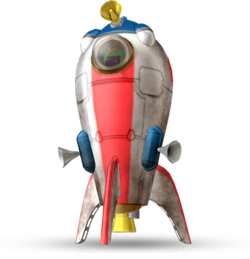S.S. Dolphin II
|
This article is a stub. You can help Pikipedia by expanding it. |
|
This article or section is in need of more images. |
The S.S. Dolphin II is Captain Olimar's vessel in Hey! Pikmin. At the start of the game, Olimar is piloting the ship to head back to Hocotate, until he hits an asteroid and plummets to an unknown planet. The ship crashes against the ground, and stays in that state. The cone of the ship has a detachable pod with its own artificial intelligence. This pod guides Olimar throughout his adventure.
After the crash-landing, the ship requires certain amounts of Sparklium to recover its disabled features, and provide Captain Olimar with updates. A list can be found here.
Appearance
The Dolphin II shares similarities with both the S.S. Dolphin and Hocotate ship. It has only three fins, two ionium jets, and sports the familiar white and red color scheme of both vessels.
Like the S.S. Dolphin, the ship only has seating for Olimar as well as the color blue being featured in both ships' designs. The Dolphin II is more similar in shape to the Hocotate ship, and features a research pod similar to the ship's. It is rounder in appearance and features four small rockets in addition to having a propeller. Unlike either ship, however, the Dolphin II does not seem to have a Chronos Reactor.
Some cutscenes take place inside the cockpit. At the start of the game, because it's out of Sparklium, only emergency lights are on, but as more Sparklium is recovered, more and more of the ship's interior lights up. The layout only changes when an upgrade is unlocked, but some upgrades don't change it at all.
Gallery
Names in other languages
| Language | Name | Meaning |
|---|---|---|
| Dolphin II | Dolphin II | |
| Dolphin II | Dolphin II | |
| Dolphin II | Dolphin II | |
| Dolphin II | Dolphin II |