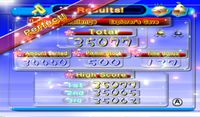Challenge results menu
When a Challenge Mode level is over, either by being successfully completed or by ending in a failure (but not by manually quitting from the pause menu), this screen appears, detailing the results of the run.
Pikmin
In Pikmin, the menu contains a grid of the 5 best scores on this level, on the right side, and on the left side, the name of the area and the final number of Pikmin. The bottom of the screen contains a chart, much like the one in the sunset screen, that lists the Pikmin population over time. If the current score fits in the table, a small fanfare plays, and both the number on the left side and the equivalent spot on the right side will glow. Pressing the throw button opens a prompt with only a single option: "Save". By choosing this option, the game saves. Although the whistle button can be used to close this prompt without saving, the only way to leave this screen without the game saving is by resetting the console.
Pikmin 2
In Pikmin 2, the screen contains a box near the top, with the left side indicating whether it's a single-player challenge or two-player challenge, and the right side indicating the level's name.
The central portion of the screen contains four number bubbles. The topmost central one contains the total of the points earned in the run. The bottom-left one details the amount of points earned in gathered Pokos, the central bottom one indicates the points earned in remaining Pikmin, and the bottom-right contains the points earned in time bonus, judged by the time left before exiting. The bottom section of the screen contains the top 3 high scores for this level and player challenge. If the current score fits in the list of top 3 (even if it is a 0), the Blue and Yellow Onions that can be seen roaming around will drag a copy of the number in the "Total" box and place it in the high score table, pushing the values below further down. If this level changed status between incomplete, complete with deaths, or complete with no deaths, the Onions will also be seen changing the various leaf/white flower icons on the menu to white/pink flowers.
If this is the first time the level has been completed, but Pikmin died in the process, a banner saying "Complete!" will appear on the top-left corner. If the level was complete without Pikmin deaths, confetti will start to rain and a banner with the text "Perfect!" will appear instead; this banner appears regardless of it being the first time the level is completed. After all this, the player can press the throw button, where they will be given the choice to save, in a message box.