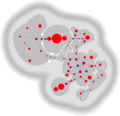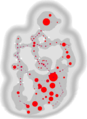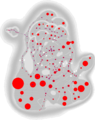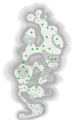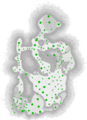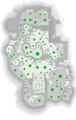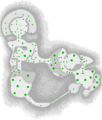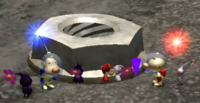Carry

In the Pikmin games, Pikmin are able to carry objects or living beings towards a destination. When ordered to handle with an object that can be carried, a Pikmin will grab on to it. Further Pikmin can be issued to carry the same thing, at which point they'll grab a free spot on the object's perimeter to help carry. If it's too heavy, the Pikmin will just stand in place, periodically trying to pull it up, but once enough Pikmin grab onto the object, they will be able to carry it.
While an object is being carried, idle Pikmin nearby will attempt to help the carriers, if there is enough space around the object. If there is enough space for the new Pikmin, it will attempt to go the spot, and when it gets close, it will join them and the overall carrying speed will change accordingly. In the first two games, the carriers briefly halt in order for the new Pikmin to join them, but in Pikmin 3, adding and subtracting Pikmin fluently changes the carrying velocity. If a Pikmin cannot join carrying for a few seconds, it will sigh and become idle. If there are no free spots to begin with, the Pikmin will just remain idle, or attempt to work on a different task.
When called, the Pikmin will drop the object and come to the leader's side. If only some of the Pikmin are called, and the remaining Pikmin aren't enough to carry the object, they'll drop it and return to trying to pick it up.
Besides the Pikmin, other creatures can carry things around too:
- Members of the Scarpanid family can carry Pikmin and/or leaders.
- Members of the Dweevil family can carry treasures.
- Careening Dirigibugs can carry and throw the bomb rocks they create.
- Honeywisps can carry eggs, which they release upon defeat.
- Leaders can carry Pikmin (when they hold them before throwing them), and on Hostile Territory, bomb rocks.
- Skutterchucks can carry and toss crystal nodules.
In the first two games, the Pikmin gather around the object as if its perimeter is always a circle. Most objects have a circular radius, but for some objects that do not, such as the Love Tester, some Pikmin will be seen clearly holding on to nothing. In the third Pikmin game, this aspect was polished, and all carrier Pikmin now grab on to the object.
Destination
Depending on what is being carried, the Pikmin can either take it to the ship (or Pod) or an Onion. The Pikmin will follow one of several set paths (normally the shortest, unless it's unavailable) toward the destination. If the only path is blocked by a gate or a gap with a missing bridge, the Pikmin will start walking in a circle in front of the obstacle, waiting for it to be cleared.[1] Interestingly, this also happens if a non-Winged Pikmin tries to take a pink pellet away from the pink Onion's base, possibly as a way to prevent the player from getting rid of a helpful Winged Pikmin growing tool. Any Pikmin will be able to carry the pellet like normal after the pink Onion merges with the Master Onion, however.
Onions
When carrying objects that will be deposited in an Onion, the destination Onion is calculated based on the Pikmin carrying it. The Onion will match the type of the Pikmin type that makes up the majority of the carriers. If the number is a tie, the type will be decided randomly between the tying types.
White and Purple Pikmin don't count for the calculation. As such, only the other Pikmin types can have an influence on the chosen Onion. If only White or Purple Pikmin are carrying it, a random Onion will be chosen (out of all discovered Pikmin types at that point).
When a random Onion needs to be picked, it'll be decided every time a tie is generated. In other words, if a tie-breaking Pikmin is added, the type will be the one matching the new majority. If a Pikmin that doesn't break the tie is added, the destination will not change. Hence, the only way to change the type the game picked is by breaking a tie and then creating a new one, or by calling all Pikmin to the leader's side and ordering them to carry it again, which is the same thing.
Despite Pikmin 3 having only a single Onion, the same rules apply, except the "chosen Onion" just means the Pikmin type that'll benefit from the object.
Examples
The first columns indicate the number of Pikmin of each type that is carrying the object.
| Pikmin carrying | Resulting Onion | ||||
|---|---|---|---|---|---|
| Red | Yellow | Blue | Purple | White | |
| 10 | 5 | – | – | – | Red |
| 4 | 5 | 6 | 7 | 8 | Blue |
| 4 | 4 | 2 | – | – | Random between Red and Yellow |
| – | 8 | 8 | 30 | 30 | Random between Yellow and Blue |
| – | – | – | 1 | 20 | Random between available Onions |
Small objects
|
To do: Figure out if these objects have a different carrying speed. |
Starting in Pikmin 2, some objects have a maximum number of carriers of 1. The carrying numbers don't appear above these items in Pikmin 2 (contrast '1' pellets), and as such only one Pikmin may carry these items at a time. Items that come from a pile in Pikmin 3 also lack numbers, due to the different way in which they are carried.
|
|
In Pikmin 3, Pikmin carrying Burgeoning Spiderwort berries or treasures and objects that are a part of a pile follow some more specific behaviors. The object will vanish if the Pikmin carrying them is whistled, and if it belonged to a pile, it will then reappear there. Pikmin carrying these objects will complain with a brief squeal if a leader crosses their way. The current leader can also push them by bumping into them, which can be used to make them go faster. Finally, after they deliver the object, they will automatically return to the pile's original location to work on another object of the pile, and if the entire task has been done, they will go there to idle instead.
Although they don't carry them in the normal sense, Pikmin also carry bomb rocks and Bingo Battle mines by themselves. Instead of taking a linear path on their own and dropping the items on a destination, the Pikmin act like regular Pikmin, except they have a bomb rock in their hands, ready to be used, and will not attack enemies or obstacles with melee attacks.
Carrying numbers

Each object has a weight and maximum number of carrier Pikmin. If the combined strength of the Pikmin is less than the weight, it cannot be carried. If the maximum number of carriers is already met, any new Pikmin will ignore the object. The "strength" is the total calculated Pikmin strength, so Purple Pikmin count 10 towards this number, instead of 1 like all others.
For the minimum strength and maximum number of carriers on a ship part, treasure, enemy or fruit, please visit the appropriate page and read the "Weight" and "Max. carriers" attributes on the infobox at the top-right corner of the article.
When something is being carried, two numbers will appear on top of it, which indicate the strength of the carriers and the object's weight. These numbers will only appear on the HUD if the object has any carrier Pikmin on it. In Pikmin and Pikmin 2, the number of Pikmin needed to carry the object will be on the top, while the number of Pikmin carrying the object will be below it. This was reversed in Pikmin 3, likely to make more sense as a fraction. More information can be found here.
Winged Pikmin
In Pikmin 3, if an object is being carried by Winged Pikmin, it will be transported in the air.
Any regular object in the game has spots where the Pikmin can grab, and these spots come in two rows: one at ground level, for grounded Pikmin, and one a bit higher, for Winged Pikmin. Both rows have the same number of spots. This means Winged Pikmin can carry an object alongside grounded Pikmin, but if they have enough strength to lift the object by themselves, they will do it. Should this happen while grounded Pikmin are carrying, they will let go and sigh. If a grounded Pikmin joins in to help the moment the object starts to lift-off, those grounded Pikmin will latch on, be lifted, and remained grabbed onto it in mid-air for some seconds, before eventually letting go and falling to the ground. This can be seen easily by dismissing a varied group of Winged and grounded Pikmin onto an object.[2]
Because Winged Pikmin grab objects in a different spot, and because of the rule that stops grounded Pikmin from carrying an object if too many Winged Pikmin are carrying it, the "real" maximum can be determined with this simple equation, where TM is the True Maximum, M is the normal Maximum of carrying spots and N is the number of Pikmin Needed to begin carrying the object:
For a practical example, while carrying a Spotty Bulbear's carcass (12 Pikmin needed to start moving, 25 maximum carrying spots), 25 grounded Pikmin may carry it alongside 11 Winged Pikmin. If a 12th Winged Pikmin is added, the Winged Pikmin will begin carrying the corpse in mid-air, and soon after, the grounded Pikmin will let go.
That said, if Winged Pikmin take flight and grounded Pikmin stay latched on, those Pikmin will also count as carrying the object, until the moment they let go. This has an impact on the speed at which the object moves, in that the object is carried more quickly when there are grounded Pikmin still clinging on, and becomes slower when those Pikmin detach.[2] So, for this scenario, the "real" maximum number of carriers can actually be considered the "regular" maximum times two (e.g. 10 grounded Pikmin clinging on + 10 Winged Pikmin lifting the object).
If Winged Pikmin are carrying something through the air and the player orders grounded Pikmin to help carry it (via charge or throw), most of the Pikmin will get close and become idle, although some might actually jump and cling on to the object, only to let go after a second.
Paths
|
To do: Check, for each game, what happens if non-Blue Pikmin decide to take a path that has water in the way. |
The game calculates which path the Pikmin should take by examining all possible paths that reach the destination, and discarding those that are blocked. A path is considered blocked if a bridge within is unbuilt, if an uncleared gate is in the way, or if any other obstacle is blocking the path. In the case of multiple possible paths, the shortest one is picked. If the only available path is blocked, the Pikmin will follow it as far as they can, until they reach the obstacle, where they will move around in a small circle, waiting for it to be cleared.
The paths in-game are consisted of interconnected waypoints forming a graph. These points are not visible to the player, nor are the paths in-between. Whenever the Pikmin begin carrying an object, they move to the nearest waypoint on the map. Once there, they follow the calculated path, walking in a straight line from waypoint to waypoint, until they reach their destination. Should the closest waypoint be on the other side of the wall, the Pikmin will attempt to go for it regardless. This can lead to them getting stuck behind the wall; see oversights.
Once Pikmin begin carrying they choose a path, no matter how long. Opening up a shortcut during their carrying will not change their minds, unless the load is dropped and picked up again, or unless (in the first two games) Pikmin carriers are added and the total speed is "updated."
In Pikmin 3, if only Blue Pikmin are carrying an object on a path that has crossed or will cross water, only Blue or Winged Pikmin can join them. This limit is to prevent Pikmin drowning through that path, but it can decrease efficiency if Blue Pikmin are scarce. It helps to call back blue carriers and replace them with other types once an object's path is free of water obstacles.
Charts
The following are charts of the paths in the Pikmin games, generated using information from the game's files. Waypoints have a radius attribute, which is represented on the charts, but their function is currently unknown. These charts were also aligned manually, so they're expected to have a very slight error in positioning. Also to note is that the radar patterns don't reflect the terrain exactly, so some nodes that may look like they're on top of one ledge could actually be on the ground below, for instance. Please click on the images to see a higher resolution version, but be warned that the full images are very large.
- Pikmin
- Pikmin 2
Speed
|
This article is a stub. You can help Pikipedia by expanding it. |
In general, the higher the carrier Pikmin's maturity, whether they are spicy or not, the number of carriers, and the type of the Pikmin all have an impact on how quickly the object is carried. Currently, it is not entirely known how these different variables interact with each other.
Pikmin 2
Based on research[3], ultra-spicy spray makes the Pikmin count as a flower Pikmin in terms of carrying speed, which means that using an ultra-spicy spray on a group of flower Pikmin has absolutely no effect on their carrying speed.
The more carriers, the faster the speed is, and although it is difficult to tell what types influence the speed in what way, it is known that a given group of Pikmin of a certain type will not move twice as fast if there are twice as many Pikmin in the group instead. Red, Yellow, and Blue Pikmin move about ~1.4× faster than half the number of carriers, Purple Pikmin move ~1.1× faster, and White Pikmin move ~1.6× faster. This means that adding more Purple Pikmin to a group of Purple carriers will have little impact, but adding more Whites to a group of White Pikmin carriers will improve the carrying speed notably. Inside the game's files, there are two mysterious parameters that can be translated as "carrying capacity" for Purple Pikmin and White Pikmin, with the values 0.6 and 3.0, respectively. Their purpose is unknown, but seems to be related to how adding Purple Pikmin is less effective than adding White Pikmin.
The speed boost gained by the maturity levels is similarly difficult to understand, and depends on the Pikmin types. A group of Red, Yellow, or Blue carriers are ~1.4× faster if they are flower Pikmin, when compared to leaves. Purple Pikmin are ~1.1× faster when flowered, and White Pikmin are ~1.2× faster. In the game's files, there are two parameters that specify an unknown speed bonus for the bud and flower maturities, with the values 0.5 and 1.0, respectively.
Interestingly, any Pikmin carrying a leader will move at the fastest carrying speed possible, regardless of how many are carrying, their type, maturity, or whether they're spicy or not.
Also in Pikmin 2, Pikmin that were under the effects of ultra-spicy spray when they started carrying will continue to carry at the spray's speed if it runs out mid-trip, due to an oversight.
Pikmin 3
While it is unknown how slower, Winged Pikmin are known to carry objects slower than normal. As mentioned above, if Winged Pikmin are carrying an object in the air, and there are grounded Pikmin clinging on, those grounded Pikmin will add to the carrying speed until they let go.
Strategies
|
The following article or section contains guides. |
|
This article is a stub. You can help Pikipedia by expanding it. |
To save time, you can whistle Pikmin carrying a ship part, treasure or fruit when they're almost done delivering, and you have other Pikmin that are carrying something on their way to the same ship. The Pikmin you whistle will let go off the object and come to you, and when the next group of Pikmin come, they will deliver their object, stay idle, notice the nearby object, and carry that as well. This depends on the number of Pikmin carrying the first and second object, as well as its radius, and how far away the first object is from the second group of Pikmin when they deliver their item. It is a weak strategy, one that saves no more than a few seconds, but of relative importance for speedruns.
When Pikmin are carrying some objects down a ledge, it may be faster to whistle them when the object is on the edge, so that they let go, make it fall down and slide forward rapidly. This only applies to a few edges (e.g. the edge with the 5-pellet Pellet Posy at the landing site of the Valley of Repose).
In Pikmin 2, because Pikmin keep their spicy speed until they release the object, even if the spray's effects run out in the meantime, this can be used to speed up Pikmin during long treks.
In Pikmin 3, one can push a Pikmin that is carrying a small object in order to speed it up slightly. This can be achieved by bumping into the Pikmin with the current leader.
Objects
Pikmin are able to carry the following:
- To the ship or SPERO:
- Ship parts
- Treasures (Research Pod as well)
- Fruit
- Burgeoning Spiderwort berries
- Grapes from the Dawn and Dusk Pustules
- Nuggets
- To Onions and the Research Pod:
- Enemy corpses
- Pellets
- Leaders when lying down (Napsack required in Pikmin 2)
- Cherries and Marbles in 2-Player Battle and Bingo Battle games
- To create objects, in Pikmin 3:
- Bridge fragments
- Pieces of hay
Oversights
- Main article: Path oversights.
In some places, Pikmin can carry lying leaders up walls. This happens if the closest waypoint is on the other side of a slanted wall. Normally, it's possible to regain control of the leader and stand on top of the climbed surface, which can allow the player to go out-of-bounds or skip obstacles.
Some oversights also exist in the form of missing or incorrect waypoints, most of them for paths under bridges. Instead of moving out from under the bridge, the Pikmin walk into the bottom of the bridge and become stuck.
On top of path oversights, there is also the fact that Pikmin in the spicy status prior to carrying will keep their speed even after the effects wear off, until they let go off the object.
Three Pikmin carrying a 1 pellet
Although canonically, only two Pikmin can carry a 1 pellet, there is some mystery surrounding the possibility of three Pikmin doing so.
Trivia
- In Pikmin 2 and Pikmin 3, if Pikmin are carrying something, the music will change to a slightly more upbeat and cheerful variation. In Pikmin 2, this only happens if they're carrying a treasure, and if the player is near them, however.
- In Pikmin 2, Purple and White Pikmin will change to the size of a standard Pikmin when they are carrying something.
- In Pikmin 3, Pikmin that are blocked in all possible paths will idle with their load in a tight circle. Interestingly, touching the spoils with a leader will cause the Pikmin to pause for a few seconds before resuming their circling. With lighter objects, the leader can even push the Pikmin around as though on a low-friction surface, before the Pikmin return to their idling spot.
Names in other languages
| Language | Name | Meaning | Notes |
|---|---|---|---|
| Transporter/Porter | Transport/Carry | ||
| Carregar | Carrying | Translation taken from the Pikmin instruction manual. |
See also
References
- ^ “The Pikmin that are carrying our spoils seem to be milling about in one place with their loads. It appears that their path back to the Onion is blocked, and faced with what seems to be an insurmountable obstacle, they have lost their focus. This is unacceptable. I will have to determine what is blocking their way and do what I can to resolve the problem.” – Captain Olimar in a monolog
- ^ a b YouTube video showing how grounded Pikmin clinging on also count for speeding up an object's carrying
- ^ Fan-driven research
| Pikmin | |
|---|---|
| Types | Red Pikmin • Yellow Pikmin • Blue Pikmin • Purple Pikmin • White Pikmin Rock Pikmin • Winged Pikmin • Ice Pikmin • Bulbmin • Glow Pikmin |
| Biology | Candypop Bud • Idle • Maturity • Onion • Flarlic • Pellet Pikmin extinction • Trip • Sprout • Seedling • Soul • Squad |
| Abilities | Carry • Dig • Dodge • Fight • Hide |
| Controls | Charge • Dismiss • Swarm • Pluck • Throw • Whistle |
| Other | Decor Pikmin • Leafling • Mushroom Pikmin • Pikpik carrot |