New Play Control! Pikmin: Difference between revisions
(→Graphics: This was said twice) |
m (Renamed "sequel" parameter to "successor") |
||
| Line 14: | Line 14: | ||
|players=Single-player | |players=Single-player | ||
|savesize=31 blocks | |savesize=31 blocks | ||
| | |successor=[[New Play Control! Pikmin 2]] | ||
|rereleaseof=[[Pikmin (game)|Pikmin]] | |rereleaseof=[[Pikmin (game)|Pikmin]] | ||
|jp={{date|25|December|2008}} | |jp={{date|25|December|2008}} | ||
Revision as of 03:46, January 18, 2024
| New Play Control! Pikmin | |
|---|---|
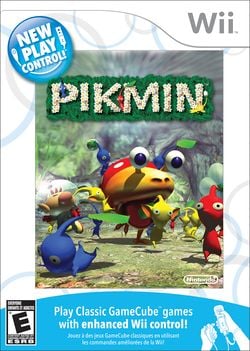
| |
| New Play Control! Pikmin | |
| Japanese name | Wiiであそぶピクミン? (lit.: "Let's Play On Wii Pikmin") |
| Rating | |
| Console | Wii |
| Developer | Nintendo EAD |
| Publisher | Nintendo |
| Genre | Real-time strategy |
| Players | Single-player |
| Saved game size | 31 blocks |
| Release date | |
| Japan | December 25th, 2008 |
| North America | March 9th, 2009 |
| Europe | February 6th, 2009 |
| Australia | February 26th, 2009 |
| South Korea | October 27th, 2011 |
| Related games | |
| Successor | New Play Control! Pikmin 2 |
| Re-release of | Pikmin |
New Play Control! Pikmin is an enhanced rerelease of Pikmin for the Wii, as part of the New Play Control! range of re-rereleases. It launched in 2008 in Japan and 2009 internationally, and features a number of tweaks and changes to the original game, mainly in its controls.
Changes
Gameplay
|
To do: Make a video, gif, or some sort of exact timing measurement comparing the time it takes for Pikmin to burn up/drown, in the classic and in this port. |
- A new control scheme allows control of the cursor by pointing at the screen with the Wii Remote. Because of that, the player can now call the Pikmin at a greater distance. Throws have also received slight physics changes.
- An updated save system allows the player to restart play from any previous day, from the saved game selection menu. This allows the player to retry mistakes or fix problems such as the Libra glitch.
- Yellow Pikmin holding bomb-rocks no longer drop them when whistled to. In addition, they will automatically try to run out of range of a planted bomb-rock's explosion or throw it at an enemy.
- When Mushroom Pikmin attack Captain Olimar, they pause between each hit, while in the original, they would attack over and over.
- Pikmin last longer when on fire or drowning.
- The player can press
 to cycle through the types of Pikmin they are holding and
to cycle through the types of Pikmin they are holding and  to cycle through maturity, a feature which was first introduced in the GameCube version of Pikmin 2.
to cycle through maturity, a feature which was first introduced in the GameCube version of Pikmin 2. - Cutscenes can be skipped, similar to the European localization of the original game.
- When centering the camera with
 , it points to the direction Olimar is facing, and not the direction the cursor is at.
, it points to the direction Olimar is facing, and not the direction the cursor is at. - Whenever the Nunchuk or Wii Remote is disconnected, the gameplay will pause and a prompt will appear notifying the player.
- The cardboard box cutscene softlock has been fixed.
- On the GameCube, Pikmin thrown at a Pellet Posy will knock down the pellet and then return to Olimar, if he is close enough. In New Play Control! Pikmin, the Pikmin stays idle, leading to it carrying the pellet right after taking it down.
- Thrown flower Pikmin now fall straight instead of twirling horizontally at the apex of their throw arc. This also makes them fall at the same speed as leaf or bud Pikmin, instead of falling slower.
- If a Pikmin holding a bomb rock is killed, its bomb will only explode when the Pikmin succumbs and its soul appears. In the original game, its bomb would explode right away.
Graphics
- The game now supports widescreen.
- The cursor was changed to reflect the new control scheme:
- The cursor is composed of a large pointed ring and a smaller segmented spinning ring inside. The large ring follows the Wii Remote's pointer, and the segmented ring cannot go past a small range around the leader; this is the location Pikmin land on when thrown.
- Parts of the cursor located under level geometry become gray.
- A faint trail also follows the cursor.
- When Pikmin are being issued to swarm, some arrows will appear between the leader and the cursor; the latter will also flash yellow.
- When Olimar is behind the level geometry or an object from the camera's perspective, his silhouette will be drawn in red to indicate his position. Pikmin do not have these silhouettes.
- The camera will move up when it gets close to a wall.
- The carrying numbers are like in Pikmin 2, which means they show the type of the Onion they are being carried to.
- The main "bodies" of the Pikmin's souls are now tinted to match their type, similar to how Pikmin souls look in Pikmin 2. The light blue glow and trails Pikmin souls leave behind are unchanged.
- Some bubbles are fused together into one such as the ones that say "Best 5", "Challenge", "Ship Parts", "Pikmin Population", and "Final Analysis". In addition, the text on the Challenge Mode menu that says "It's the single day challenge mode!" is all in a single line as opposed to two.
- The credits play differently; instead of going from the bottom of the screen to the top, they "roll" across the surface of the planet. Meteors will also occasionally pass the screen in the background.
- The enemy reel is presented differently. It plays as usual, but around the edges of the screen, five-petaled flowers are falling, in addition to what looks like snowflakes towards the end of the enemy reel.
- Some fonts and text boxes have been cleaned up, most notably on the area selection menu.
- Bomb rocks are almost twice as big in this version.
Audio
- Some sound effects are played by the Wii Remote speaker: whistle, dismiss sound, the swarming theme, punches, the elastic noise when stretching a buried Pikmin to pluck it, the sounds played when panning and zooming the radar, the whistle when under an Onion, the sound that plays when toggling the held Pikmin type, the noise that plays when damage is taken, the "low health" beeps, and the jingle that plays when a task is complete.
- In addition, some entirely new sound effects also play from the speaker: two sound effects play when opening and closing menus, like the radar or the Onion's menu, and a sound effect that plays when a Pikmin is grabbed onto.
- Some enemy sound effects are different, notably more "squeaky". This is because they have the wrong sample rate, making them play sped up around 6 times. The European and Korean releases fix most of these problems, which were later carried over to the Nintendo Switch port of the game.
- Almost all Red Bulborb, Dwarf Red Bulborb, Wollywog, and Yellow Wollywog sounds are sped up.
- With the European and Korean versions, Red Bulborb and Dwarf Red Bulborb sounds are working properly, and Wollywogs and Yellow Wollywogs have all sounds corrected except for the death animation thud.
- Some Onion sound effects use a lower sampling rate in the European and Korean versions, making them sound faster.
- During the bad ending, Olimar's Ship has been given new sound clips.
- The saved game selection menu had a small change in its music, slowing down the sound effect at the beginning of the theme.
Other
|
To do: Check if the enemy naming differences also apply to Australian copies of New Play Control! Pikmin. |
- Naturally, all references to controls in the GameCube version have been altered to their Wii counterparts.
- The player can now use the D-pad to navigate through menus.
- The Nintendo logo before the title screen has been updated to resemble the 2006 logo in all regions, rather than the 1983 logo using their regional logo like in the GameCube original.
- The title screen's copyright info has been updated from "© 2001,2002 Nintendo" to "© 2001-2009 Nintendo".
- The "Continue from Last Save" option in the pause menu has been renamed to "Continue from previous save".
- Due to the Wii's system menu, the options menu lacks the language setting (even in the European version), the rumble setting, and the mono/stereo setting.
- A typo has been corrected where the Onion menu would say "There are no blues Pikmin to take out." when attempting to take out more Blue Pikmin than the Onion has.
- Pikmin can no longer swim through gates.
- The European version now also supports the PAL 60 Hz frequency, instead of only supporting PAL 50 Hz (see framerate).
- In the European version, Wollywogs, Yellow Wollywogs, Wogpoles, and Pearly Clamclamps were renamed to to Wollyhops, Yellow Wollyhops, Wolpoles, and Clampshells, respectively. These name differences do not exist in the GameCube game. The naming changes to members of the Amphituber family are likely to have happened because the word "wog" is considered a slur in England and Australia. The Amphituber family naming changes became the norm for the European versions of every subsequent Pikmin game and every Pikmin game in North America since Pikmin 1+2.
- In the Japanese version exclusively, a fifth attract mode movie is present with Ai no Uta as the song.
- In the Final Analysis screen, the Anti-Dioxin Filter is instead labeled the "Non-Dioxin", and all text is left-justified instead of being centered.
Controls
History
|
This section is a stub. You can help Pikipedia by expanding it. |
Development
Release
On September 1st, 2016, the game was made available as an eShop download for the Wii U, in Europe. In North America, it was made available on September 29th, 2016. Finally, in Japan, it become a Virtual Console download in June 20th, 2017. As of March 27th, 2023, the Wii U version of the game is no longer available for purchase due to the closure of the Wii U eShop.
The Japanese version of the game is only available in Japanese, the American version is available in English, Latin American Spanish, and Canadian French, the European version of the game is available in English, European French, German, Italian, and Castilian Spanish, and the Korean version of the game is only available in Korean.
Versions
- Main article: Region.
There are three versions of New Play Control! Pikmin. One version was released in Japan, and uses Japanese text, another was released in North America, and uses English text, and a third was released in Europe and Oceania, and uses European-language texts. Beside language options, there are almost no differences between the North American and the European releases, except for the fact that the latter renamed some enemies in order to avoid controversy.
To note is that New Play Control! Pikmin is a Wii port of the 2001 GameCube original, titled simply Pikmin. The Wii port has some substantial differences to the GameCube release, as seen in the changes section.
Reception
Credits
Media
|
To do: Upload the flip side of the covers. |
- See also: Promotional material.
Trivia
- The save data description is "Pikmin are alive!"
- This is the first game in the Pikmin series to be available in Korean, Latin American Spanish, and Canadian French.
Names in other languages
| Language | Name | Meaning | Notes |
|---|---|---|---|
| Wiiであそぶピクミン? Wii de Asobu Pikumin |
Let's Play On Wii Pikmin | ||
| NEW PLAY CONTROL! Pikmin | - | Name taken from various official sources. | |
| Nouvelle façon de jouer ! Pikmin | New way to play! Pikmin | From cover, written as Pikmin NOUVELLE FAÇON DE JOUER ! on official website. | |
| New Play Control! Pikmin | - | ||
| New Play Control! Pikmin | - | ||
| 피크민 pikeumin |
Pikmin | This version lacks New Play Control! branding, likely because this is the first time any version of the game was released in Korea. | |
| NEW PLAY CONTROL! Pikmin | - | Name taken from the official New Play Control! Pikmin website. | |
| New Play Control! Pikmin | - | ||
| NEW PLAY CONTROL! Pikmin | - | Name taken from the official New Play Control! Pikmin website. |
See also
External links
- Official North American New Play Control! Pikmin website
- Official European New Play Control! Pikmin website
- Official Japanese Wii de Asobu Pikmin website
- Pikmin listing on official Wii website of South Korea
- US version instruction manual
- Japanese version instruction manual
- Video demo
| Games | |
|---|---|
| Main games | Pikmin • Pikmin 2 • Pikmin 3 • Pikmin 4 |
| Spin-off games | Hey! Pikmin • Pikmin Bloom |
| Re-releases | New Play Control! Pikmin • New Play Control! Pikmin 2 Pikmin 3 Deluxe • Pikmin 1 (Nintendo Switch) • Pikmin 2 (Nintendo Switch) |
| Web games | Pikmin.com SpaceForce • Pikmin Treasure Hunt • Pikmin Finder |
| Super Smash Bros. series | Brawl • for Nintendo 3DS and Wii U • Ultimate |
| Others | Pikmin Adventure (Nintendo Land) • Stage Debut |


