Pikipedia:Cross-Wiki Week: Difference between revisions
m (Protected "Pikipedia:Cross-Wiki Week" ([Edit=Allow only autoconfirmed users] (indefinite) [Move=Allow only autoconfirmed users] (indefinite))) |
(Updated for 2024 and removed 2023-specific section) |
||
| Line 1: | Line 1: | ||
{{box| | {{box|2024's event takes place from '''{{date|20|September}} to {{date|30|September}}!}} | ||
The '''Cross-Wiki Week''' is an annual event collaborated by different [[NIWA]] wikis. The idea is to encourage people to contribute to NIWA wikis that they aren't very familiar with. This not only helps wikis that are in need of a workforce, but also makes everyone learn more about wikis and franchises they don't know much about. Editors who participate can win a prize, usually a Nintendo eShop funds card. You can learn more about the event '''[https://niwanetwork.org/cross-wiki-week- | The '''Cross-Wiki Week''' is an annual event collaborated by different [[NIWA]] wikis. The idea is to encourage people to contribute to NIWA wikis that they aren't very familiar with. This not only helps wikis that are in need of a workforce, but also makes everyone learn more about wikis and franchises they don't know much about. Editors who participate can win a prize, usually a Nintendo eShop funds card. You can learn more about the event '''[https://niwanetwork.org/cross-wiki-week-2024/ here]'''. | ||
If you came to Pikipedia to help, welcome! This page will let you know of simple or important things you can do to help out the ''Pikmin'' wiki. | If you came to Pikipedia to help, welcome! This page will let you know of simple or important things you can do to help out the ''Pikmin'' wiki. | ||
== How do I edit? == | == How do I edit? == | ||
Just [[Special:CreateAccount|create an account]], go to a page you want to improve, click on "edit" at the top, and edit away. If you need help with the formatting, | Just [[Special:CreateAccount|create an account]], go to a page you want to improve, click on "edit" at the top, and edit away. If you need help with the formatting, or want more information about the wiki, these pages may help: | ||
* [[Help: | * [[Help:Quick start guide]] – Explains the basics of wiki editing | ||
* [[Pikipedia:Helping out]] – General information about contributing to the wiki | |||
== NIWA network == | == NIWA network == | ||
Latest revision as of 23:12, September 2, 2024
|
2024's event takes place from September 20th to September 30th! |
The Cross-Wiki Week is an annual event collaborated by different NIWA wikis. The idea is to encourage people to contribute to NIWA wikis that they aren't very familiar with. This not only helps wikis that are in need of a workforce, but also makes everyone learn more about wikis and franchises they don't know much about. Editors who participate can win a prize, usually a Nintendo eShop funds card. You can learn more about the event here.
If you came to Pikipedia to help, welcome! This page will let you know of simple or important things you can do to help out the Pikmin wiki.
How do I edit?
Just create an account, go to a page you want to improve, click on "edit" at the top, and edit away. If you need help with the formatting, or want more information about the wiki, these pages may help:
- Help:Quick start guide – Explains the basics of wiki editing
- Pikipedia:Helping out – General information about contributing to the wiki
NIWA network
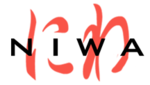 NIWA is a family of open-content encyclopedias based on Nintendo franchises.
|