Whimsical Radar: Difference between revisions
m (Added icon.) |
m (250px max.) |
||
| Line 4: | Line 4: | ||
|name = Whimsical Radar | |name = Whimsical Radar | ||
|image = WhimsicalRadarPikmin.jpg | |image = WhimsicalRadarPikmin.jpg | ||
|size = | |size = 250x250px | ||
|icon = Whimsical Radar icon.png | |icon = Whimsical Radar icon.png | ||
|mandatory = yes | |mandatory = yes | ||
Revision as of 12:47, November 3, 2014
|
This page is part of the merge with Pikmin Wiki, and needs resolving. Please bear with us as we do so. Before the import, this subject had a page both on Pikipedia and Pikmin Wiki. You are currently reading the Pikipedia version, and the Pikmin Wiki version can be found here. Both versions need to be manually merged together and placed on the current page. |
| |||
|---|---|---|---|
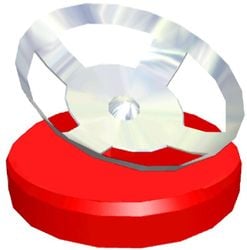
| |||
| This ship part is required for the S.S. Dolphin to escape the planet. | |||
| Weight | 20 | ||
| Max. carriers | 40 Pikmin | ||
| Location | Forest of Hope | ||
The Whimsical Radar is one of the most useful parts found in Pikmin. It is the only part that benefits Olimar in the game, allowing the player to view a map of the current area to see the Pikmin, including strays, and the missing rocket parts. It gives Olimar the ability to see all rocket parts and Pikmin in the area with just one glance at the monitor of the Dolphin.
Collecting the part
This part is to the right of where the Yellow Onion first found, passing a rock-wall. It is resting on a ledge that any pikmin can reach. Destroy the stone gate using the nearby bomb-rocks, then defeat the Dwarf Bulborbs and Spotty Bulborb. Its sonar can be heard ringing as Olimar approaches it, so it is very easy to find. You might also want to defeat the Sheargrubs too, or they will be more of a problem.
Notes
Olimar's monologs
“It's my Whimsical Radar!
With this, I'll be able to see all nearby ship parts in a single glance—I just press Y to check it. This find fills me with great hope.
This important part can detect the locations of the other missing parts. The radar will be added to my monitor, which I can press Y to view. C zooms in and out. This will surely help me in my search for the remaining parts!”
