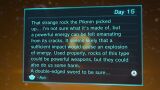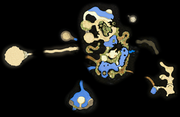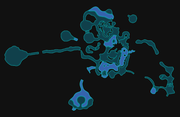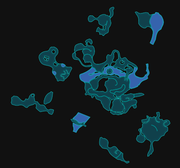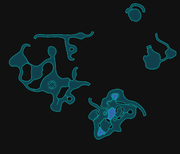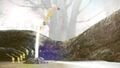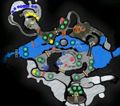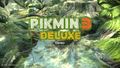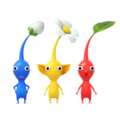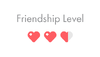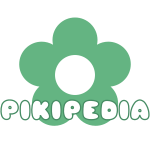User:Soprano/Gallery: Difference between revisions
(→Menus) Tag: Reverted |
(The Pikmin 4 reveal trailer JPG images are about to be deleted) |
||
| (One intermediate revision by the same user not shown) | |||
| Line 37: | Line 37: | ||
P3D Piklopedia Peckish Aristocrab.jpg | P3D Piklopedia Peckish Aristocrab.jpg | ||
P3D Menu Piklopedia Initial.jpg | P3D Menu Piklopedia Initial.jpg | ||
P3D Final Report 20 Fruits 11 Days.jpg|My first | P3D Final Report 20 Fruits 11 Days.jpg|My first singleplayer run of the game. | ||
P3D Menu Title Screen Initial.jpg | P3D Menu Title Screen Initial.jpg | ||
P3D Menu Title Screen Day.jpg | P3D Menu Title Screen Day.jpg | ||
| Line 78: | Line 78: | ||
P3D SS Drake Interior.jpg|A screenshot requiring careful timing. | P3D SS Drake Interior.jpg|A screenshot requiring careful timing. | ||
P3D World Map.jpg|Another screenshot requiring careful timing. | P3D World Map.jpg|Another screenshot requiring careful timing. | ||
P3D Final Report 37 Pikmin.jpg|A 37-Pikmin no death run. | P3D Final Report 37 Pikmin.jpg|A 37-Pikmin no-death run. | ||
P3D Menu Final Report 66 Fruits 9 Days.png|I didn't take this screenshot, Ice cube did, because no-one else has managed to do a 9-day run yet. | P3D Menu Final Report 66 Fruits 9 Days.png|I didn't take this screenshot, Ice cube did, because no-one else has managed to do a 9-day run yet. | ||
</gallery> | </gallery> | ||
| Line 494: | Line 494: | ||
==''Pikmin 4'' prerelease images== | ==''Pikmin 4'' prerelease images== | ||
===September 13 announcement=== | ===September 13 announcement=== | ||
I uploaded JPG versions of these images a few hours after the trailer, and | I uploaded JPG versions of these images a few hours after the trailer, and a few months later uploaded PNG versions of the same scenes from an official website. The JPG versions were later deleted. | ||
<gallery widths="120" heights="70"> | <gallery widths="120" heights="70"> | ||
Pikmin 4 Reveal Garden 1.png | Pikmin 4 Reveal Garden 1.png | ||
Pikmin 4 Reveal Garden 2.png | Pikmin 4 Reveal Garden 2.png | ||
Latest revision as of 04:58, July 26, 2024
This is a gallery of most of the images I've uploaded to Pikipedia.
New Play Control! Pikmin images
In February 2022 I got a capture card, which finally means I can take screenshots of games on my Wii U, including the first 3 Pikmin games. More images will come in the future!
Challenge Mode
Before I started uploading Challenge Mode images, there were only 6 on the entire wiki. Now there are more!
Pikmin 3 Deluxe images
Menus
My main documentation focus for Pikmin 3 Deluxe was the menus.
The icon used in the action menu and other places.
Walls
I took photos of every wall in Story Mode and edited together particular walls into these photo montages.
Landing sites
In the landing cutscene at the start of each day, there's a 1-frame window at the end where the "Press ![]() /
/ ![]() to skip" box disappears and the HUD hasn't started appearing from the edges of the screen. To get these screenshots, I had to press the screenshot button at exactly the right time, and restart the day if I missed. When there were weather effects, I also had to restart the day. And in the Formidable Oak, the first day you land has is a cutscene that leaves the camera in a different place, and once the final boss has appeared, the weather is always rainy, so I had to take the screenshot on the second day of the area without having finished the puzzle. These screenshots were taken to replace an earlier set of screenshots from the original game, and those are linked on the file pages. It's fun to compare the differences. An interesting detail in these screenshots is the locations of the cursor – on the same frame as the frame without the HUD, it's in a seemingly random location, and the next frame it goes to underneath the Onion (unless motion controls are turned on, which they weren't). Some areas seem to have the same location for the cursor.
to skip" box disappears and the HUD hasn't started appearing from the edges of the screen. To get these screenshots, I had to press the screenshot button at exactly the right time, and restart the day if I missed. When there were weather effects, I also had to restart the day. And in the Formidable Oak, the first day you land has is a cutscene that leaves the camera in a different place, and once the final boss has appeared, the weather is always rainy, so I had to take the screenshot on the second day of the area without having finished the puzzle. These screenshots were taken to replace an earlier set of screenshots from the original game, and those are linked on the file pages. It's fun to compare the differences. An interesting detail in these screenshots is the locations of the cursor – on the same frame as the frame without the HUD, it's in a seemingly random location, and the next frame it goes to underneath the Onion (unless motion controls are turned on, which they weren't). Some areas seem to have the same location for the cursor.
Radar maps
A few years ago, Espyo made a set of high-quality maps of Pikmin 3 areas, using the textures from the radar. Pikmin 3 Deluxe changed the radar textures, and also introduced a new mini radar which used a stylized version of the terrain. For months we had no maps with these new radar textures, but eventually Espyo was able to get the textures and I was able to combine them into these maps, arranging them to align exactly with the maps from the original game. It was a very fun project, and it's great to have these maps on the wiki.
Story Mode
Various Story Mode images.
Gameplay screenshots
Screenshots taken during gameplay or cutscenes.
These 6 screenshots were taken to demonstrate the Day 1 Escape sequence break.
KopPad photographs
Images taken with the KopPad camera.
Side Stories
Images taken during the Side Stories.
Olimar's Assignment
Olimar's Comeback
Maps
Another Part Found (this one required editing)
HUD
Images of HUD elements in Pikmin 3 Deluxe.
Hints
Screenshots of every page of every hint. It was a fun project to document all of these.
Demo
Images from the game's demo.
Pikmin 3 Deluxe prerelease images
August 5 announcement
Almost all of the screenshots from the initial announcement have been uploaded here.
Gameplay screenshots
Menu screenshots
No HUD
August 28 Japanese website update
It's so strange that so many images were only put on the Japanese website...
Website images
Video screenshots
These images was created by taking a screenshot of either the trailer or one of the demonstration videos, and then cropping and resizing the image.
For the Pikmin family article.
October promotional images
There aren't many images to upload from this period since the demo also came out and much better images could be taken from there. The excitement of images with tiny differences was gone.
Pikmin 4 prerelease images
September 13 announcement
I uploaded JPG versions of these images a few hours after the trailer, and a few months later uploaded PNG versions of the same scenes from an official website. The JPG versions were later deleted.
Prerelease artwork
I didn't upload many prerelease Pikmin 4 images compared to Pikmin 3 Deluxe, as other people did a very good job at thoroughly documenting official images. These are just the few that I uploaded.
Pikmin Bloom images
Screenshots
It's very difficult to get screenshots of Pikmin Bloom for the wiki, because there's information that could give away your location on almost every screen. That's why there aren't many screenshots on the wiki. These ones are all cropped as well to remove the information at the top of the screen or to focus on the subject.
Promotional images
Explainers
These images were uploaded to help explain some of the game's oddly complex mechanics.
A formula for use with Template:Equation.
An infographic for explaining expedition speed; feel free to share.
Hanafuda cards
Pikmin Bloom has a type of special Decor Pikmin that wear hanafuda cards. This meant we needed to upload half a hanafuda set to the wiki so we could show what cards each Pikmin type could wear. These are not the images from the game files, they are from an open-licensed set on Wikimedia Commons.
Super Smash Bros. Ultimate images
The first is from the website; the rest were taken by me in-game.
Pikmin Puzzle Card e+ images
This is the logo for the Pikmin Puzzle Card e+ card packs, cropped from a scan that CreativeSushi took of an instruction pamphlet.
These are spritesheets for each minigame. I did not make these images, I just uploaded them.
Map scans
These are maps of Pikmin areas from the Official Nintendo Player's Guide.
Real world images
Most of these were uploaded to replace existing images on the wiki that were probably just taken from Google Images without checking the source or license. These all have open licenses.
Wiki images
Pikipedia logo
In late October 2022, I noticed a problem with the Pikipedia logo: the only form it was in was a 150x150px PNG file. This meant that we couldn't scale it up to a larger size, or separate the flower and text components (a property which some MediaWiki skins prefer the logo to have). The best way to fix this was to make a new vectorized version, so that's what I did. I used Inkscape to make a vector version of the logo, using this as an opportunity to make it geometrically neater, as a slight update to the logo that Pikipedia has used since 2010. After making it the project was forgotten about for a while, but eventually on May 24th, 2023 the new logo was uploaded to the wiki.
150x150px PNG version, uploaded over the previous logo (link to reupload of the previous version).
Game icons
These were uploaded for Category:Game icons.