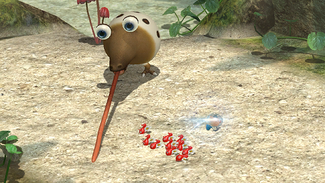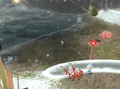Dodge: Difference between revisions
SupremeKirb (talk | contribs) (Reorganised the article to not have all the content in the introductory paragraph) |
(Made a space between the button templates.) Tags: Mobile edit Advanced mobile edit |
||
| (5 intermediate revisions by 4 users not shown) | |||
| Line 1: | Line 1: | ||
{{game icons|p3=y}} | {{game icons|p3=y}} | ||
[[File:Dodge showcase P3DX image.png|thumb|325px| [[Alph]] and some [[Red Pikmin]] dodging a [[Whiptongue Bulborb]] in the [[Tropical Wilds]].]] | |||
'''Dodging''' is a mechanic in ''[[Pikmin 3]]'' that allows the [[leader]]s and [[Pikmin family|Pikmin]] to dodge attacks. This gameplay feature is not available from the start of the game – players must first retrieve the [[Dodge Whistle]] from the [[Distant Tundra]] in order to unlock the functionality. To use it, the player must press {{button|wiiu|padlr|wii|padlr|wiiu|pcpadlr}} / {{button|switch| | '''Dodging''' is a mechanic in ''[[Pikmin 3]]'' that allows the [[leader]]s and [[Pikmin family|Pikmin]] to dodge attacks. This gameplay feature is not available from the start of the game – players must first retrieve the [[Dodge Whistle]] from the [[Distant Tundra]] in order to unlock the functionality. To use it, the player must press {{button|wiiu|padlr|wii|padlr|wiiu|pcpadlr|switch|padl}} / {{button|switch|padr}}, to dodge in the desired direction and avoid enemy attacks. It is not possible to dodge with a sideways [[Joy-Con]]. | ||
==Functionality== | ==Functionality== | ||
When | When {{button|wiiu|padlr|wii|padlr}} / {{button|switch|padl}} or {{button|switch|padr}} is pressed, the leader will quickly roll sideways in the direction pressed. Normally, the actual direction depends on the way the [[camera]] is facing: the dodge happens either to the left or right side of the screen. If the player is [[Lock-on|locked-on]] to an object in ''Pikmin 3'', however, the roll happens clockwise or anti-clockwise around the object (left and right dodges, respectively), all while keeping the same distance from it. Dodges in {{p3d}} are always in a straight line, based on the camera's orientation. | ||
Any leaders and Pikmin on the party will roll that way too. The leader rolls on the ground twice – this covers a distance of about slightly less than the span of the [[Onion]]'s legs on the ground. Every character and Pikmin in the party will roll the same distance, from the spot they were on at the start of the command. Group members that are too far away will not perform any roll. There is a small delay until the dodge order can be issued again, but regardless, if done too frequently, it can cause some party members to ignore the order altogether; the main leader will always dodge, however. | Any leaders and Pikmin on the party will roll that way too. The leader rolls on the ground twice – this covers a distance of about slightly less than the span of the [[Onion]]'s legs on the ground. Every character and Pikmin in the party will roll the same distance, from the spot they were on at the start of the command. Group members that are too far away will not perform any roll. There is a small delay until the dodge order can be issued again, but regardless, if done too frequently, it can cause some party members to ignore the order altogether; the main leader will always dodge, however. | ||
This move is also the only [[Spacesuit upgrades|spacesuit upgrade]] to be active in [[Mission Mode]] and [[Bingo Battle]], even against the [[Armored Mawdad]], which would be impossible in story mode. | This move is also the only [[Spacesuit upgrades|spacesuit upgrade]] to be active in [[Mission Mode]] and [[Bingo Battle]], even against the [[Armored Mawdad]], which would be impossible in story mode. | ||
==Glitches== | ==Glitches== | ||
Bizarrely, while rolling, leaders and Pikmin are not affected by gravity. Only after the rolling animation stops are they affected by the forces of gravity again. This makes it possible to skip over gaps, provided the distance between them isn't too great, and that the destination edge isn't higher than the starting one. This has a few uses in [[speedrun]]ning. For instance, by throwing a leader at the boundaries around the [[clipboard]] hiding the [[Velvety Dreamdrop]] on the [[Garden of Hope]], and then having some Pikmin lift the board while a leader is on top, it is possible to use the rolling mechanic to go into the path leading to the [[Quaggled Mireclops]]' arena; the leader must be moving before initiating the dodge in order for it to work. | Bizarrely, while rolling, leaders and Pikmin are not affected by gravity. Only after the rolling animation stops are they affected by the forces of gravity again. This makes it possible to skip over gaps, provided the distance between them isn't too great, and that the destination edge isn't higher than the starting one. This has a few uses in [[speedrun]]ning. For instance, by throwing a leader at the boundaries around the [[clipboard]] hiding the [[Velvety Dreamdrop]] on the [[Garden of Hope]], and then having some Pikmin lift the board while a leader is on top, it is possible to use the rolling mechanic to go into the path leading to the [[Quaggled Mireclops]]' arena; the leader must be moving before initiating the dodge in order for it to work. | ||
| Line 32: | Line 33: | ||
Dodge2.jpg|Brittany and some Pikmin dodging while [[Lock-on|locking-on]] to an enemy. | Dodge2.jpg|Brittany and some Pikmin dodging while [[Lock-on|locking-on]] to an enemy. | ||
Dodge 3.jpg|Screenshot showing how leaders and Pikmin aren't affected by gravity while dodging. | Dodge 3.jpg|Screenshot showing how leaders and Pikmin aren't affected by gravity while dodging. | ||
P3 Dodge.gif|[[Alph]] dodges an attack from a [[Swooping Snitchbug]]. | |||
</gallery> | </gallery> | ||
Latest revision as of 04:59, November 5, 2024
Dodging is a mechanic in Pikmin 3 that allows the leaders and Pikmin to dodge attacks. This gameplay feature is not available from the start of the game – players must first retrieve the Dodge Whistle from the Distant Tundra in order to unlock the functionality. To use it, the player must press ![]() /
/ ![]() /
/ ![]() /
/ ![]() /
/ ![]() , to dodge in the desired direction and avoid enemy attacks. It is not possible to dodge with a sideways Joy-Con.
, to dodge in the desired direction and avoid enemy attacks. It is not possible to dodge with a sideways Joy-Con.
Functionality[edit]
When ![]() /
/ ![]() /
/ ![]() or
or ![]() is pressed, the leader will quickly roll sideways in the direction pressed. Normally, the actual direction depends on the way the camera is facing: the dodge happens either to the left or right side of the screen. If the player is locked-on to an object in Pikmin 3, however, the roll happens clockwise or anti-clockwise around the object (left and right dodges, respectively), all while keeping the same distance from it. Dodges in Pikmin 3 Deluxe are always in a straight line, based on the camera's orientation.
is pressed, the leader will quickly roll sideways in the direction pressed. Normally, the actual direction depends on the way the camera is facing: the dodge happens either to the left or right side of the screen. If the player is locked-on to an object in Pikmin 3, however, the roll happens clockwise or anti-clockwise around the object (left and right dodges, respectively), all while keeping the same distance from it. Dodges in Pikmin 3 Deluxe are always in a straight line, based on the camera's orientation.
Any leaders and Pikmin on the party will roll that way too. The leader rolls on the ground twice – this covers a distance of about slightly less than the span of the Onion's legs on the ground. Every character and Pikmin in the party will roll the same distance, from the spot they were on at the start of the command. Group members that are too far away will not perform any roll. There is a small delay until the dodge order can be issued again, but regardless, if done too frequently, it can cause some party members to ignore the order altogether; the main leader will always dodge, however.
This move is also the only spacesuit upgrade to be active in Mission Mode and Bingo Battle, even against the Armored Mawdad, which would be impossible in story mode.
Glitches[edit]
Bizarrely, while rolling, leaders and Pikmin are not affected by gravity. Only after the rolling animation stops are they affected by the forces of gravity again. This makes it possible to skip over gaps, provided the distance between them isn't too great, and that the destination edge isn't higher than the starting one. This has a few uses in speedrunning. For instance, by throwing a leader at the boundaries around the clipboard hiding the Velvety Dreamdrop on the Garden of Hope, and then having some Pikmin lift the board while a leader is on top, it is possible to use the rolling mechanic to go into the path leading to the Quaggled Mireclops' arena; the leader must be moving before initiating the dodge in order for it to work.
Another exploit is the ability to control Pikmin farther away than normal. By throwing Pikmin at a ledge, whistling them, and dodging repeatedly so that the leader doesn't move from their lower ground, but the Pikmin roll into a target far away, it is possible to dismiss them near the target and get them to interact with it. In order to get the leader to not move, the player must make them roll into a wall.
If a leader rolls into a lightweight fruit (i.e. one that requires only 1 Pikmin to carry), they can slightly nudge the object. By doing this repeatedly, it's possible to push it somewhere else. This can be used, for instance, to push the Cupid's Grenade on the Tropical Wilds out of its island. It's also possible to move pellets, crystal nodules, or unconscious leaders (Captain Olimar in Story Mode or Louie in Mission Mode) with this trick.
Sounds[edit]
The Dodge Whistle is given its name due to the fact that when the leader rolls, they whistle a specific sound, to order their group to do the same. There are two sounds for this move: one for the Koppaite leaders, and another one for the Hocotatian leaders.
Gallery[edit]
The Dodge Whistle being analyzed by the S.S. Drake.
A data file explaining how to use the Dodge Whistle.
Brittany and some Pikmin dodging.
Brittany and some Pikmin dodging while locking-on to an enemy.
Alph dodges an attack from a Swooping Snitchbug.
Trivia[edit]
- Pikmin holding bomb rocks will not roll, but will walk faster to keep up with the dodge.
- Plants stop almost all rolling momentum. If a roll starts on top of a plant, it will barely go anywhere, and if a leader dodges into a plant, they will stop moving once they touch it.[1]
Names in other languages[edit]
| Language | Name | Meaning |
|---|---|---|
| Esquivar | Dodge |
Dodge Whistle
| Language | Name | Meaning | Notes |
|---|---|---|---|
| ヨク笛? Yoku fue |
Dodge Whistle | ||
(traditional) |
閃避笛 | Dodge flute | |
(simplified) |
闪避笛 | Dodge flute | |
| Ontwijkfluitje | Dodge flute | Taken from the manual of Pikmin 3. | |
| Flûte à galipettes | Somersaults flute | ||
| Ausweichflöte | Dodge flute | ||
| Fischietto rotolante | Rolling whistle | ||
| 휘피 피리 Hwipi pili |
Whiffy flute | ||
| Assobio de evasão | Evasion whistle | Taken from the manual of Pikmin 3. | |
| Silbato de evasión | Dodge whistle |
References[edit]
- ^ YouTube video demonstrating how it is possible to stop a dodge using plants
| Controls |
|---|
| Charge • Dismiss • Dodge • Jetpack • Lie down • Lock-on • Pluck • Punch • Spray • Swarm • Throw • Whistle |
| Pikmin | |
|---|---|
| Types | Red Pikmin • Yellow Pikmin • Blue Pikmin • Purple Pikmin • White Pikmin Rock Pikmin • Winged Pikmin • Ice Pikmin • Bulbmin • Glow Pikmin |
| Biology | Candypop Bud • Idle • Maturity • Onion • Flarlic • Pellet Pikmin extinction • Trip • Sprout • Seedling • Soul • Squad |
| Abilities | Carry • Dig • Dodge • Fight • Hide |
| Controls | Charge • Dismiss • Swarm • Pluck • Throw • Whistle |
| Other | Decor Pikmin • Leafling • Mushroom Pikmin • Pikpik carrot |