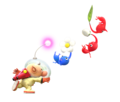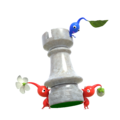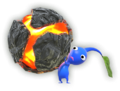Hey! Pikmin: Difference between revisions
No edit summary |
(Undo: This isn't the place where this sort of information should be documented. Moved to the Area selection menu article.) Tag: Undo |
||
| (109 intermediate revisions by 43 users not shown) | |||
| Line 1: | Line 1: | ||
{{ | {{page title|''Hey! Pikmin''}} | ||
{{game icons|hp=y}} | {{game icons|hp=y}} | ||
{{infobox game | {{infobox game | ||
| Line 10: | Line 10: | ||
|pegi = 3 | |pegi = 3 | ||
|console = Nintendo 3DS | |console = Nintendo 3DS | ||
|developer = Arzest | |developer = {{w|Arzest}} | ||
|publisher = Nintendo | |publisher = [[Nintendo]] | ||
|genre = Action, puzzle, platformer | |genre = Action, puzzle, platformer | ||
|players = 1 | |players = 1 | ||
| Line 18: | Line 18: | ||
|eu = {{date|28|July|2017}} | |eu = {{date|28|July|2017}} | ||
|au = {{date|29|July|2017}} | |au = {{date|29|July|2017}} | ||
|ko = {{date|9|August|2018}} | |||
}} | }} | ||
'''''Hey! Pikmin''''' is a spin-off game in the {{ps}}, released in 2017 for the [[Nintendo 3DS]]. The game takes place sometime after the events of {{p3}}, and sees [[Captain Olimar]] crash-landing on an [[Hey! Pikmin planet|unfamiliar planet]] and collecting [[treasure]] to gather enough [[Sparklium]] to fuel his ship back into working condition. The game plays very differently to the main games in the series, as it is a 2.5D puzzle platformer. The focus of the game is not on organizing the Pikmin, multi-tasking, and strategy, but is instead on reflexes, accurate aiming, and maneuverability. | |||
'''''Hey! Pikmin''''' is a | |||
== Plot == | == Plot == | ||
[[File:S.S. Dolphin II talking.jpg|thumb|The [[S.S. Dolphin II]] talking to Olimar at the start of the game.]] | |||
{{see also|Cutscene#Hey! Pikmin}} | {{see also|Cutscene#Hey! Pikmin}} | ||
The | The prologue starts with Captain Olimar flying on the S.S. Dolphin II until he comes across a shower of asteroids. He tries to dodge them, but ends up getting hit, and the ship plummets into an [[Hey! Pikmin planet|alien planet]], landing near a group of terrified Pikmin. | ||
After this, Captain Olimar wakes up from the crash landing as the ship's pod assesses his and the ship's situation. After doing so, it concludes that the ship's fuel – the [[Sparklium]] supply – is completely empty. The pod picks up Sparklium signals and sends the captain onward, where the two stumble upon a wild Red Pikmin. After it being scared off, and the two continue going forward, Captain Olimar uses his [[whistle]] to bring out the Pikmin hiding in the weeds, only to realize there are actually four of them hiding, not just one. Moving forward a bit, the group discovers some Sparklium | After this, Captain Olimar wakes up from the crash landing as the ship's pod assesses his and the ship's situation. After doing so, it concludes that the ship's fuel – the [[Sparklium]] supply – is completely empty. The pod picks up Sparklium signals and sends the captain onward, where the two stumble upon a wild [[Red Pikmin]]. After it being scared off, and the two continue going forward, Captain Olimar uses his [[whistle]] to bring out the Pikmin hiding in the weeds, only to realize there are actually four of them hiding, not just one. Moving forward a bit, the group discovers some [[Sparklium Seed]]s. It is at this point that the pod confirms that each seed contains one Sparklium, but Olimar needs 30 thousand to be able to escape. After the ship reassures the demoralized captain, everyone moves further onward, find some more seeds, and the tutorial level is completed. | ||
Throughout the rest of the adventure, Olimar explores different [[area]]s, one at a time, gathering Sparklium Seeds and [[treasure]]s along the way. There are two primary goals | Throughout the rest of the adventure, Olimar explores different [[area]]s, one at a time, gathering Sparklium Seeds and [[treasure]]s along the way. There are two primary goals; the first is obtaining {{sparklium|hp|30,000}} Sparklium in order to fully power the ship again, and the second is searching for a missing key component of the S.S. Dolphin II, the [[Sparklium Converter]], which is needed in order to return home. This final piece can be obtained from the last sector, [[The Final Stretch]]. | ||
===Ending=== | ===Ending=== | ||
{{see also|Completion}} | |||
{{spoiler}} | {{spoiler}} | ||
In order to get home, Captain Olimar needs to find {{sparklium|30,000}} and the | In order to get home, Captain Olimar needs to find {{sparklium|hp|30,000}} and the Sparklium Converter. The ship does not know where the Sparklium Converter is, so the player needs to play through all eight main [[sector]]s, gathering Sparklium along the way. Once all eight sectors are finished and the Sparklium count reaches 30,000, the ship detects the Sparklium Converter in a new sector, [[The Final Stretch]]. Here, he battles against the fearsome [[Berserk Leech Hydroe]], and after winning the fight, it is revealed that the [[Leech Hydroe]] that had taken control of the monster is holding the Sparklium Converter. After its defeat, the creature drops the ship part and then scurries away. The captain recovers the ship part, and prepares to go home. | ||
As the ship is setting everything up for the ride, Olimar goes outside to meet the Pikmin for one final time, as him and a group of different Pikmin are frolicking around. Eventually, the ship's pod calls him over, and he sorrowfully walks away from the Pikmin. At first, they follow him, but after they realize what is happening, they stop, and stare at Olimar as he is getting beamed up into the ship's pod. As the ship takes off, the Pikmin all get inside the nearby Onion. The two blast off into space, but the Onion can only follow the ship up so far, until it stays behind. The ship keeps going, eventually activates the warp, and disappears. | As the ship is setting everything up for the ride, Olimar goes outside to meet the Pikmin for one final time, as him and a group of different Pikmin are frolicking around. Eventually, the ship's pod calls him over, and he sorrowfully walks away from the Pikmin. At first, they follow him, but after they realize what is happening, they stop, and stare at Olimar as he is getting beamed up into the ship's pod. As the ship takes off, the Pikmin all get inside the nearby Onion. The two blast off into space, but the Onion can only follow the ship up so far, until it stays behind. The ship keeps going, eventually activates the warp, and disappears. | ||
After this, the [[credits]] roll. In the cutscene after the credits, a scene similar to the intro plays out, except instead of Olimar coming face to face with asteroids, he sees [[Hocotate]] in the distance. The ending finishes with the S.S. Dolphin II flying towards Olimar's home planet. | After this, the [[credits]] roll. In the cutscene after the credits, a scene similar to the intro plays out, except instead of Olimar coming face to face with asteroids, he sees [[Hocotate]] in the distance. The ending finishes with the S.S. Dolphin II flying towards Olimar's home planet. | ||
It is possible to continue playing levels after the ending cutscene. | |||
== Gameplay == | == Gameplay == | ||
Gameplay happens mainly on the bottom screen, although both screens show the action. The player | [[File:Foaming Lake 4.jpg|thumb|A scene in [[Foaming Lake]].]] | ||
Gameplay happens mainly on the bottom screen, although both screens show the action. The player can move [[Olimar]] left or right on the ground, and also vertically when climbing a [[vine]], swimming [[Water|underwater]], or when being held afloat by [[Winged Pikmin]]. Small ledges can be climbed up by simply walking in their direction. Captain Olimar can also deploy his [[jetpack]], which allows the player to control him in midair left or right for a short time. | |||
Pikmin cannot be grown in this game | Pikmin cannot be grown in this game. Instead, they're found in the wild, either behind foliage or obtained in short cutscenes. Because of this, enemies do not drop corpses (although they still release [[soul]]s), and just fade away shortly after being taken down. Pikmin hiding behind foliage will occasionally pop in and out of their hiding spot, to let the player know that they're there. Pikmin are usually found in groups of 4. | ||
The player can [[whistle]] [[Pikmin family|Pikmin]] from anywhere on the screen, which makes them run to Olimar's side, although | The player can [[whistle]] [[Pikmin family|Pikmin]] from anywhere on the screen, which makes them run to Olimar's side, although Pikmin [[carry]]ing a [[treasure]] will continue carrying it. This is the only way to add wild Pikmin to the party. Once in Olimar's group, they can be [[throw]]n by him in the direction the player taps. Unlike the main ''Pikmin'' games, the Pikmin cannot be told to idle as normal – throwing a Pikmin away to an enemy or no task in particular will just make the Pikmin walk back to Olimar. This casual walk can be ordered into a run by whistling. Using the jetpack however will dismiss non-[[Winged Pikmin|Winged]] Pikmin on the spot, until they are whistled back. Entering a doorway while some Pikmin are busy carrying or fighting will also leave them idling, although they can still hold on to whatever item they are holding if the player didn't wander too far. | ||
[[File:Mushroom Valley 4.jpg|thumb|left|A scene in [[Mushroom Valley]].]] | |||
There are semi-solid platforms in the form of branches, that can be passed through going upwards but not downwards unless there is a vine attached to the branch. Pikmin that land close to a task like a pile of [[Bridge#Fragment|bridge fragment]]s will automatically walk towards the task and begin working on it. Enemy health is represented with a horizontal bar, unlike the [[HUD#Health wheel|pie chart]] of previous games. Blue Pikmin thrown while underwater are tossed in a straight line instead of an arc, and swim back to Olimar right away. This is true even if they hit an enemy, and is also the case for thrown Winged Pikmin. Other Pikmin, when thrown at enemies, will either bounce off the enemy or, if possible, latch on to it and attack repeatedly. | |||
Captain Olimar lands on the stage after being beamed down by the [[S.S. Dolphin II]]'s ship pod. Treasure and objects are collected by having Olimar himself touch them. Treasures involve a small cutscene that shows Olimar summoning a portal of sorts to beam up the object; after the cutscene, there | Captain Olimar lands on the stage after being beamed down by the [[S.S. Dolphin II]]'s ship pod. Treasure and objects are collected by having Olimar himself touch them. Treasures involve a small cutscene that shows Olimar summoning a portal of sorts to beam up the object; after the cutscene, there is a small pause showing the treasure's name and value. If a level is replayed, collected treasures are replaced by rainbow [[Sparklium Seed]]s. The value of a new treasure isn't added to the total of Sparklium yet, but collecting the rainbow Sparklium Seed equivalent to that treasure adds the value of {{sparklium|hp|50}} right away. There are two, three, or four treasures per stage, and collecting one adds its icon to the set of bubbles on the top screen's [[HUD]]. If Olimar loses all of his health or gets crushed by a rock, a cutscene showing the ship taking the unconscious captain away will be shown. | ||
Due to the game's side-scrolling perspective, there may be paths hidden behind walls. At times, the ship's pod will interrupt gameplay to alert Captain Olimar of something, like when Pikmin are being left behind. The pod awaits for Captain Olimar at the end of the stage, who, after a triumphant pose, gets beamed up inside the pod. The Pikmin with Olimar also get beamed up, except in the tutorial stage, where they stay behind. Pikmin that get rescued at the end of the stage in this fashion will be added to the [[Pikmin Park]]. If all treasures in the stage are collected, the results screen at the end will say "Treasures Found!", but if not, it'll say "Area Explored!" | Due to the game's side-scrolling perspective, there may be paths hidden behind walls. At times, the ship's pod will interrupt gameplay to alert Captain Olimar of something, like when Pikmin are being left behind. The pod awaits for Captain Olimar at the end of the stage, who, after a triumphant pose, gets beamed up inside the pod. The Pikmin with Olimar also get beamed up, except in the tutorial stage, where they stay behind. Pikmin that get rescued at the end of the stage in this fashion will be added to the [[Pikmin Park]]. If all treasures in the stage are collected, the results screen at the end will say "Treasures Found!", but if not, it'll say "Area Explored!" | ||
[[File:Steel Pipe Forest 1.jpg|thumb|A scene in [[Steel Pipe Forest]].]] | |||
The [[weight]] of treasures is indicated by dots above the treasure that are filled as Pikmin are thrown on. Once the minimum Pikmin strength is met, the object begins moving, and no more Pikmin can be added. Pikmin will carry objects down ledges, but if the fall is too great, they might refuse. If they have nowhere to go, they simply shuffle back and forth. Pikmin that are carrying cannot be whistled, even if they are stuck, but Pikmin that are holding on to an object without taking it anywhere can be whistled. If Pikmin are carrying something, whether they can move it or not, but Olimar walks away from them, they will eventually drop the object and start running after the captain. Carrier Pikmin trying to take an item to Olimar may turn back if they bump against a ledge down or a bridge, even if built. | |||
Long drops down will cause | Long drops down will cause Olimar to start teetering at the edge if the player pushes against the edge. Letting go off that direction and pressing again will bypass this teetering and force Captain Olimar to fall down. This can be used to fall into the [[pit]]. | ||
In the | In any area, there are 20 Pikmin to find, although some new ones will be born from previous spawn locations (rocks, bushes, etc.) if some of the player's Pikmin die, so that the player doesn't get stuck without Pikmin. Although the limit is 20 Pikmin, with specific circumstances, the player can have up to 24; see the [[#amiibo compatibility|amiibo compatibility]] section for more details. If the player finds all of the Pikmin in the area and doesn't let a single one die, they will be awarded with a golden Pikmin badge on top of the area's icon on the [[area selection menu]]. Getting all badges in a sector will make a badge appear on the sector's button in the [[sector selection menu]], and getting a badge in all areas of the game will make one appear in the [[saved game selection menu]]'s button. These rewards are purely cosmetic. | ||
=== Area skipping === | === Area skipping === | ||
If Captain Olimar is killed too many times in a row when exploring a new area, or if the player has been on it for 30 minutes, the game gives the player the opportunity to skip the area and try the next one instead. [[Boss]] battle areas cannot be skipped. | If Captain Olimar is killed too many times in a row when exploring a new area, or if the player has been on it for 30 minutes, the game gives the player the opportunity to skip the area and try the next one instead. [[Boss]] battle areas cannot be skipped. | ||
When Captain Olimar is killed, the S.S. Dolphin II's pod beams him up, and the game asks the player if they want to try the area again. By dying five times in the same area in a row, and picking the retry option each time, when the area finishes loading for the sixth try, the pod will interrupt and inform Olimar that it found a new area for them to explore. If the player ever wishes to skip the current area and try the next one, the [[ | When Captain Olimar is killed, the S.S. Dolphin II's pod beams him up, and the game asks the player if they want to try the area again. By dying five times in the same area in a row, and picking the retry option each time, when the area finishes loading for the sixth try, the pod will interrupt and inform Olimar that it found a new area for them to explore. If the player ever wishes to skip the current area and try the next one, the [[pause menu]] will replace the usual "Return to Area Select" option with a pink "Go to the next area" button. This button triggers the [[area results menu]], and acts as if the player reached the standard end of the area, with nothing collected and no Pikmin gathered. | ||
Interestingly, skipping [[First Expedition]] will give the player the [[jetpack]] anyway. The game keeps track of the number of deaths in a row the player has suffered, but if the player returns to the area selection screen, the counter is reset. The tutorial gameplay section that takes place after the introduction cutscene cannot be skipped, as it is not a normal area, and has no way for Olimar to die. Areas that have already been explored (whether they were skipped or not) cannot be skipped. | Interestingly, skipping [[First Expedition]] will give the player the [[jetpack]] anyway. The game keeps track of the number of deaths in a row the player has suffered, but if the player returns to the area selection screen, the counter is reset. The tutorial gameplay section that takes place after the introduction cutscene cannot be skipped, as it is not a normal area, and has no way for Olimar to die. Areas that have already been explored (whether they were skipped or not) cannot be skipped. | ||
{{clear}} | |||
== Content == | == Content == | ||
=== Pikmin === | === Pikmin === | ||
[[File:Pikmin 3DS Onion.png|thumb | [[File:Pikmin 3DS Onion.png|thumb|The [[Onion]] in the [[Pikmin Park]]. Purple and white colors can be seen in its swirly pattern.]] | ||
This game introduces no new Pikmin types, instead using the same types as | This game introduces no new Pikmin types, instead using the same types as {{p3}}. | ||
* [[Red Pikmin]] – The first type found. They are resistant to [[fire]] | * [[Red Pikmin]] – The first type found. They are resistant to [[fire]]. | ||
* [[Yellow Pikmin]] – resistant to [[electricity]], are able to activate electric currents, and | * [[Yellow Pikmin]] – resistant to [[electricity]], are able to activate electric currents, and can be thrown higher. | ||
* [[Blue Pikmin]] – can survive and swim [[Water|underwater]]. | * [[Blue Pikmin]] – can survive and swim [[Water|underwater]]. | ||
* [[Rock Pikmin]] – have rock-hard bodies and can smash through crystals. They are not immune to [[ | * [[Rock Pikmin]] – have rock-hard bodies and can smash through crystals. They are not immune to [[crush]]ing in this game. | ||
* [[Winged Pikmin]] – | * [[Winged Pikmin]] – have wings and can lift up some obstacles. They can also carry Olimar in some areas to let him slowly glide to the ground. | ||
[[Purple Pikmin]] and [[White Pikmin]] are not present in ''Hey! Pikmin'', but oddly | [[Purple Pikmin]] and [[White Pikmin]] are not present in ''Hey! Pikmin'', but oddly, the [[Onion]] in the [[Pikmin Park]] has some purple and white liquid inside it (along with red, yellow, blue, gray, and pink), indicating that it has Purple and White Pikmin inside. | ||
=== Areas === | === Areas === | ||
{{see| | {{see|Area}} | ||
[[ | ''Hey! Pikmin'' has a total of 49 areas. Each area is a short side-scrolling level that Olimar and the Pikmin navigate to find treasures. Areas have a "front side" and a "back side" that can be switched between by entering a [[doorway]]. It is not possible to choose which Pikmin are brought to an area; instead, they are found in the area while exploring. When an area is entered, the S.S. Dolphin II's pod drops Captain Olimar at the starting point, and can then be found at the other end of the area. Reaching the end of an area unlocks the next area, and previously-unlocked areas can be replayed at any point. Some areas have a [[secret exit]] which leads to a different area to the standard exit. Areas are organized into groups called sectors, and there are 9 sectors in the game. | ||
===Treasures=== | ===Treasures=== | ||
[[File: | [[File:Treacherous Currents 5.jpg|thumb|Olimar coming across a treasure, the [[Giant Rodent Skull]].]] | ||
{{see| | {{see|List of Hey! Pikmin treasures}} | ||
[[Treasure]]s are the main collectible items in ''Hey! Pikmin''. They provide a lot of [[Sparklium]], much more than [[Sparklium Seed]]s, and as such, are vital to Olimar's mission. Treasures are collected by having Olimar touch them. Since Olimar can't always reach a treasure directly, sometimes the Pikmin are required to [[carry]] the treasure to him. | |||
===Enemies=== | ===Enemies=== | ||
[[File:Hey! Pikmin attack.png|left|thumb|The [[Mockiwi]] is one of the new enemies in the series, and one of the most common ones in the game.]] | |||
{{see|Enemy# | {{see|Enemy#In Hey! Pikmin}} | ||
The enemies in ''Hey! Pikmin'' are the natural wildlife of the planet. Many try to eat or otherwise kill Pikmin, but several types are harmless. Larger enemies, referred to as [[boss]]es, appear in the final [[area]] of each sector. | |||
The enemies in ''Hey! Pikmin'' are the natural wildlife | |||
{{clear}} | {{clear}} | ||
===Interactive objects=== | ===Interactive objects=== | ||
* [[Clover]]: If there are Pikmin behind them, these clovers are seen rustling, and when Olimar whistles in range, the Pikmin pop out. | * [[Clover]]: If there are Pikmin behind them, these clovers are seen rustling, and when Olimar whistles in range, the Pikmin pop out. | ||
| Line 177: | Line 122: | ||
* [[Electric gate]]: electric gates return, and keep their ''Pikmin 3'' appearance, except they are much larger than in ''Pikmin 3''. | * [[Electric gate]]: electric gates return, and keep their ''Pikmin 3'' appearance, except they are much larger than in ''Pikmin 3''. | ||
* [[Bouncy Mushroom]]: Bouncy Mushrooms return, but are much smaller. | * [[Bouncy Mushroom]]: Bouncy Mushrooms return, but are much smaller. | ||
The game also includes a variety of more [[minor obstacles]] that are exclusive to their areas, and mostly act as the "gimmick" of that area. | |||
===Vegetation=== | ===Vegetation=== | ||
| Line 188: | Line 135: | ||
{{main|Pikmin Park}} | {{main|Pikmin Park}} | ||
When the player finishes an area with Pikmin behind them, those Pikmin get beamed into the Ship's Pod as well, and are then placed at the Pikmin Park. Once there, they can be assigned to work on tasks to clean up the park. In doing so, they may uncover some extra [[treasure]]s or stashes of [[Sparklium Seed]]s. Some types of clutter can only be cleared out by specific Pikmin types. | When the player finishes an area with Pikmin behind them, those Pikmin get beamed into the Ship's Pod as well, and are then placed at the Pikmin Park. Once there, they can be assigned to work on tasks to clean up the park. In doing so, they may uncover some extra [[treasure]]s or stashes of [[Sparklium Seed]]s. Some types of clutter can only be cleared out by specific Pikmin types. The Pikmin Park can also be used to evolve the Pikmin [[amiibo]]. | ||
===amiibo compatibility=== | ===amiibo compatibility=== | ||
[[File:PikminAmiibo.jpeg|thumb| | [[File:PikminAmiibo.jpeg|thumb|The Pikmin amiibo.]] | ||
Some [[amiibo]] are usable with ''Hey! Pikmin''. | |||
==== Area selection screen ==== | |||
Scanning a compatible amiibo while on the [[Area selection menu|area selection screen]] will make the amiibo itself appear in the game on one of the world map's [[Secret Spot]]s. That Secret Spot can then be entered, and the amiibo can be recovered and collected. These give the player Sparklium and can be viewed in the [[Hey! Pikmin logs#amiibo Log|amiibo Log]], like a normal treasure. | |||
41 amiibo are compatible with this feature: | |||
*The Olimar ''Smash'' series amiibo | |||
*The Pikmin amiibo | |||
*[[mario:amiibo|amiibo from the ''Mario'' series]] (waves 1 and 2, including the Gold and Silver editions of Mario) | |||
*[[nookipedia:amiibo|amiibo from the ''Animal Crossing'' series]] (not including the amiibo cards) | |||
*[[inkipedia:amiibo|amiibo from the ''Splatoon'' series]] (waves 1 and 2) | |||
Scanning any other amiibo on the area selection screen will just give the player some Sparklium. This can only be done once per day. Unlike other games with amiibo functionality, different amiibo of the same character will not behave the same way. For example, the ''Smash'' series Mario amiibo will not create the [[Colossus in Suspenders]] treasure. | |||
In-game, if the player pauses and uses the amiibo option, they can scan the Pikmin amiibo or the Olimar amiibo to summon a number of Pikmin directly to Olimar's side. In the case of Olimar's amiibo, only four appear, but for the Pikmin amiibo, the number of Pikmin summoned is related to the amiibo's level, which can be increased in the [[Pikmin Park]]. | ==== During gameplay ==== | ||
In-game, if the player pauses and uses the amiibo option, they can scan the Pikmin amiibo or the Olimar amiibo to summon a number of Pikmin directly to Olimar's side. In the case of Olimar's amiibo, only four appear, but for the Pikmin amiibo, the number of Pikmin summoned is related to the amiibo's level, which can be increased in the [[Pikmin Park]]. The following table details how many Pikmin the player needs at the Pikmin Park to reach what amiibo level, and how many Pikmin will be granted during gameplay. | |||
{| class="wikitable sortable" | |||
! Level !! Pikmin requirement !! Pikmin summoned | |||
|- | |||
! 1 | |||
| 0 || 4 | |||
|- | |||
! 2 | |||
| 100 || 8 | |||
|- | |||
! 3 | |||
| 200 || 12 | |||
|- | |||
! 4 | |||
| 400 || 16 | |||
|- | |||
! 5 | |||
| 500 || 20 | |||
|} | |||
If the feature is used underwater, only Blue Pikmin will appear, and trying to use it while airborne will not work. Pressing the button in the [[pause menu]] while the player already has 20 Pikmin will show a message saying it is impossible to summon. Summoning Pikmin with the amiibo will make it impossible to get the golden Pikmin badge for that area, forcing the player to try again and completing it normally without the amiibo if they want the badge. Though the player can summon Pikmin, and then quit the area via the pause menu to add those Pikmin to the Pikmin Park. | |||
When used, the game will always give out as many Pikmin as its level allows, giving the player 20 Pikmin if it is at max level. If there are some Pikmin from the area nearby, the number given will decrease to compensate, so the player needs to collect those too to get the desired number. Once the player has 20 Pikmin, no further ones will appear in the area, as to not go over the 20 Pikmin limit (although there are exceptions, explained in the next paragraph). To accommodate for the player being able to reach the Pikmin limit early on, most areas will change something up to allow the area to be completable without requiring the Pikmin that failed to appear. For example, the first [[bridge]] in [[First Expedition]] will already start off complete, since the player has no Pikmin in the top levels to whistle into the bridge fragments nearby, and cannot throw any of their Pikmin at the higher levels. Any [[cutscenes]] that involve new Pikmin will also not play. | |||
Interestingly, if the area has Pikmin that mandatorily must appear in order to avoid having the player get stuck or unable to recover a treasure, the game will not account for these when spawning the 20 amiibo Pikmin, and will let the player add these extra ones to the total too, allowing the player to have more than 20 Pikmin with them. The game acts like normal in this case, and will add the extra Pikmin to the Pikmin Park. The following areas allow this to happen: | |||
* [[Back-and-Forth Road]]: When Olimar enters a [[doorway]] that requires the [[jetpack]] to access, he finds himself trapped in a room with a wall made up of [[dirt block]]s. 4 Red Pikmin must appear near the top to push an [[iron block]] that will eventually fall on the dirt blocks and free Olimar. | |||
* [[Space of Silence]]: There is a doorway accessible only via the jetpack that leads into a room with the [[Silence Breaker]]. To obtain it, Pikmin are needed, and since Olimar cannot bring Pikmin into the doorway with him, there is a pile of leafs that will give the player 4 Yellow Pikmin. | |||
* [[Below the Ice]]: After draining the water and making it all the way to the path above the main room, the player can whistle to get 4 Rock Pikmin to come out of a pile of leafs. Rock Pikmin are necessary in order to destroy the various [[crystals]] in the area, and the player must only obtain them after the water is drained, so making that pile able to spawn Rock Pikmin even if the player has 20 Blue Pikmin is a good way to ensure this is true. | |||
===Other content=== | ===Other content=== | ||
The [[Hey! Pikmin logs|logs]] are a mode where it's possible to see collected treasures and encountered enemies, similar to the [[Treasure Hoard]] and [[Piklopedia]]. The bottom screen shows the model of the object in question, which can be rotated by the player, and the top screen shows a description of the item. The bottom screen also has a silhouette of a Pikmin, used to compare the treasure's size to a standard Pikmin. | The [[Hey! Pikmin logs|logs]] are a mode where it's possible to see collected treasures and encountered enemies, similar to the [[Treasure Hoard]] and [[Piklopedia (Pikmin 2)|Piklopedia]]. The bottom screen shows the model of the object in question, which can be rotated by the player, and the top screen shows a description of the item. The bottom screen also has a silhouette of a Pikmin, used to compare the treasure's size to a standard Pikmin. | ||
[[Sparklium Springs]] are special areas that can only be played once per day, but have Sparklium stones fall from the sky in bizarre patterns. Olimar can touch these or throw | [[Sparklium Springs]] are special areas that can only be played once per day, but have Sparklium stones fall from the sky in bizarre patterns. Olimar can touch these or throw Pikmin at them to collect them, and when the challenge is over, the number of rocks collected is tallied, and some Sparklium is added to the total count. | ||
[[Secret Spots]] contain small, normally one-screen-long puzzles that reward the player with a [[pellet]] (used in the [[Pikmin Park]]), or an [[amiibo]] treasure, if the player scanned one. | [[Secret Spots]] contain small, normally one-screen-long puzzles that reward the player with a [[pellet]] (used in the [[Pikmin Park]]), or an [[amiibo]] treasure, if the player scanned one. | ||
The | The player can have more than one [[saved game]], and the game is saved automatically every time an area is finished. [[Gear]] is obtained throughout the game as the player collects more Sparklium, like a [[jetpack]] that lasts longer, or some more [[health]] for Captain Olimar. | ||
The game can periodically send gameplay analytic data to Nintendo via SpotPass. This can be disabled in the [[options menu]]. It also supports Nintendo Network. | |||
The game can periodically send gameplay analytic data to Nintendo via SpotPass. This can be disabled in the | |||
==Controls== | ==Controls== | ||
| Line 220: | Line 203: | ||
{{button|3ds|l}} or {{button|3ds|r}} can be used to toggle the [[radar]], which is not available from the start of the game. The game reminds the player of this on the top screen if Olimar stands still for a few seconds. Dialog is advanced by tapping on the screen, but tapping the screen while the text is being written out will cause it to write out all at once. | {{button|3ds|l}} or {{button|3ds|r}} can be used to toggle the [[radar]], which is not available from the start of the game. The game reminds the player of this on the top screen if Olimar stands still for a few seconds. Dialog is advanced by tapping on the screen, but tapping the screen while the text is being written out will cause it to write out all at once. | ||
It is still possible to grab Pikmin that Olimar should not be able to reach, as long as they are considered in the group. This can be seen by letting the Pikmin fall to a lower level right at the start of | It is still possible to grab Pikmin that Olimar should not be able to reach, as long as they are considered in the group. This can be seen by letting the Pikmin fall to a lower level right at the start of [[Crystal Tunnels]], but keeping Olimar on an upper level. A held Pikmin can be released if the player drags the stylus to one of the buttons on the bottom. This will activate the button, but since the button that represents the standby Pikmin's type does not do anything, moving the stylus there makes it possible to release the Pikmin without doing anything else. | ||
==Lists== | ==Lists== | ||
| Line 239: | Line 222: | ||
===Unused content=== | ===Unused content=== | ||
{{see|Hey! Pikmin | {{see|Unused content in Hey! Pikmin}} | ||
==History== | ==History== | ||
===Prerelease=== | |||
=== | [[File:Pikmin 3DS Trophy.jpg|thumb|A screenshot from the first trailer.]] | ||
The game was first revealed in a Nintendo Direct on {{date|1|September|2016}}, where it was given the working name ''Pikmin for Nintendo 3DS''. The video showed some gameplay footage and information.{{cite youtube|IpXQtFbRChg|of the Nintendo Direct where the game is revealed|m=31|s=25}} | The game was first revealed in a Nintendo Direct on {{date|1|September|2016}}, where it was given the working name ''Pikmin for Nintendo 3DS''. The video showed some gameplay footage and information.{{cite youtube|IpXQtFbRChg|of the Nintendo Direct where the game is revealed|m=31|s=25}} | ||
More information about the game was shown on the {{date|12|April|2017}} Nintendo Direct, where its name was confirmed to be ''Hey! Pikmin'', and where it was given its {{date|28|July|2017}} release date.{{cite youtube|6X06fvObnG0|of the Nintendo Direct where the game title and released dates were announced|m=0|s=38}} | More information about the game was shown on the {{date|12|April|2017}} Nintendo Direct, where its name was confirmed to be ''Hey! Pikmin'', and where it was given its {{date|28|July|2017}} release date.{{cite youtube|6X06fvObnG0|of the Nintendo Direct where the game title and released dates were announced|m=0|s=38}} | ||
On {{date|5|May|2017}}, a few different gaming news representatives managed to play ''Hey! Pikmin'' in a hands-on event. This version of the game | On {{date|5|May|2017}}, a few different gaming news representatives managed to play ''Hey! Pikmin'' in a hands-on event. This version of the game featured 3 areas to showcase the 3 basic Pikmin types: [[First Expedition]], [[Cavern of Confusion]], and [[Foaming Lake]].{{cite youtube|XOddDgXlD1E|of GameXplain trying out an early demo}} | ||
On {{date|7|June|2017}}, a Japanese trailer was released, explaining a bit of the game's plot, and showcasing new enemies, treasures, and other content.{{cite youtube|dY5MDm4ydIQ|of the Japanese trailer}} | On {{date|7|June|2017}}, a Japanese trailer was released, explaining a bit of the game's plot, and showcasing new enemies, treasures, and other content.{{cite youtube|dY5MDm4ydIQ|of the Japanese trailer}} | ||
| Line 257: | Line 240: | ||
During the 2017 Nintendo Summer of Play event, ''Hey! Pikmin'' was one of the games available to try out. Players could get their hands on a Nintendo 3DS with the game's demo and play it.{{cite youtube|VpbH7EVdMcg|of the Nintendo Summer of Play demo's intro and tutorial}} This demo is slightly different from the eShop demo – which was released some days after – in that it has different introduction text, no limit on the number of times it can be opened, and no button to open the full game's eShop page. | During the 2017 Nintendo Summer of Play event, ''Hey! Pikmin'' was one of the games available to try out. Players could get their hands on a Nintendo 3DS with the game's demo and play it.{{cite youtube|VpbH7EVdMcg|of the Nintendo Summer of Play demo's intro and tutorial}} This demo is slightly different from the eShop demo – which was released some days after – in that it has different introduction text, no limit on the number of times it can be opened, and no button to open the full game's eShop page. | ||
== | ====eShop demo==== | ||
A demo of the game was launched before the game's release. It arrived on the European eShop on {{date|22|June|2017}}, on the Australian eShop on {{date|5|July|2017}}, and on the US eShop on {{date|13|July|2017}}. From the [[saved game selection menu]], players can choose which "file" they want to play: "(A) Intro & Tutorial", "(B) 1-A: [[First Expedition]]", and "(C) 3-A: [[Crystal Tunnels]]". Players can only open it 30 times, but completing a stage allows the player to return to the title screen without using up one usage. Pressing {{button|3ds|select}} or {{button|3ds|start}} during gameplay has no effect. | |||
Like in the final game, the Sparklium counter on the HUD caps at 999 per area, which can be seen by constantly defeating the [[Mockiwi]] that come out of the hole in First Expedition.{{cite youtube|EQI0sFHhe3o|showing the Sparklium counter capping at 999}} This makes it impossible to reach the 30,000 Sparklium goal in the demo. | |||
=== | ===Release=== | ||
The game first released in Japan on {{date|13|July|2017}}, exactly 4 years after the Japanese release of {{p3}}. It then released in North America and Europe on {{date|28|July|2017}}, and in Australia on {{date|29|July|2017}}. | |||
The Japanese version of the game is only available in Japanese, while the American version is available in English, American Spanish, and Canadian French, and the European version of the game is available in English, European French, German, Italian, and European Spanish. The game was also later released in Korea on {{date|9|August|2018}}, fully translated into Korean. | |||
==Connections to other games== | ==Connections to other games== | ||
{{see also|Canon}} | {{see also|Canon}} | ||
''Hey! Pikmin'' is | ''Hey! Pikmin'' is a fairly isolated game, in that it barely connects to the other games in the series. Olimar's first encounter with the Pikmin from {{p1}} is mentioned, but not much else. However, Olimar still briefly mentions characters in the other games in various logs, such as [[Minor characters#Olimar's wife|his wife]] and [[The President]]. Chronologically, the game must take place some time after {{p3}}, as the Pikmin types first discovered in that game are immediately recognized by the [[S.S. Dolphin II]].{{cite quote|Ah! Those are Rock Pikmin. They're strong enough to break solid objects, such as crystals. If anything gets in your way, call on a Rock Pikmin to bust right through!|The [[S.S. Dolphin II]]|introducing [[Rock Pikmin]]}}{{cite quote|Winged Pikmin, eh? Those will be nice to have around if you fall from a high place. Unlike other Pikmin, they can even follow you into places you can only reach with your jetpack.|[[S.S. Dolphin II]]|introducing [[Winged Pikmin]]}} | ||
Interestingly, the game has a few connections to the later released {{p4}}. Both games are the only titles so far to feature Sparklium, as well as [[White Onion|White]] and [[Purple Onion|Purple Onions]] (implied via Olimar's Master Onion), and have unclear and seemingly contradictory placements in the series' established chronology. | |||
''Hey! Pikmin'' portrays certain franchise-staple enemies such as [[Bulborb|Bulborbs]] and [[Fiery Blowhog|Fiery Blowhogs]] as bosses; presented with unusally massive versions of their recurrent designs. All of these (Bulborb, Fiery Blowhog, and Emperor Bulblax) have variants in ''Pikmin 4'' that present them at a similar scale to their appearance in ''Hey! Pikmin'' ([[Jumbo Bulborb]], [[Titan Blowhog]], and [[Sovereign Bulblax]], respectively); potentially retroactively explaining this design choice in ''Hey! Pikmin''. | |||
==Credits== | ==Credits== | ||
| Line 278: | Line 267: | ||
* [https://www.youtube.com/watch?v=EK7a2TIAs7s Official Japanese overview trailer] | * [https://www.youtube.com/watch?v=EK7a2TIAs7s Official Japanese overview trailer] | ||
* [https://www.youtube.com/watch?v=ztwOXMeHBU4 Polish trailer] | * [https://www.youtube.com/watch?v=ztwOXMeHBU4 Polish trailer] | ||
* [ | * [http://www.nicovideo.jp/watch/sm31491146 Japanese TV trailer] | ||
* [https://www.youtube.com/watch?v= | * [https://www.youtube.com/watch?v=jwbLF6T-rms Second Japanese TV trailer] | ||
* [https://www.youtube.com/watch?v=Qn5rE9fxskg Japanese 3DS Home Menu theme trailer] | * [https://www.youtube.com/watch?v=Qn5rE9fxskg Japanese 3DS Home Menu theme trailer] | ||
* [https://www.youtube.com/watch?v=iHGTVVLmxBI English Lift-Off trailer] | * [https://www.youtube.com/watch?v=iHGTVVLmxBI English Lift-Off trailer] | ||
| Line 290: | Line 279: | ||
{{see more|Category:Hey! Pikmin images|t1=''Hey! Pikmin'' images category}} | {{see more|Category:Hey! Pikmin images|t1=''Hey! Pikmin'' images category}} | ||
<gallery> | <gallery> | ||
Hey! Pikmin logo.jpg|Logo. | |||
Hey! Pikmin Japanese boxart.jpg|Japanese boxart. | |||
Hey!PikminBoxArt.jpg|American boxart. | |||
Hey! Pikmin European cover art.png|European boxart. | |||
Hey! Pikmin cover artwork.jpg|Key artwork from which the boxart was made. | |||
Hey! Pikmin | |||
Hey! Pikmin | |||
Hey! | |||
Hey! Pikmin | |||
Hey! Pikmin | |||
Hey! Pikmin throwing.png|Artwork of Olimar throwing Pikmin. | Hey! Pikmin throwing.png|Artwork of Olimar throwing Pikmin. | ||
Hey! Pikmin attack.png|Artwork of some Pikmin attacking | Hey! Pikmin attack.png|Artwork of some Pikmin attacking a Mockiwi. | ||
Hey! Pikmin Winged Pikmin artwork.png|Artwork of [[Winged Pikmin]] carrying Olimar. | Hey! Pikmin Winged Pikmin artwork.png|Artwork of [[Winged Pikmin]] carrying Olimar. | ||
Hey! Pikmin everyone artwork.png|Artwork of Olimar and the Pikmin. | Hey! Pikmin everyone artwork.png|Artwork of Olimar and the Pikmin. | ||
Hey! Pikmin chess piece.png|Artwork of the | Hey! Pikmin chess piece.png|Artwork of Pikmin carrying the [[Private Castle]]. | ||
Hey! Pikmin front profiles.jpg|Artwork of Pikmin from the front. | Hey! Pikmin front profiles.jpg|Artwork of Pikmin from the front. | ||
P3DS Pikmin artwork.jpg|Artwork of a [[Red Pikmin]], a [[Yellow Pikmin]], and a [[Blue Pikmin]]. | P3DS Pikmin artwork.jpg|Artwork of a [[Red Pikmin]], a [[Yellow Pikmin]], and a [[Blue Pikmin]]. | ||
Hey! Pikmin Olimar.jpg|Artwork of Captain Olimar. | Hey! Pikmin Olimar.jpg|Artwork of Captain Olimar. | ||
Hey! Pikmin | Hey! Pikmin bomb rock.png|Artwork of a Blue Pikmin holding a [[bomb rock]]. | ||
</gallery> | </gallery> | ||
==Trivia== | ==Trivia== | ||
* | * Due to its 2.5D nature, this is the first and only ''Pikmin'' game in which Olimar is able to swim freely in water, as well as climb up vines. | ||
* This is the first ''Pikmin'' game to be | * This is the first ''Pikmin'' game to be localized in Dutch. | ||
* This game | * This is the first ''Pikmin'' game to not have [[Shigeru Miyamoto]]'s involvement in its development. | ||
* Despite it being a [[3DS]] title, ''Hey! Pikmin'' does not support the system's stereoscopic 3D due to most of the action taking place on the touch screen. | |||
* This game was released exactly 4 years after {{p3}} in Japan. | |||
* The dance [[Captain Olimar]] makes at the end of each [[area]] is the same as the one at the end of ''[[Occupational Hazards]]'', although with fewer spins. | * The dance [[Captain Olimar]] makes at the end of each [[area]] is the same as the one at the end of ''[[Occupational Hazards]]'', although with fewer spins. | ||
* This is the first ''Pikmin'' game to not introduce | * This is the first ''Pikmin'' game to not introduce any new type of Pikmin, as it has the same Pikmin seen in ''Pikmin 3''. | ||
* In both the North American and European box art for the game, there are three [[Winged Pikmin]] holding a [[Juicy Gaggle]]. Not only is fruit absent from the game, but in {{p3}} only up to two Pikmin can carry the object. A [[Cupid's Grenade]], another fruit, can also be seen in concept art. | |||
* Exclusively in the European Box art for the game, a [[Rock Pikmin]] can be seen holding a button that is unseen in the game. | |||
* Exclusively in the North American box art for the game, a tiny [[Electripede]] can actually be seen just below the "N" in "PIKMIN". It is unknown why it is there, and why it is so much smaller than the ones in-game. It is located more to the left in the Japanese box art, and in its place is another Electripede that is closer to its actual in-game size. | |||
<gallery> | |||
Pikmin 3DS burrowing bugs.png|A close-up of the Electripede hidden in the game's North American box art. | |||
</gallery> | |||
==Names in other languages== | |||
{{foreignname | |||
|Dut=Hey! Pikmin | |||
|DutM=- | |||
|Fra=Hey! Pikmin | |||
|FraM=- | |||
|Ger=Hey! Pikmin | |||
|GerM=- | |||
|Ita=Hey! Pikmin | |||
|ItaM=- | |||
|Kor=Hey! Pikmin | |||
|KorM=- | |||
|KorN=Official website refers to it as Hey! PIKMIN({{tt|헤이! 피크민|Hey! Pikmin}}) | |||
|Spa=''Hey! Pikmin'' | |||
|SpaM=- | |||
|notes=y | |||
}} | |||
==See also== | ==See also== | ||
* ''[[Pikmin 4]]'' | * ''[[Pikmin 4]]'' | ||
* ''[[Pikmin Bloom]]'' | |||
* ''[[Song of Hey! Pikmin]]'' | * ''[[Song of Hey! Pikmin]]'' | ||
==External links== | ==External links== | ||
*[http://heypikmin.nintendo.com Official website] | *[http://heypikmin.nintendo.com Official North American website] | ||
*[https://www.nintendo.co.uk/Games/Nintendo-3DS/Hey-PIKMIN-1136169.html Official European website] | |||
*[http://gamesites.nintendo.com.au/hey-pikmin/ Official Australian website] | |||
*[https://www.nintendo.co.jp/3ds/brcj/index.html Official Japanese website] | *[https://www.nintendo.co.jp/3ds/brcj/index.html Official Japanese website] | ||
*[[strategywiki:Hey! Pikmin|StrategyWiki page]] | *[[strategywiki:Hey! Pikmin|StrategyWiki page]] | ||
| Line 343: | Line 343: | ||
{{refs}} | {{refs}} | ||
{{featured|{{date|1|August|2022}}|{{date|1|October|2022}}}} | |||
{{games}} | {{games}} | ||
[[Category:Hey! Pikmin| ]] | [[Category:Hey! Pikmin| ]] | ||
[[Category:Spin-offs]] | |||
Latest revision as of 01:28, September 29, 2024
| Hey! Pikmin | |
|---|---|
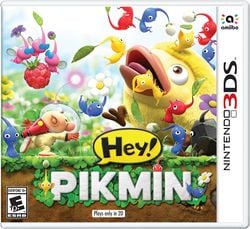
| |
| North American boxart | |
| Japanese name | Hey! ピクミン? |
| Rating | |
| Console | Nintendo 3DS |
| Developer | Arzest |
| Publisher | Nintendo |
| Genre | Action, puzzle, platformer |
| Players | 1 |
| Release date | |
| Japan | July 13th, 2017 |
| North America | July 28th, 2017 |
| Europe | July 28th, 2017 |
| Australia | July 29th, 2017 |
| South Korea | August 9th, 2018 |
Hey! Pikmin is a spin-off game in the Pikmin series, released in 2017 for the Nintendo 3DS. The game takes place sometime after the events of Pikmin 3, and sees Captain Olimar crash-landing on an unfamiliar planet and collecting treasure to gather enough Sparklium to fuel his ship back into working condition. The game plays very differently to the main games in the series, as it is a 2.5D puzzle platformer. The focus of the game is not on organizing the Pikmin, multi-tasking, and strategy, but is instead on reflexes, accurate aiming, and maneuverability.
Plot[edit]

- See also: Cutscene#Hey! Pikmin.
The prologue starts with Captain Olimar flying on the S.S. Dolphin II until he comes across a shower of asteroids. He tries to dodge them, but ends up getting hit, and the ship plummets into an alien planet, landing near a group of terrified Pikmin.
After this, Captain Olimar wakes up from the crash landing as the ship's pod assesses his and the ship's situation. After doing so, it concludes that the ship's fuel – the Sparklium supply – is completely empty. The pod picks up Sparklium signals and sends the captain onward, where the two stumble upon a wild Red Pikmin. After it being scared off, and the two continue going forward, Captain Olimar uses his whistle to bring out the Pikmin hiding in the weeds, only to realize there are actually four of them hiding, not just one. Moving forward a bit, the group discovers some Sparklium Seeds. It is at this point that the pod confirms that each seed contains one Sparklium, but Olimar needs 30 thousand to be able to escape. After the ship reassures the demoralized captain, everyone moves further onward, find some more seeds, and the tutorial level is completed.
Throughout the rest of the adventure, Olimar explores different areas, one at a time, gathering Sparklium Seeds and treasures along the way. There are two primary goals; the first is obtaining ![]() × 30,000 Sparklium in order to fully power the ship again, and the second is searching for a missing key component of the S.S. Dolphin II, the Sparklium Converter, which is needed in order to return home. This final piece can be obtained from the last sector, The Final Stretch.
× 30,000 Sparklium in order to fully power the ship again, and the second is searching for a missing key component of the S.S. Dolphin II, the Sparklium Converter, which is needed in order to return home. This final piece can be obtained from the last sector, The Final Stretch.
Ending[edit]
- See also: Completion.
In order to get home, Captain Olimar needs to find ![]() × 30,000 and the Sparklium Converter. The ship does not know where the Sparklium Converter is, so the player needs to play through all eight main sectors, gathering Sparklium along the way. Once all eight sectors are finished and the Sparklium count reaches 30,000, the ship detects the Sparklium Converter in a new sector, The Final Stretch. Here, he battles against the fearsome Berserk Leech Hydroe, and after winning the fight, it is revealed that the Leech Hydroe that had taken control of the monster is holding the Sparklium Converter. After its defeat, the creature drops the ship part and then scurries away. The captain recovers the ship part, and prepares to go home.
× 30,000 and the Sparklium Converter. The ship does not know where the Sparklium Converter is, so the player needs to play through all eight main sectors, gathering Sparklium along the way. Once all eight sectors are finished and the Sparklium count reaches 30,000, the ship detects the Sparklium Converter in a new sector, The Final Stretch. Here, he battles against the fearsome Berserk Leech Hydroe, and after winning the fight, it is revealed that the Leech Hydroe that had taken control of the monster is holding the Sparklium Converter. After its defeat, the creature drops the ship part and then scurries away. The captain recovers the ship part, and prepares to go home.
As the ship is setting everything up for the ride, Olimar goes outside to meet the Pikmin for one final time, as him and a group of different Pikmin are frolicking around. Eventually, the ship's pod calls him over, and he sorrowfully walks away from the Pikmin. At first, they follow him, but after they realize what is happening, they stop, and stare at Olimar as he is getting beamed up into the ship's pod. As the ship takes off, the Pikmin all get inside the nearby Onion. The two blast off into space, but the Onion can only follow the ship up so far, until it stays behind. The ship keeps going, eventually activates the warp, and disappears.
After this, the credits roll. In the cutscene after the credits, a scene similar to the intro plays out, except instead of Olimar coming face to face with asteroids, he sees Hocotate in the distance. The ending finishes with the S.S. Dolphin II flying towards Olimar's home planet.
It is possible to continue playing levels after the ending cutscene.
Gameplay[edit]

Gameplay happens mainly on the bottom screen, although both screens show the action. The player can move Olimar left or right on the ground, and also vertically when climbing a vine, swimming underwater, or when being held afloat by Winged Pikmin. Small ledges can be climbed up by simply walking in their direction. Captain Olimar can also deploy his jetpack, which allows the player to control him in midair left or right for a short time.
Pikmin cannot be grown in this game. Instead, they're found in the wild, either behind foliage or obtained in short cutscenes. Because of this, enemies do not drop corpses (although they still release souls), and just fade away shortly after being taken down. Pikmin hiding behind foliage will occasionally pop in and out of their hiding spot, to let the player know that they're there. Pikmin are usually found in groups of 4.
The player can whistle Pikmin from anywhere on the screen, which makes them run to Olimar's side, although Pikmin carrying a treasure will continue carrying it. This is the only way to add wild Pikmin to the party. Once in Olimar's group, they can be thrown by him in the direction the player taps. Unlike the main Pikmin games, the Pikmin cannot be told to idle as normal – throwing a Pikmin away to an enemy or no task in particular will just make the Pikmin walk back to Olimar. This casual walk can be ordered into a run by whistling. Using the jetpack however will dismiss non-Winged Pikmin on the spot, until they are whistled back. Entering a doorway while some Pikmin are busy carrying or fighting will also leave them idling, although they can still hold on to whatever item they are holding if the player didn't wander too far.

There are semi-solid platforms in the form of branches, that can be passed through going upwards but not downwards unless there is a vine attached to the branch. Pikmin that land close to a task like a pile of bridge fragments will automatically walk towards the task and begin working on it. Enemy health is represented with a horizontal bar, unlike the pie chart of previous games. Blue Pikmin thrown while underwater are tossed in a straight line instead of an arc, and swim back to Olimar right away. This is true even if they hit an enemy, and is also the case for thrown Winged Pikmin. Other Pikmin, when thrown at enemies, will either bounce off the enemy or, if possible, latch on to it and attack repeatedly.
Captain Olimar lands on the stage after being beamed down by the S.S. Dolphin II's ship pod. Treasure and objects are collected by having Olimar himself touch them. Treasures involve a small cutscene that shows Olimar summoning a portal of sorts to beam up the object; after the cutscene, there is a small pause showing the treasure's name and value. If a level is replayed, collected treasures are replaced by rainbow Sparklium Seeds. The value of a new treasure isn't added to the total of Sparklium yet, but collecting the rainbow Sparklium Seed equivalent to that treasure adds the value of ![]() × 50 right away. There are two, three, or four treasures per stage, and collecting one adds its icon to the set of bubbles on the top screen's HUD. If Olimar loses all of his health or gets crushed by a rock, a cutscene showing the ship taking the unconscious captain away will be shown.
× 50 right away. There are two, three, or four treasures per stage, and collecting one adds its icon to the set of bubbles on the top screen's HUD. If Olimar loses all of his health or gets crushed by a rock, a cutscene showing the ship taking the unconscious captain away will be shown.
Due to the game's side-scrolling perspective, there may be paths hidden behind walls. At times, the ship's pod will interrupt gameplay to alert Captain Olimar of something, like when Pikmin are being left behind. The pod awaits for Captain Olimar at the end of the stage, who, after a triumphant pose, gets beamed up inside the pod. The Pikmin with Olimar also get beamed up, except in the tutorial stage, where they stay behind. Pikmin that get rescued at the end of the stage in this fashion will be added to the Pikmin Park. If all treasures in the stage are collected, the results screen at the end will say "Treasures Found!", but if not, it'll say "Area Explored!"

The weight of treasures is indicated by dots above the treasure that are filled as Pikmin are thrown on. Once the minimum Pikmin strength is met, the object begins moving, and no more Pikmin can be added. Pikmin will carry objects down ledges, but if the fall is too great, they might refuse. If they have nowhere to go, they simply shuffle back and forth. Pikmin that are carrying cannot be whistled, even if they are stuck, but Pikmin that are holding on to an object without taking it anywhere can be whistled. If Pikmin are carrying something, whether they can move it or not, but Olimar walks away from them, they will eventually drop the object and start running after the captain. Carrier Pikmin trying to take an item to Olimar may turn back if they bump against a ledge down or a bridge, even if built.
Long drops down will cause Olimar to start teetering at the edge if the player pushes against the edge. Letting go off that direction and pressing again will bypass this teetering and force Captain Olimar to fall down. This can be used to fall into the pit.
In any area, there are 20 Pikmin to find, although some new ones will be born from previous spawn locations (rocks, bushes, etc.) if some of the player's Pikmin die, so that the player doesn't get stuck without Pikmin. Although the limit is 20 Pikmin, with specific circumstances, the player can have up to 24; see the amiibo compatibility section for more details. If the player finds all of the Pikmin in the area and doesn't let a single one die, they will be awarded with a golden Pikmin badge on top of the area's icon on the area selection menu. Getting all badges in a sector will make a badge appear on the sector's button in the sector selection menu, and getting a badge in all areas of the game will make one appear in the saved game selection menu's button. These rewards are purely cosmetic.
Area skipping[edit]
If Captain Olimar is killed too many times in a row when exploring a new area, or if the player has been on it for 30 minutes, the game gives the player the opportunity to skip the area and try the next one instead. Boss battle areas cannot be skipped.
When Captain Olimar is killed, the S.S. Dolphin II's pod beams him up, and the game asks the player if they want to try the area again. By dying five times in the same area in a row, and picking the retry option each time, when the area finishes loading for the sixth try, the pod will interrupt and inform Olimar that it found a new area for them to explore. If the player ever wishes to skip the current area and try the next one, the pause menu will replace the usual "Return to Area Select" option with a pink "Go to the next area" button. This button triggers the area results menu, and acts as if the player reached the standard end of the area, with nothing collected and no Pikmin gathered.
Interestingly, skipping First Expedition will give the player the jetpack anyway. The game keeps track of the number of deaths in a row the player has suffered, but if the player returns to the area selection screen, the counter is reset. The tutorial gameplay section that takes place after the introduction cutscene cannot be skipped, as it is not a normal area, and has no way for Olimar to die. Areas that have already been explored (whether they were skipped or not) cannot be skipped.
Content[edit]
Pikmin[edit]
This game introduces no new Pikmin types, instead using the same types as Pikmin 3.
- Red Pikmin – The first type found. They are resistant to fire.
- Yellow Pikmin – resistant to electricity, are able to activate electric currents, and can be thrown higher.
- Blue Pikmin – can survive and swim underwater.
- Rock Pikmin – have rock-hard bodies and can smash through crystals. They are not immune to crushing in this game.
- Winged Pikmin – have wings and can lift up some obstacles. They can also carry Olimar in some areas to let him slowly glide to the ground.
Purple Pikmin and White Pikmin are not present in Hey! Pikmin, but oddly, the Onion in the Pikmin Park has some purple and white liquid inside it (along with red, yellow, blue, gray, and pink), indicating that it has Purple and White Pikmin inside.
Areas[edit]
- See: Area
Hey! Pikmin has a total of 49 areas. Each area is a short side-scrolling level that Olimar and the Pikmin navigate to find treasures. Areas have a "front side" and a "back side" that can be switched between by entering a doorway. It is not possible to choose which Pikmin are brought to an area; instead, they are found in the area while exploring. When an area is entered, the S.S. Dolphin II's pod drops Captain Olimar at the starting point, and can then be found at the other end of the area. Reaching the end of an area unlocks the next area, and previously-unlocked areas can be replayed at any point. Some areas have a secret exit which leads to a different area to the standard exit. Areas are organized into groups called sectors, and there are 9 sectors in the game.
Treasures[edit]

Treasures are the main collectible items in Hey! Pikmin. They provide a lot of Sparklium, much more than Sparklium Seeds, and as such, are vital to Olimar's mission. Treasures are collected by having Olimar touch them. Since Olimar can't always reach a treasure directly, sometimes the Pikmin are required to carry the treasure to him.
Enemies[edit]

- See: Enemy#In Hey! Pikmin
The enemies in Hey! Pikmin are the natural wildlife of the planet. Many try to eat or otherwise kill Pikmin, but several types are harmless. Larger enemies, referred to as bosses, appear in the final area of each sector.
Interactive objects[edit]
- Clover: If there are Pikmin behind them, these clovers are seen rustling, and when Olimar whistles in range, the Pikmin pop out.
- Bridge fragment: bridge fragments return in this game, and can be carried by Pikmin in order for them to form a bridge. Sometimes, the Pikmin must pull on a fragment for a bit before it's wedged free. This is used to ensure the Pikmin don't all bring fragments to the bridge at the same time.
- Fire: fire can be stomped out by Red Pikmin to allow safe passage.
- Water: Olimar and Blue Pikmin are able to freely swim in bodies of water in any direction.
- Wooden stake: these blocks can be weighed down by Pikmin in order to allow passage. The number of Pikmin required to push it down is shown as circles below the top of the block, which fill in for each Pikmin the player places on it.
- Electrode: loose wire can be connected together with a line of Yellow Pikmin. This allows nearby flowers to bloom and the area to be lit up. It is unknown yet how this benefits the player.
- Iron block: this object can be pushed by Pikmin in order to use it as a platform or free a passage. The more Pikmin the player has pushing it, the faster it is moved.
- Vine: vines can be climbed by Olimar or the Pikmin to reach higher or lower ground.
- Doorway: a door that Olimar and the Pikmin can enter. It brings them to a new room on the flip-side of the area, and a different doorway can be used to return to the "front" side.
- Heart: small heart-like objects that can be picked up by Olimar, or carried by the Pikmin. They regenerate one point of Olimar's health, or all of it, depending on the size. They can sometimes be found floating in the air.
- Sparklium Seed: a golden seed like-object that can be collected by Olimar. Pikmin can also pick up these seeds and bring them to Olimar. Seeds that are not collected after some seconds begin flashing, and some more time afterwards, they disappear. They can also be found floating in the air sometimes. Each one adds some amount to the Sparklium total, depending on the size.
- Golden flower: this large golden flower can be hit by Pikmin to release multiple Sparklium Seeds. Once hit it begins to wither away until it vanishes, so the player needs to hit it several times quickly to get the most out of it.
- Dirt blocks: blocks of sand or dirt that can be crumbled simply by having a single Pikmin thrown at them. Most Pikmin bounce back after hitting one, but Rock Pikmin continue flying, and can smash multiple blocks this way.
- Trowel: a gardening trowel with its blade buried in the ground. Throwing several Pikmin at it will make it topple forward, creating a path. A yellow progress bar similar to an enemy's health appears on top of it to indicate topple progress.
- Elevator platforms: elevator platforms return in this game, looking similar to how they do in Pikmin 3.
- Liftable rock: a large stone with vines entwined around it. Winged Pikmin can grab onto the top of the object and lift it to clear the way, or to give Olimar himself a lift.
- Crystal: crystals return, and serve to block the way forward. Like in Pikmin 3, they can be broken by tossed Rock Pikmin.
- Electric gate: electric gates return, and keep their Pikmin 3 appearance, except they are much larger than in Pikmin 3.
- Bouncy Mushroom: Bouncy Mushrooms return, but are much smaller.
The game also includes a variety of more minor obstacles that are exclusive to their areas, and mostly act as the "gimmick" of that area.
Vegetation[edit]
Characters[edit]
Pikmin Park[edit]
- Main article: Pikmin Park.
When the player finishes an area with Pikmin behind them, those Pikmin get beamed into the Ship's Pod as well, and are then placed at the Pikmin Park. Once there, they can be assigned to work on tasks to clean up the park. In doing so, they may uncover some extra treasures or stashes of Sparklium Seeds. Some types of clutter can only be cleared out by specific Pikmin types. The Pikmin Park can also be used to evolve the Pikmin amiibo.
amiibo compatibility[edit]
Some amiibo are usable with Hey! Pikmin.
Area selection screen[edit]
Scanning a compatible amiibo while on the area selection screen will make the amiibo itself appear in the game on one of the world map's Secret Spots. That Secret Spot can then be entered, and the amiibo can be recovered and collected. These give the player Sparklium and can be viewed in the amiibo Log, like a normal treasure.
41 amiibo are compatible with this feature:
- The Olimar Smash series amiibo
- The Pikmin amiibo
- amiibo from the Mario series (waves 1 and 2, including the Gold and Silver editions of Mario)
- amiibo from the Animal Crossing series (not including the amiibo cards)
- amiibo from the Splatoon series (waves 1 and 2)
Scanning any other amiibo on the area selection screen will just give the player some Sparklium. This can only be done once per day. Unlike other games with amiibo functionality, different amiibo of the same character will not behave the same way. For example, the Smash series Mario amiibo will not create the Colossus in Suspenders treasure.
During gameplay[edit]
In-game, if the player pauses and uses the amiibo option, they can scan the Pikmin amiibo or the Olimar amiibo to summon a number of Pikmin directly to Olimar's side. In the case of Olimar's amiibo, only four appear, but for the Pikmin amiibo, the number of Pikmin summoned is related to the amiibo's level, which can be increased in the Pikmin Park. The following table details how many Pikmin the player needs at the Pikmin Park to reach what amiibo level, and how many Pikmin will be granted during gameplay.
| Level | Pikmin requirement | Pikmin summoned |
|---|---|---|
| 1 | 0 | 4 |
| 2 | 100 | 8 |
| 3 | 200 | 12 |
| 4 | 400 | 16 |
| 5 | 500 | 20 |
If the feature is used underwater, only Blue Pikmin will appear, and trying to use it while airborne will not work. Pressing the button in the pause menu while the player already has 20 Pikmin will show a message saying it is impossible to summon. Summoning Pikmin with the amiibo will make it impossible to get the golden Pikmin badge for that area, forcing the player to try again and completing it normally without the amiibo if they want the badge. Though the player can summon Pikmin, and then quit the area via the pause menu to add those Pikmin to the Pikmin Park.
When used, the game will always give out as many Pikmin as its level allows, giving the player 20 Pikmin if it is at max level. If there are some Pikmin from the area nearby, the number given will decrease to compensate, so the player needs to collect those too to get the desired number. Once the player has 20 Pikmin, no further ones will appear in the area, as to not go over the 20 Pikmin limit (although there are exceptions, explained in the next paragraph). To accommodate for the player being able to reach the Pikmin limit early on, most areas will change something up to allow the area to be completable without requiring the Pikmin that failed to appear. For example, the first bridge in First Expedition will already start off complete, since the player has no Pikmin in the top levels to whistle into the bridge fragments nearby, and cannot throw any of their Pikmin at the higher levels. Any cutscenes that involve new Pikmin will also not play.
Interestingly, if the area has Pikmin that mandatorily must appear in order to avoid having the player get stuck or unable to recover a treasure, the game will not account for these when spawning the 20 amiibo Pikmin, and will let the player add these extra ones to the total too, allowing the player to have more than 20 Pikmin with them. The game acts like normal in this case, and will add the extra Pikmin to the Pikmin Park. The following areas allow this to happen:
- Back-and-Forth Road: When Olimar enters a doorway that requires the jetpack to access, he finds himself trapped in a room with a wall made up of dirt blocks. 4 Red Pikmin must appear near the top to push an iron block that will eventually fall on the dirt blocks and free Olimar.
- Space of Silence: There is a doorway accessible only via the jetpack that leads into a room with the Silence Breaker. To obtain it, Pikmin are needed, and since Olimar cannot bring Pikmin into the doorway with him, there is a pile of leafs that will give the player 4 Yellow Pikmin.
- Below the Ice: After draining the water and making it all the way to the path above the main room, the player can whistle to get 4 Rock Pikmin to come out of a pile of leafs. Rock Pikmin are necessary in order to destroy the various crystals in the area, and the player must only obtain them after the water is drained, so making that pile able to spawn Rock Pikmin even if the player has 20 Blue Pikmin is a good way to ensure this is true.
Other content[edit]
The logs are a mode where it's possible to see collected treasures and encountered enemies, similar to the Treasure Hoard and Piklopedia. The bottom screen shows the model of the object in question, which can be rotated by the player, and the top screen shows a description of the item. The bottom screen also has a silhouette of a Pikmin, used to compare the treasure's size to a standard Pikmin.
Sparklium Springs are special areas that can only be played once per day, but have Sparklium stones fall from the sky in bizarre patterns. Olimar can touch these or throw Pikmin at them to collect them, and when the challenge is over, the number of rocks collected is tallied, and some Sparklium is added to the total count.
Secret Spots contain small, normally one-screen-long puzzles that reward the player with a pellet (used in the Pikmin Park), or an amiibo treasure, if the player scanned one.
The player can have more than one saved game, and the game is saved automatically every time an area is finished. Gear is obtained throughout the game as the player collects more Sparklium, like a jetpack that lasts longer, or some more health for Captain Olimar.
The game can periodically send gameplay analytic data to Nintendo via SpotPass. This can be disabled in the options menu. It also supports Nintendo Network.
Controls[edit]
- Main article: Controls#Hey! Pikmin.
Captain Olimar can be moved about using ![]() ,
, ![]() , or
, or ![]() /
/![]() /
/![]() /
/![]() . Unlike most games where an analog stick controls the character, holding the stick farther away or closer to the center will not make Olimar move faster or slower. Pikmin are thrown by tapping at the bottom screen – the Pikmin is thrown in the direction of the tap, and the farther the tap is from Olimar, the farther the Pikmin is thrown. When the stylus is on the screen, the Pikmin is held, and a crosshair appears under the stylus that can be dragged around, so it's the release that effectively throws the Pikmin, much like the "throw" button in the main games. The whistle and the jetpack are activated by tapping on-screen buttons present on the bottom of the touch screen. To go inside a doorway, the player must place Olimar in front of it and input "up" on one of the movement buttons or sticks.
. Unlike most games where an analog stick controls the character, holding the stick farther away or closer to the center will not make Olimar move faster or slower. Pikmin are thrown by tapping at the bottom screen – the Pikmin is thrown in the direction of the tap, and the farther the tap is from Olimar, the farther the Pikmin is thrown. When the stylus is on the screen, the Pikmin is held, and a crosshair appears under the stylus that can be dragged around, so it's the release that effectively throws the Pikmin, much like the "throw" button in the main games. The whistle and the jetpack are activated by tapping on-screen buttons present on the bottom of the touch screen. To go inside a doorway, the player must place Olimar in front of it and input "up" on one of the movement buttons or sticks.
![]() or
or ![]() can be used to toggle the radar, which is not available from the start of the game. The game reminds the player of this on the top screen if Olimar stands still for a few seconds. Dialog is advanced by tapping on the screen, but tapping the screen while the text is being written out will cause it to write out all at once.
can be used to toggle the radar, which is not available from the start of the game. The game reminds the player of this on the top screen if Olimar stands still for a few seconds. Dialog is advanced by tapping on the screen, but tapping the screen while the text is being written out will cause it to write out all at once.
It is still possible to grab Pikmin that Olimar should not be able to reach, as long as they are considered in the group. This can be seen by letting the Pikmin fall to a lower level right at the start of Crystal Tunnels, but keeping Olimar on an upper level. A held Pikmin can be released if the player drags the stylus to one of the buttons on the bottom. This will activate the button, but since the button that represents the standby Pikmin's type does not do anything, moving the stylus there makes it possible to release the Pikmin without doing anything else.
Lists[edit]
Soundtrack[edit]
- See: Music in Hey! Pikmin
References to other series[edit]
Regional differences[edit]
- See: Region#Hey! Pikmin
Glitches[edit]
Prerelease information[edit]
Unused content[edit]
History[edit]
Prerelease[edit]
The game was first revealed in a Nintendo Direct on September 1st, 2016, where it was given the working name Pikmin for Nintendo 3DS. The video showed some gameplay footage and information.[1]
More information about the game was shown on the April 12th, 2017 Nintendo Direct, where its name was confirmed to be Hey! Pikmin, and where it was given its July 28th, 2017 release date.[2]
On May 5th, 2017, a few different gaming news representatives managed to play Hey! Pikmin in a hands-on event. This version of the game featured 3 areas to showcase the 3 basic Pikmin types: First Expedition, Cavern of Confusion, and Foaming Lake.[3]
On June 7th, 2017, a Japanese trailer was released, explaining a bit of the game's plot, and showcasing new enemies, treasures, and other content.[4]
The game's official website, http://heypikmin.nintendo.com, was launched on June 29th, 2017.
Nintendo Summer of Play[edit]
During the 2017 Nintendo Summer of Play event, Hey! Pikmin was one of the games available to try out. Players could get their hands on a Nintendo 3DS with the game's demo and play it.[5] This demo is slightly different from the eShop demo – which was released some days after – in that it has different introduction text, no limit on the number of times it can be opened, and no button to open the full game's eShop page.
eShop demo[edit]
A demo of the game was launched before the game's release. It arrived on the European eShop on June 22nd, 2017, on the Australian eShop on July 5th, 2017, and on the US eShop on July 13th, 2017. From the saved game selection menu, players can choose which "file" they want to play: "(A) Intro & Tutorial", "(B) 1-A: First Expedition", and "(C) 3-A: Crystal Tunnels". Players can only open it 30 times, but completing a stage allows the player to return to the title screen without using up one usage. Pressing ![]() or
or ![]() during gameplay has no effect.
during gameplay has no effect.
Like in the final game, the Sparklium counter on the HUD caps at 999 per area, which can be seen by constantly defeating the Mockiwi that come out of the hole in First Expedition.[6] This makes it impossible to reach the 30,000 Sparklium goal in the demo.
Release[edit]
The game first released in Japan on July 13th, 2017, exactly 4 years after the Japanese release of Pikmin 3. It then released in North America and Europe on July 28th, 2017, and in Australia on July 29th, 2017.
The Japanese version of the game is only available in Japanese, while the American version is available in English, American Spanish, and Canadian French, and the European version of the game is available in English, European French, German, Italian, and European Spanish. The game was also later released in Korea on August 9th, 2018, fully translated into Korean.
Connections to other games[edit]
- See also: Canon.
Hey! Pikmin is a fairly isolated game, in that it barely connects to the other games in the series. Olimar's first encounter with the Pikmin from Pikmin is mentioned, but not much else. However, Olimar still briefly mentions characters in the other games in various logs, such as his wife and The President. Chronologically, the game must take place some time after Pikmin 3, as the Pikmin types first discovered in that game are immediately recognized by the S.S. Dolphin II.[7][8]
Interestingly, the game has a few connections to the later released Pikmin 4. Both games are the only titles so far to feature Sparklium, as well as White and Purple Onions (implied via Olimar's Master Onion), and have unclear and seemingly contradictory placements in the series' established chronology.
Hey! Pikmin portrays certain franchise-staple enemies such as Bulborbs and Fiery Blowhogs as bosses; presented with unusally massive versions of their recurrent designs. All of these (Bulborb, Fiery Blowhog, and Emperor Bulblax) have variants in Pikmin 4 that present them at a similar scale to their appearance in Hey! Pikmin (Jumbo Bulborb, Titan Blowhog, and Sovereign Bulblax, respectively); potentially retroactively explaining this design choice in Hey! Pikmin.
Credits[edit]
- See: Hey! Pikmin credits
Media[edit]
Trailers[edit]
- The official trailer, shown at the April 2017 Nintendo Direct
- Official Japanese overview trailer
- Polish trailer
- Japanese TV trailer
- Second Japanese TV trailer
- Japanese 3DS Home Menu theme trailer
- English Lift-Off trailer
- Australian eShop demo trailer
- French trailers
- "Hey Helper" trailer
- English Crash trailer
Gallery[edit]
- See more: Hey! Pikmin images category.
Artwork of Winged Pikmin carrying Olimar.
Artwork of Pikmin carrying the Private Castle.
Artwork of a Red Pikmin, a Yellow Pikmin, and a Blue Pikmin.
Artwork of a Blue Pikmin holding a bomb rock.
Trivia[edit]
- Due to its 2.5D nature, this is the first and only Pikmin game in which Olimar is able to swim freely in water, as well as climb up vines.
- This is the first Pikmin game to be localized in Dutch.
- This is the first Pikmin game to not have Shigeru Miyamoto's involvement in its development.
- Despite it being a 3DS title, Hey! Pikmin does not support the system's stereoscopic 3D due to most of the action taking place on the touch screen.
- This game was released exactly 4 years after Pikmin 3 in Japan.
- The dance Captain Olimar makes at the end of each area is the same as the one at the end of Occupational Hazards, although with fewer spins.
- This is the first Pikmin game to not introduce any new type of Pikmin, as it has the same Pikmin seen in Pikmin 3.
- In both the North American and European box art for the game, there are three Winged Pikmin holding a Juicy Gaggle. Not only is fruit absent from the game, but in Pikmin 3 only up to two Pikmin can carry the object. A Cupid's Grenade, another fruit, can also be seen in concept art.
- Exclusively in the European Box art for the game, a Rock Pikmin can be seen holding a button that is unseen in the game.
- Exclusively in the North American box art for the game, a tiny Electripede can actually be seen just below the "N" in "PIKMIN". It is unknown why it is there, and why it is so much smaller than the ones in-game. It is located more to the left in the Japanese box art, and in its place is another Electripede that is closer to its actual in-game size.
Names in other languages[edit]
| Language | Name | Meaning | Notes |
|---|---|---|---|
| Hey! Pikmin | - | ||
| Hey! Pikmin | - | ||
| Hey! Pikmin | - | ||
| Hey! Pikmin | - | ||
| Hey! Pikmin | - | Official website refers to it as Hey! PIKMIN(헤이! 피크민) | |
| Hey! Pikmin | - |
See also[edit]
External links[edit]
- Official North American website
- Official European website
- Official Australian website
- Official Japanese website
- StrategyWiki page
References[edit]
- ^ YouTube video of the Nintendo Direct where the game is revealed (at 31:25)
- ^ YouTube video of the Nintendo Direct where the game title and released dates were announced (at 00:38)
- ^ YouTube video of GameXplain trying out an early demo
- ^ YouTube video of the Japanese trailer
- ^ YouTube video of the Nintendo Summer of Play demo's intro and tutorial
- ^ YouTube video showing the Sparklium counter capping at 999
- ^ “Ah! Those are Rock Pikmin. They're strong enough to break solid objects, such as crystals. If anything gets in your way, call on a Rock Pikmin to bust right through!” – The S.S. Dolphin II in introducing Rock Pikmin
- ^ “Winged Pikmin, eh? Those will be nice to have around if you fall from a high place. Unlike other Pikmin, they can even follow you into places you can only reach with your jetpack.” – S.S. Dolphin II in introducing Winged Pikmin
| Games | |
|---|---|
| Main games | Pikmin • Pikmin 2 • Pikmin 3 • Pikmin 4 |
| Spin-off games | Hey! Pikmin • Pikmin Bloom |
| Re-releases | New Play Control! Pikmin • New Play Control! Pikmin 2 Pikmin 3 Deluxe • Pikmin 1 (Nintendo Switch) • Pikmin 2 (Nintendo Switch) |
| Web games | Pikmin.com SpaceForce • Pikmin Treasure Hunt • Pikmin Finder |
| Super Smash Bros. series | Brawl • for Nintendo 3DS and Wii U • Ultimate |
| Others | Pikmin Adventure (Nintendo Land) • Stage Debut |