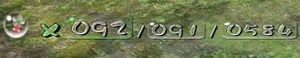Glitch: Difference between revisions
Jump to navigation
Jump to search
No edit summary |
m (specificates more about the causes of glitches) Tag: Mobile edit |
||
| (171 intermediate revisions by 51 users not shown) | |||
| Line 1: | Line 1: | ||
{{game icons|p=y|p2=y|p3=y|p4=y|hp=y|pb=y}} | |||
[[File:Counter glitch.jpg|thumb|300px|An example of the [[Glitches in Pikmin#Counter glitch|counter glitch]], one of the most well-known glitches in ''[[Pikmin (game)|Pikmin]]''.]] | |||
{{redirects|Bug|creatures in the series|enemy}} | |||
'''Glitches''' (or '''bugs''') are [[Mistake|oversights]] in the making of a game that are caused by unexpected actions the developers didn't think of and lead to unexpected results. Glitches are exclusively a flaw of the game's software. These can be triggered by the player accidentally or on purpose, and can be beneficial, harmful or harmless. Some glitches are abused in order to successfully complete otherwise impossible [[challenge run]]s. | |||
There are six articles on this wiki that list glitches in {{pg}}, organized by game: | |||
*'''[[Glitches in Pikmin|Glitches in ''Pikmin'']]''' | |||
*'''[[Glitches in Pikmin 2|Glitches in ''Pikmin 2'']]''' | |||
*'''[[Glitches in Pikmin 3|Glitches in ''Pikmin 3'']]''' | |||
*'''[[Glitches in Pikmin 4|Glitches in ''Pikmin 4'']]''' | |||
*'''[[Glitches in Hey! Pikmin|Glitches in ''Hey! Pikmin'']]''' | |||
*'''[[Glitches in Pikmin Bloom|Glitches in ''Pikmin Bloom'']]''' | |||
In addition, there are other pages that go into more detail on certain kinds of glitches: | |||
*'''[[Path oversights]]''' details glitches involving the paths Pikmin and leaders take when [[carrying]] and following the [[Go Here!]] command. | |||
*'''[[Out of bounds]]''' details glitches that allow players to access sections of areas not intended to be accessed. | |||
*'''[[Sequence break]]''' details glitches that allow tasks to be done out of order or parts of the game to be skipped. | |||
*'''[[Crash]]''' details glitches that can cause the game to crash. | |||
It is recommended that you read the '''[[Pikipedia:Glitch notes|glitch notes]]''' before attempting any of these glitches, or before adding your own. | |||
== | ==See also== | ||
*[[Unused content]] | |||
*[[Easter egg]] | |||
{{anomalies}} | |||
[[Category:Gameplay]] | |||
Latest revision as of 14:19, May 8, 2024
- "Bug" redirects here. For creatures in the series, see enemy.
Glitches (or bugs) are oversights in the making of a game that are caused by unexpected actions the developers didn't think of and lead to unexpected results. Glitches are exclusively a flaw of the game's software. These can be triggered by the player accidentally or on purpose, and can be beneficial, harmful or harmless. Some glitches are abused in order to successfully complete otherwise impossible challenge runs.
There are six articles on this wiki that list glitches in Pikmin games, organized by game:
- Glitches in Pikmin
- Glitches in Pikmin 2
- Glitches in Pikmin 3
- Glitches in Pikmin 4
- Glitches in Hey! Pikmin
- Glitches in Pikmin Bloom
In addition, there are other pages that go into more detail on certain kinds of glitches:
- Path oversights details glitches involving the paths Pikmin and leaders take when carrying and following the Go Here! command.
- Out of bounds details glitches that allow players to access sections of areas not intended to be accessed.
- Sequence break details glitches that allow tasks to be done out of order or parts of the game to be skipped.
- Crash details glitches that can cause the game to crash.
It is recommended that you read the glitch notes before attempting any of these glitches, or before adding your own.
See also[edit]
| Anomalies | |
|---|---|
| Glitches | Pikmin • Pikmin 2 • Pikmin 3 • Pikmin 4 • Hey! Pikmin • Pikmin Bloom Pikipedia's glitch notes |
| Other anomalies | Crash • Mistake • Out of bounds • Path oversights • Sequence break |