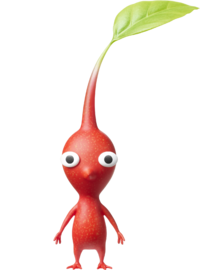Template:Clear: Difference between revisions
Jump to navigation
Jump to search
(New documentation style.) |
m (Protected "Template:Clear": High traffic page ([Edit=Allow only autoconfirmed users] (indefinite) [Move=Allow only autoconfirmed users] (indefinite))) |
||
| (6 intermediate revisions by 2 users not shown) | |||
| Line 6: | Line 6: | ||
==Parameters== | ==Parameters== | ||
{| class = "wikitable" | {| class = "wikitable" | ||
! | ! Parameter || Mandatory || Default || Purpose || Detailed description | ||
|- | |- | ||
| | ! 1 | ||
| No || both || Direction || If present, this allows you to manually specify a direction of clearance (e.g. "left" or "right"). | |||
|} | |} | ||
== | ==Skeleton== | ||
<pre> | <pre> | ||
{{clear | <direction>}} | {{clear|<direction>}} | ||
</pre> | </pre> | ||
| Line 21: | Line 22: | ||
|- | |- | ||
| | | | ||
<pre>[[File: | <pre>[[File:Red Pikmin.png|thumb|left]] Text to the side of the image. | ||
{{clear}} | {{clear}} | ||
Text below the image.</pre> | Text below the image.</pre> | ||
| | | | ||
[[File: | [[File:Red Pikmin.png|thumb|left]] Text to the side of the image. | ||
{{clear}} | {{clear}} | ||
Text below the image. | Text below the image. | ||
|} | |} | ||
[[Category: | [[Category:Inline templates]]</noinclude> | ||
</noinclude> | |||
Latest revision as of 08:53, June 26, 2024
Info
Add this template to adjust a page's layout. It moves the content below the template down to the point after which all content before the template is finished, so that there are no horizontal overlaps with the heading.
Parameters
| Parameter | Mandatory | Default | Purpose | Detailed description |
|---|---|---|---|---|
| 1 | No | both | Direction | If present, this allows you to manually specify a direction of clearance (e.g. "left" or "right"). |
Skeleton
{{clear|<direction>}}
Examples
| Code | Result |
|---|---|
[[File:Red Pikmin.png|thumb|left]] Text to the side of the image.
{{clear}}
Text below the image.
|
Text to the side of the image.
Text below the image. |