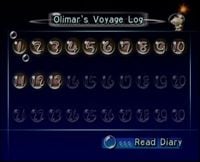Olimar's voyage log menu: Difference between revisions
Jump to navigation
Jump to search
(Split off the Olimar's Voyage Log section from Menu) |
m (Added category and links) |
||
| Line 3: | Line 3: | ||
{{main|Olimar's voyage log}} | {{main|Olimar's voyage log}} | ||
This menu, accessible by pressing {{button|gc|y|wii|+}} in ' | This menu, accessible by pressing {{button|gc|y|wii|+}} in {{p}}{{'s}} [[Menu/Area selection|area selection menu]], contains a list of Olimar's logs, that he writes at each [[day]]'s [[#Sunset|sunset]]. The screen contains a grid of 10 by 3 bubbles, each with a number inside, referring to the day it was written on. By highlighting a bubble from a previous day, and pressing {{button|gc|a|wii|a}}, the player can open a page with the corresponding log. | ||
[[Category:Menus]] | |||
Revision as of 18:32, October 24, 2020
- Main article: Olimar's voyage log.
This menu, accessible by pressing ![]() /
/ ![]() in Pikmin's area selection menu, contains a list of Olimar's logs, that he writes at each day's sunset. The screen contains a grid of 10 by 3 bubbles, each with a number inside, referring to the day it was written on. By highlighting a bubble from a previous day, and pressing
in Pikmin's area selection menu, contains a list of Olimar's logs, that he writes at each day's sunset. The screen contains a grid of 10 by 3 bubbles, each with a number inside, referring to the day it was written on. By highlighting a bubble from a previous day, and pressing ![]() /
/ ![]() , the player can open a page with the corresponding log.
, the player can open a page with the corresponding log.